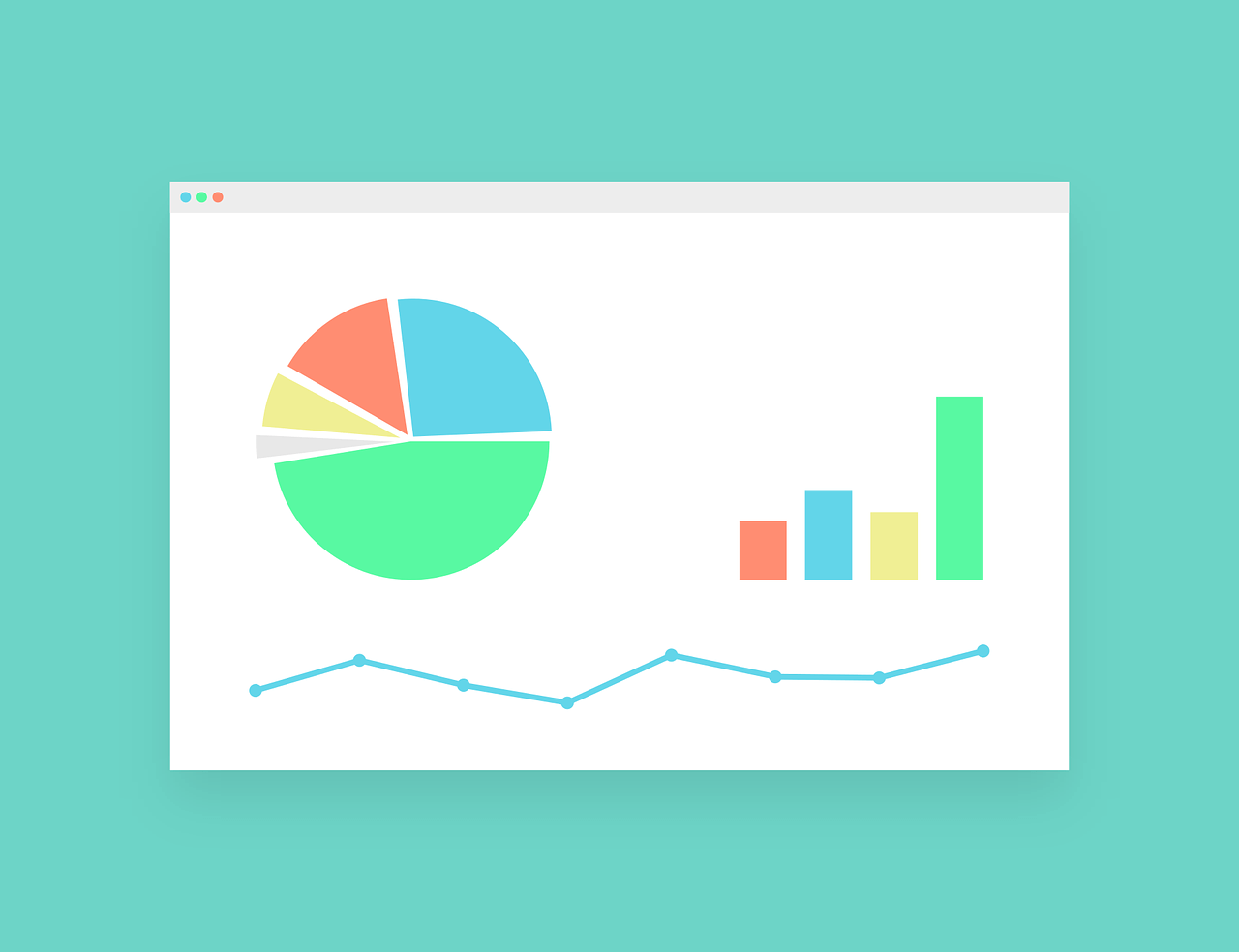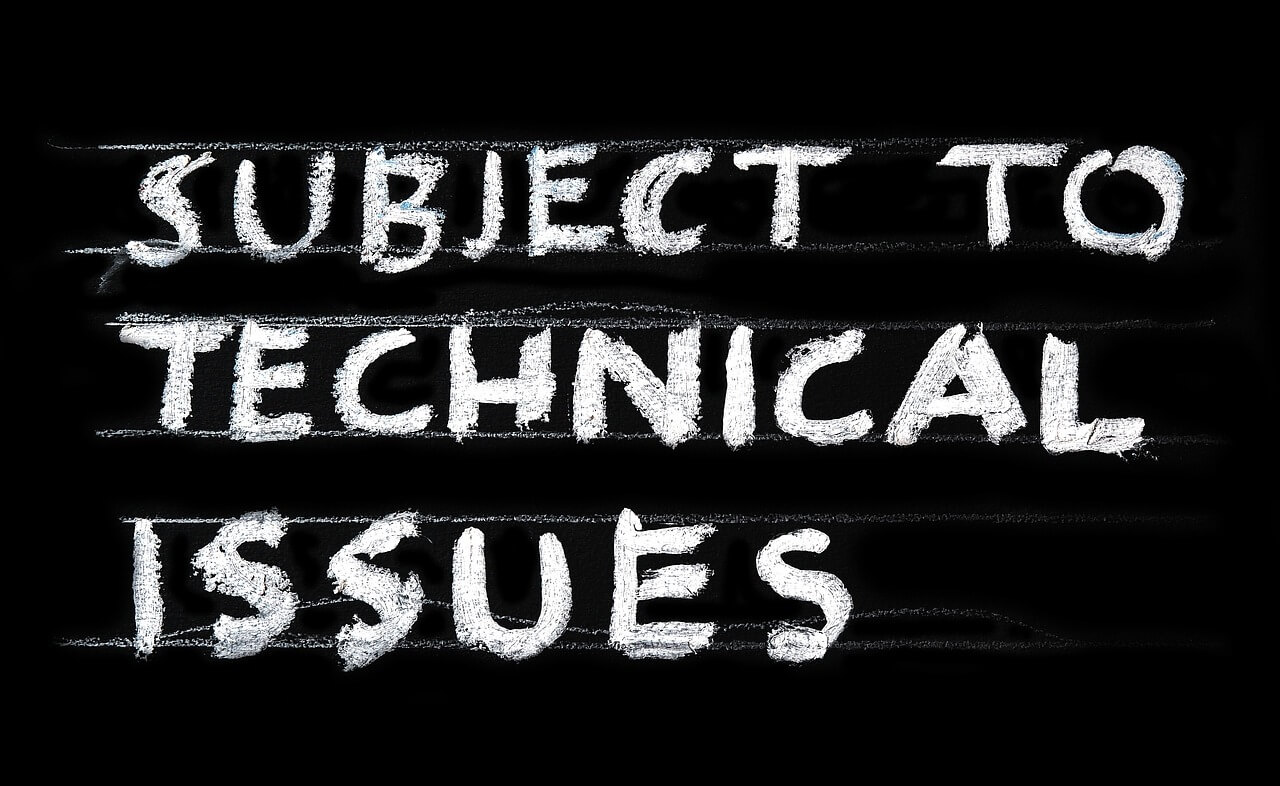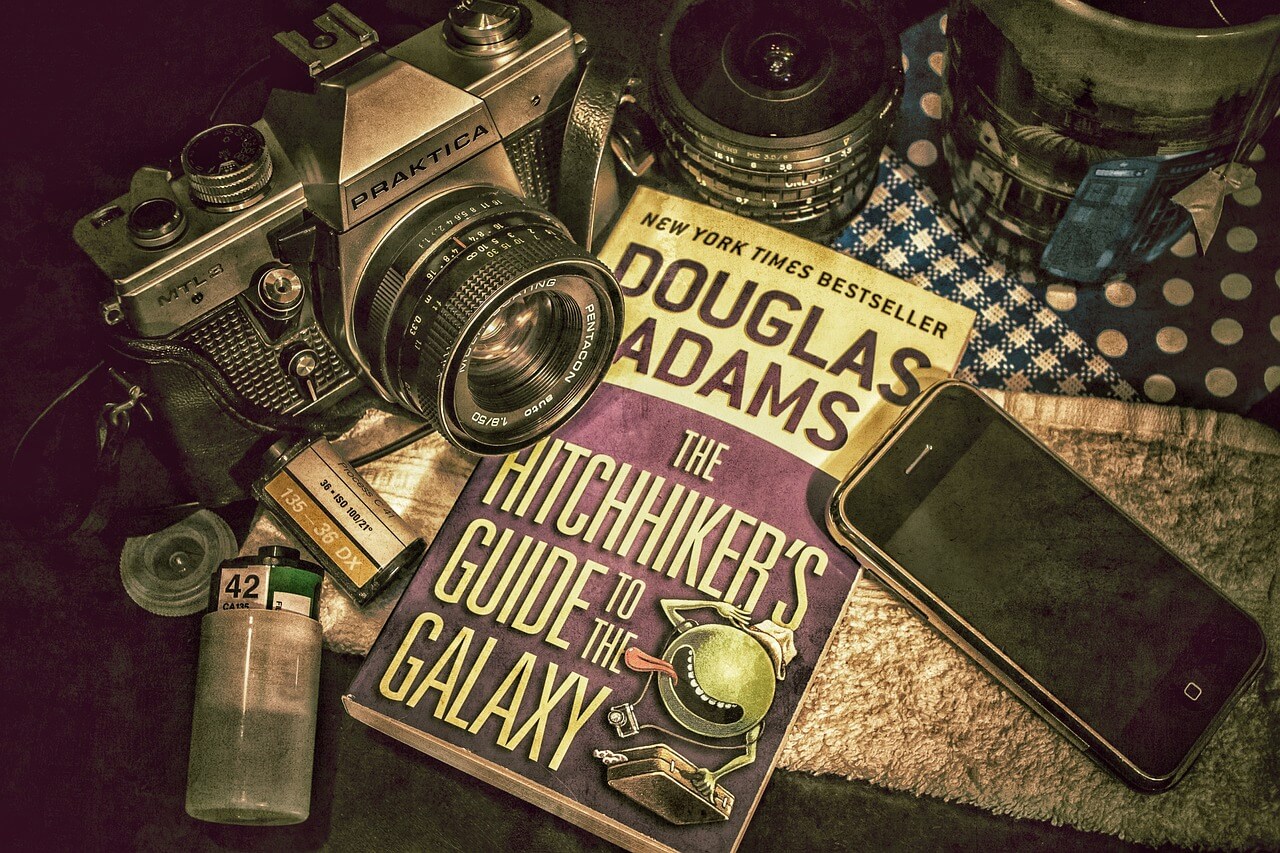Are you looking to create AI wordpress website and don’t know how to go about it? folow through this article to build a wordpress website using AI.
WordPress is a flexible tool for managing websites that serve individuals and businesses.
In 2023, research from W3Techs showed that WordPress powers 45.8% of all websites online, marking a significant 43.2% jump from the previous year. This shows how widely used WordPress is, with more than two in every five websites running on it.
Using AI has changed how WordPress websites are made, making the process smoother. We explore the benefits of AI in website making and provide help in creating WordPress websites powered by AI.
Artificial Intelligence is changing how websites look and work by automating tasks like making content, designing layouts, and improving performance. This makes websites easier to use and more attractive.
Now, designers can use AI tools and add-ons that fit well with popular platforms like WordPress and Elementor, making it easier to create visually appealing websites. AI also helps personalize features like chatbots and voice assistants, making the experience better for users.
The combination of AI and web design significantly changes how websites are made and managed. With WordPress being so popular, You shouldn’t be surprised to see that AI tools made for it are becoming more common.
READ ALSO: Best AI Tools for Developers to Boost Productivity 2024
Steps to Build an AI WordPress Website Using Elementor AI
Get Your Domain and Hosting:
First, you’ll need a domain (your site’s address) and web hosting (where your site’s files are stored). Companies like Namecheap, Bluehost, or SiteGround provide these services.
Install WordPress:
After getting your domain and hosting, set up WordPress on your server. It’s the software that runs your site and lets you control it. You can do this manually or use an easy one-click installer from your web host.
Add Elementor:
Once WordPress is installed, add Elementor as a plugin. Simply go to Plugins > Add New, search for Elementor, then install and activate it. Moreso, you can download it from the website and upload it to your site.
Pick a Compatible Theme:
While Elementor works with any WordPress theme, some are better suited. Select from the WordPress theme directory or Reign and BuddyX themes. Ensure it is responsive, fast, and customizable.
Include Elementor AI:
For more design options, think about using Elementor AI, a paid plugin that uses AI to create text, code, and images.
Design with Elementor and AI:
Start building your pages using Elementor and AI. Go to Pages > Add New, click Edit with Elementor, and use the easy drag-and-drop editor. You can also use ready-made templates from Elementor or Envato Elements.
Customize Your Pages:
After adding elements, adjust them to your liking. Change colors, fonts, layout, and more using the settings panel. Preview your pages on different devices in responsive mode.
Publish Your Pages:
When you’re okay with the design, you can publish the page by clicking the Update. You can also save it as a draft or template for later use.
Best AI WordPress Website Builders
AI WordPress website builders are changing how websites are created using artificial intelligence to simplify tasks that humans once did. These builders automate processes such as design selection, layout optimization for various devices, and content creation.
Today, there are many AI WordPress website builders to choose from, each with its unique features:
- Divi AI: Designed for Divi users, this tool can make content, write code, create images, and improve websites as needed.
- Hostinger: Makes website creation easy by asking three simple questions about your business.
- 10Web: Uses advanced technologies to automate the website-building process.
- Wix: Considered the best AI website builder, it includes ChatGPT for extra features.
- Jimdo: Offers a free WordPress AI website builder with options for affordable upgrades.
- Unbounce: Specializes in building AI-powered landing pages.
- CodeWP: Built to manage complex WordPress sites with AI capabilities.
- Framer AI: Shows AI website builders’ direction, hinting at upcoming exciting advancements.
READ ALSO: Best Web Design A.I. Tools 2024: Approved
Benefits of Using AI WordPress Website Builder
Making Web Design Easy for Beginners:
Free AI website builders make it easy for beginners to create functional websites without knowing how to code. Users describe what they want, and the AI generates templates that fit their needs perfectly.
Affordable Help with Design:
AI tools are a cheaper option than hiring people to do design work. For example, AI image generators can create realistic images, saving the cost of hiring illustrators or buying stock photos.
Speeding Up Website Creation:
Professionals use AI tools to automate tedious tasks, making website-building faster. This helps designers to focus on more creative aspects.
Better Design with Data Analysis:
AI-powered tools analyze websites to find areas that need improvement. This is especially helpful for businesses or online shops, as it helps increase sales by improving the site’s work.
Factors to Put into Consideration When Choosing an AI WordPress Website Builder
AI website builders are great tools for making websites quickly and easily. But with so many options, it can take time to pick the right one. Here are some factors to consider when choosing an AI website builder:
Complete Website Creation:
Look for builders that can make a whole website for you in just a few minutes. They should use AI to design your site, put your content on the right pages, and publish it online.
Content Creation and Editing:
Some builders can help you make content for your website, like writing text and making pictures. Look for ones with AI-powered tools for writing and editing and for creating images.
Code Generation:
You should write code to make a complicated website or change an existing WordPress site. Look for builders with AI tools that can help you write code faster.
Easy to Use:
The best builders are simple to use, even if you’re not a tech expert. Look for ones with accessible drag-and-drop features, templates ready to go, and simple editors.
Customization Options:
While templates are handy, it’s nice to be able to make your site unique. Look for builders with options to change colors, fonts, and layouts.
SEO Optimization:
SEO helps people find your website on the internet. Look for builders that help with SEO, like letting you change meta tags and add descriptions to images.
E-Commerce Integration:
If you want to sell things on your website, you’ll need a way to do it. Look for builders that work with popular platforms like Shopify or WooCommerce.
Mobile-Friendly:
Many people use the internet on their phones, so your site needs to look good on any device. Look for builders with designs that work well on smartphones and tablets.
Customer Support:
Even the best builders might need help sometimes. Look for ones with good customer support, like live chat or email help.
Pricing:
Think about how much the builder costs. Some are free, but others need a monthly payment. Pick one with a price that fits your budget and what you need.
Conclusion:
AI WordPress website builders are changing how websites are made, making it easier and faster. Artificial intelligence helps people and businesses create fully functional websites in no time. It handles content creation, layout design, and performance improvement, streamlining the process.
Various AI WordPress website builders are available, each offering different features to suit multiple needs. Whether you are a beginner or a pro, you’ll find a builder that works for you.
With AI, making a website is now more accessible, cheaper, and quicker than ever. Anyone can quickly build a great website with the right AI WordPress website builder.