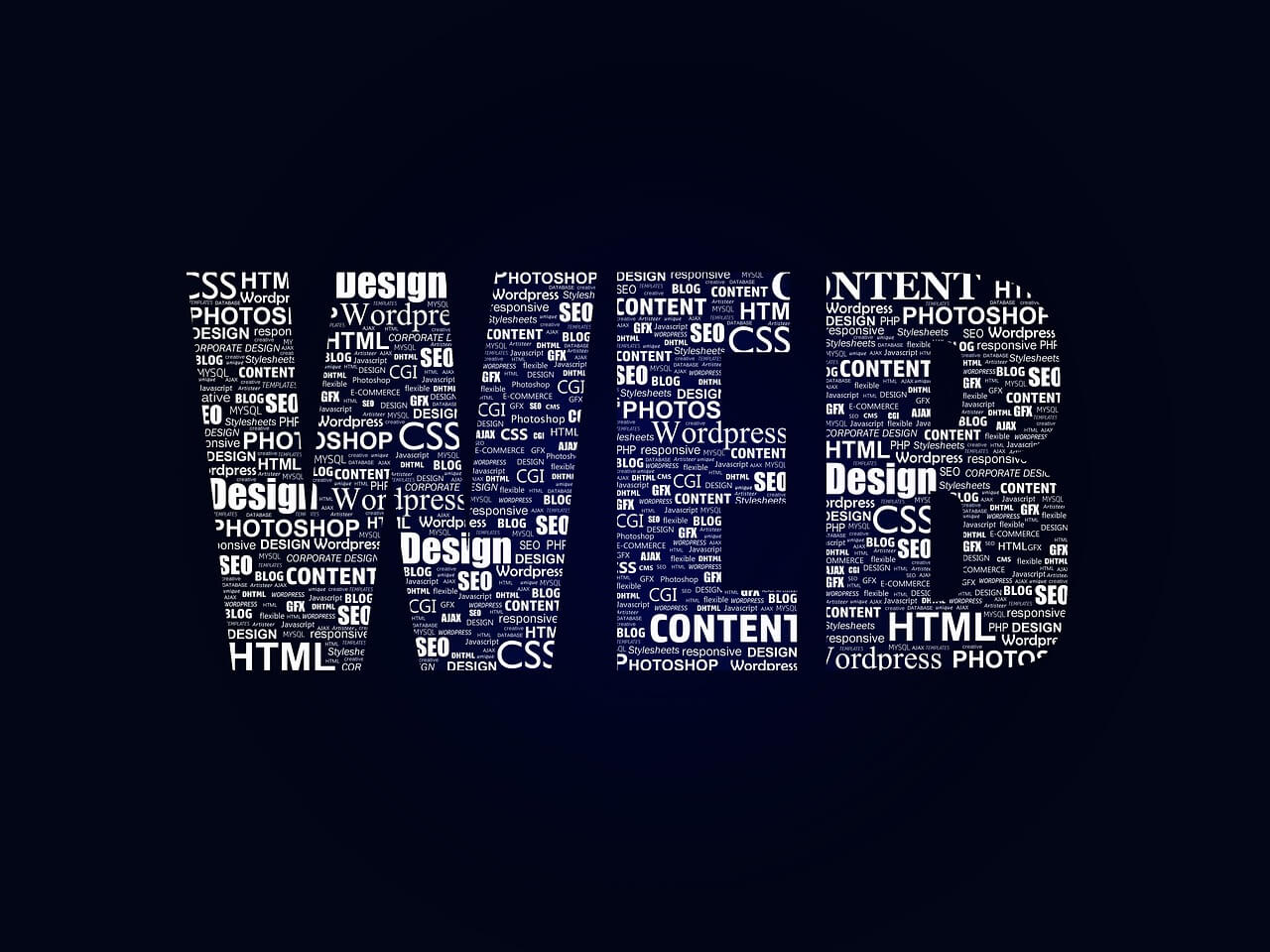How to create engaging and interactive webinars? Hosting webinars is pointless if your audience doesn’t see value in them. Engagement depends on how interactive your sessions are and how well you execute them.
Webinars should offer an experience similar to in-person events. The benefit of digital events is their wider reach and the convenience they provide to attendees, especially if they can join at a time that suits them. A good webinar strategy can generate leads, increase brand awareness, and position your brand as a leader in your industry.
Your attendees are already interested in what you offer, making them almost ready to convert. However, sometimes webinars fail to engage, leaving both hosts and attendees disappointed.
READ ALSO: How to Leverage Influencer Marketing: Essential Guide
13 Essential Tips to Create Engaging and Interactive Webinars
Hosting engaging webinars can be challenging, but with the right strategies, you can keep your audience interested and meet your goals. Here are some essential tips to create interactive and valuable webinars:
Create Catchy Titles
Your webinar title is crucial for attracting attendees. Make it short, informative, and catchy to grab attention right away. A memorable title ensures your audience recalls its importance when they see it in their inbox.
Use Interactive Features
Most webinar platforms offer tools like live chats, polls, and breakout rooms to enhance engagement. Familiarize yourself with these features beforehand to ensure a smooth experience. These interactive elements keep participants engaged and make your webinars more dynamic.
Design Engaging Content
Prepare informative and interesting content. Use visual aids like videos to keep your audience’s attention and make your points more memorable. Well-prepared content and an enthusiastic presentation can captivate your audience throughout the webinar.
Choose a User-Friendly Platform
Select a platform that is easy to use and offers advanced features. Platforms like LiveWebinar provide seamless experiences with no need for downloads and support various browsers and devices. This convenience can enhance attendance and participation.
Plan Your Timing
Carefully plan the timing of your presentation to stay within your allotted time. Allocate specific times for different segments, including Q&A sessions, to ensure a smooth flow and engage your audience.
Use Storytelling
Incorporate storytelling to make your webinars more relatable and engaging. Sharing relevant anecdotes can re-engage your audience and make your content more memorable.
Conduct Tests and Polls
Engage your audience with quizzes and polls to test their knowledge and gather feedback. Announcing a quiz at the beginning of the webinar can motivate attendees to pay attention and participate actively.
Start with Icebreaker Questions
Begin your webinar with icebreaker questions to make attendees feel comfortable and ready to engage. These questions can be related to the webinar topic or general to warm the audience.
Introduce Gamification
Incorporate game-like elements like leaderboards and badges to motivate participation and make the webinar more interactive. Gamification can enhance engagement and make the experience more enjoyable.
Add Surprise Elements
To keep attendees interested, include unexpected elements like guest speakers, raffles, or contests. Announcing surprises at the beginning of the webinar can encourage participants to stay until the end.
Engage Your Audience
Create opportunities for attendees to interact with you and each other. Use live chats, breakout rooms, and Q&A sessions to facilitate discussions and make attendees feel heard.
Maintain High Engagement Levels
Plan to keep engagement levels high. Regularly introduce stories, polls, and other interactive elements to prevent attention from waning.
Always Be Prepared
Prepare a backup plan for technical issues, such as extra microphones or a backup laptop. Being prepared ensures that you can handle unexpected problems smoothly.
By following these tips, you can create engaging, interactive webinars that provide value to your audience and meet your goals.
READ ALSO: How to Create Effective Call-to-Actions (CTAs)
How to Create Engaging and Interactive Webinars: 11 Ways
Making your webinar interactive can significantly boost audience engagement and overall enjoyment. Here are some simple ways to achieve this:
1. Ask Questions
Start by asking attendees what they want to learn. This will make them feel involved and set the stage for more interaction.
2. Use Polls
Polls are useful for asking questions without stopping your presentation. Use them before, during, and after the webinar to keep interest high and get feedback.
3. Use Quizzes
Quizzes add fun and test your audience’s knowledge. Announce a quiz or contest with a prize to encourage participation and make the webinar lively.
4. Try Different Formats
Experiment with various interactive formats:
- Interview: Chat with a guest speaker about relevant topics.
- Ask Me Anything (AMA): Let the audience ask unscripted questions.
- Panel Discussion: Have a group of experts answer questions.
- Case Studies: Share experiences from guest speakers or past customers.
5. Add Puzzles
Include puzzles related to your topic to add a fun twist. To keep attendees engaged, offer prizes for solving them.
6. Conduct a Survey
Get feedback with short surveys (3-10 questions). To encourage responses, keep them focused on the webinar content or experience.
7. Play Games
Incorporate games to make your webinar more enjoyable. Use platforms that offer features for contests and quiz games to keep the audience entertained.
8. Start a Discussion
Ask questions and invite discussion to encourage two-way conversations. This will make the webinar more engaging and enjoyable for everyone.
9. Do a Critique
Ask attendees to submit their work for critique by a guest speaker. This will provide valuable feedback and highlight participants’ efforts.
10. Challenge Your Audience
After your presentation, give attendees a challenge or “homework” to apply what they’ve learned. Discuss their work in the next session to keep engagement high.
11. Answer Questions
Reserve time at the end to answer audience questions. This shows you value their input and helps address their concerns live.
Conclusion
Engaging webinars are essential for capturing your audience’s interest and achieving your goals. You can keep your attendees engaged by implementing interactive elements like asking questions, using polls, and incorporating quizzes. Experiment with various formats, add fun activities like puzzles and games and encourage discussions to create a dynamic and valuable webinar experience.
Always plan, prepare for technical issues, and prioritize feedback to improve your webinars continually. These strategies will help you create compelling, interactive webinars that align with your audience and drive success.