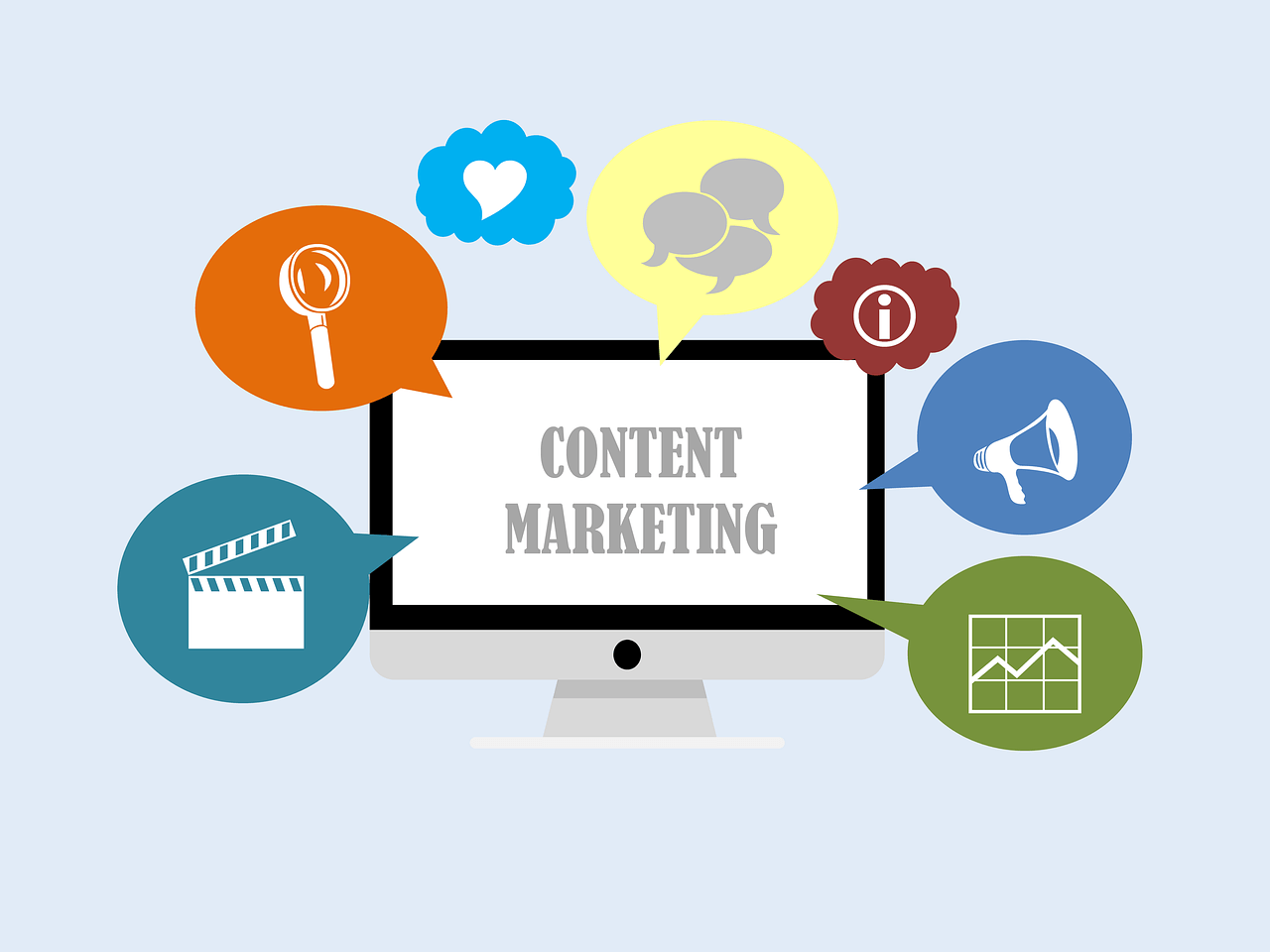Designing a great user interface (UI) is essential for the success of any digital product. A well-designed UI can improve user experience, increase engagement, and drive conversions. But what makes a UI design effective? There are principles of UI design to follow to be effective on it.
In this article, we’ll explore 11 key principles of UI design. These principles will help you create intuitive, user-friendly, and visually appealing interfaces that delight your users.
READ ALSO: Top 15 Skills to Be Skillful In UX Design
Principles of UI design
1. Clarity
2. Consistency
3. Responsiveness
4. Simplicity
5. Hierarchy
6. Accessibility
7. Aesthetics
8. Adaptability
9. Efficiency
10. Learnability
11. Memorability
1. Clarity
Clarity is one of the UI design principles to follow because it is the foundation. Your UI should be easy to understand and use, allowing users to grasp how to navigate and interact with your product quickly.
How to achieve clarity:
– Use clear and concise language in your UI elements, such as buttons, labels, and instructions.
– Organize information and functionalities in a logical and structured manner.
– Provide clear visual cues and affordances to guide users on interacting with your UI.
– Minimize ambiguity and ensure that the purpose and behavior of each UI element are unambiguous.
– Prioritize the most important information and features, and present them in a way that is easy for users to find and understand.
2. Consistency
Consistency is crucial for building a cohesive and predictable user experience. Ensure that your UI elements, layout, and design patterns are consistent across your entire product.
How to maintain consistency:
– Use a consistent visual style, including typography, color scheme, iconography, and other design elements.
– Ensure that similar tasks or functionalities are presented consistently throughout your product.
– Adhere to platform-specific design guidelines and conventions to create a familiar and intuitive experience for users.
– Establish a consistent layout and information architecture, making it easier for users to navigate and find what they need.
– Consistently apply interaction patterns, such as navigation, form inputs, and button behaviors, across your UI.
3. Responsiveness
Users expect your UI to be responsive and react quickly to their actions. Your interface should provide immediate feedback and feel smooth and fluid.
How to achieve responsiveness:
– Ensure that your UI elements, such as buttons and form fields, provide clear and timely feedback when interacted with.
– Minimize latency and response times, especially for critical user actions.
– Implement smooth animations and transitions to create a seamless and delightful user experience.
– Optimize your UI for performance, ensuring that it loads quickly and operates efficiently, even on slower devices or network connections.
– Design your UI to be adaptable to different device capabilities, screen sizes, and user contexts, providing a consistent experience across platforms.
READ ALSO: 11 Step-by-Step Guide On How to Be a UX Designer
4. Simplicity
Simplicity is key in UI design. Avoid clutter and unnecessary complexity. Focus on the essential features and functionalities, and present them in a clean and organized manner.
How to achieve simplicity:
– Identify the core tasks and objectives of your users, and design your UI to support those primary use cases.
– Eliminate any unnecessary UI elements, features, or distractions that don’t directly contribute to the user’s goals.
– Group and organize related functionalities and information logically and intuitively.
– Use clear and concise labeling for UI elements, avoiding jargon or technical terms.
– Leverage whitespace effectively to create a clean and uncluttered interface.
– Prioritize the most important information and features, and ensure they are prominently displayed.
5. Hierarchy
Establish a clear visual hierarchy in your UI. Prioritize the most important elements and guide users’ attention to the most relevant information or actions.
How to create a clear hierarchy:
– Use size, placement, and visual weight to highlight the most important elements in your interface.
– Establish a clear visual structure, such as using grids, spacing, and alignment, to organize content and functionality.
– Employ visual cues, like color, contrast, and typography, to direct users’ attention to the most important areas of your UI.
– Ensure that the layout and flow of your interface guide users through the necessary steps or tasks.
– Prioritize the most crucial information and actions, ensuring they are easily accessible and prominent.
6. Accessibility
Ensure your UI is accessible to users of all abilities. Follow accessibility guidelines and best practices to create inclusive and barrier-free designs.
How to improve accessibility:
– Provide clear and descriptive text alternatives for non-text elements, such as images, icons, and animations.
– Ensure that your UI is keyboard-accessible, allowing users to navigate and interact with your product without a mouse.
– Use high-contrast color schemes and legible typography to improve readability and visibility for users with visual impairments.
– Implement clear and intuitive labeling, instructions, and error messages to assist users with cognitive or learning disabilities.
– Consider the needs of users with motor, auditory, or other impairments, and design your UI to accommodate their requirements.
– Regularly test your UI for accessibility and make improvements based on feedback and best practices.
READ ALSO: Top 10 Proven Best UX Design Tools in 2024
7. Aesthetics
While functionality is the primary focus, aesthetics also play a crucial role in effective UI design. Strive for a visually appealing and cohesive design that aligns with your brand’s style.
How to enhance the aesthetics of your UI:
– Develop a consistent visual identity and branding that is reflected throughout your interface.
– Choose a color palette that is visually appealing, easy on the eyes, and supports your brand’s personality.
– Use typography that is legible, professional, and in harmony with your overall design.
– Incorporate thoughtful use of imagery, illustrations, and other visual elements to enhance the overall aesthetic.
– Ensure that the layout, spacing, and balance of your UI elements create a visually pleasing and harmonious composition.
– Stay up-to-date with current design trends and best practices to create a modern and visually compelling interface.
8. Adaptability
Your UI should be adaptable and responsive to different devices, screen sizes, and user contexts. Design for flexibility and ensure a seamless experience across various platforms.
How to achieve adaptability:
– Implement a responsive design approach that automatically adjusts your UI to fit different screen sizes and device types.
– Ensure that your UI elements and layout maintain their functionality and visual integrity when resized or rearranged.
– Optimize your UI for various user contexts, such as desktop, mobile, and tablet, providing an optimal experience for each.
– Design for accessibility and ensure that your UI is usable by users with diverse abilities and preferences.
– Leverage adaptive technologies and techniques, such as fluid grids, flexible images, and media queries, to create a flexible and adaptable UI.
– Test your UI across a range of devices, screen sizes, and user scenarios to identify and address any issues or inconsistencies.
9. Efficiency
Streamline your UI to enable users to complete their tasks efficiently. Minimize the number of steps required and eliminate any unnecessary friction or distractions.
How to improve efficiency:
– Identify the most common user tasks and workflows, and design your UI to support them most directly and efficiently.
– Minimize the number of steps and actions required for users to achieve their goals, reducing cognitive load and improving task completion.
– Eliminate any unnecessary UI elements, features, or interactions that don’t directly contribute to the user’s objectives.
– Provide clear and intuitive navigation, making it easy for users to find and access the information or functionality they need.
– Optimize form inputs, data entry, and other interaction points to streamline the overall user experience.
– Implement keyboard shortcuts, hotkeys, and other time-saving features to enhance efficiency for power users.
10. Learnability
Your UI should be intuitive and easy to learn. Users should be able to quickly understand how to navigate and use your product without extensive training or documentation.
How to improve learnability:
– Leverage familiar UI patterns and conventions that users are already accustomed to, reducing the learning curve.
– Provide clear and concise instructions, tooltips, or onboarding experiences to guide users through the key features and functionalities.
– Use intuitive and self-explanatory labels, icons, and visual cues to help users understand the purpose and behavior of UI elements.
– Organize your UI logically and consistently, making it easy for users to find and access the information or tools they need.
– Implement progressive disclosure, revealing functionality and complexity gradually as users become more proficient with your product.
– Continuously gather user feedback and make iterative improvements to enhance the overall learnability of your UI.
11. Memorability
Aim to create a UI that is memorable and recognizable. This can help users quickly orient themselves and feel comfortable using your product.
How to enhance memorability:
– Develop a consistent and distinctive visual identity that aligns with your brand and helps users easily recognize your product.
– Use recognizable UI patterns, interactions, and design elements that users are already familiar with, reducing the cognitive load.
– Incorporate meaningful and memorable branding, iconography, and imagery that help users associate your UI with your product or service.
– Leverage storytelling and emotional design principles to create a memorable and engaging user experience.
– Provide customization and personalization options that allow users to tailor the UI to their preferences, fostering a sense of ownership and familiarity.
– Continuously gather user feedback and monitor user behavior to identify opportunities to enhance the overall memorability of your UI.
READ ALSO: Designing for sustainability: Eco-friendly product design strategies
Conclusion
By incorporating these 11 principles of UI design, you can create interfaces that are intuitive, user-friendly, and visually appealing. Remember, effective UI design is an ongoing process that requires continuous iteration, user testing, and refinement