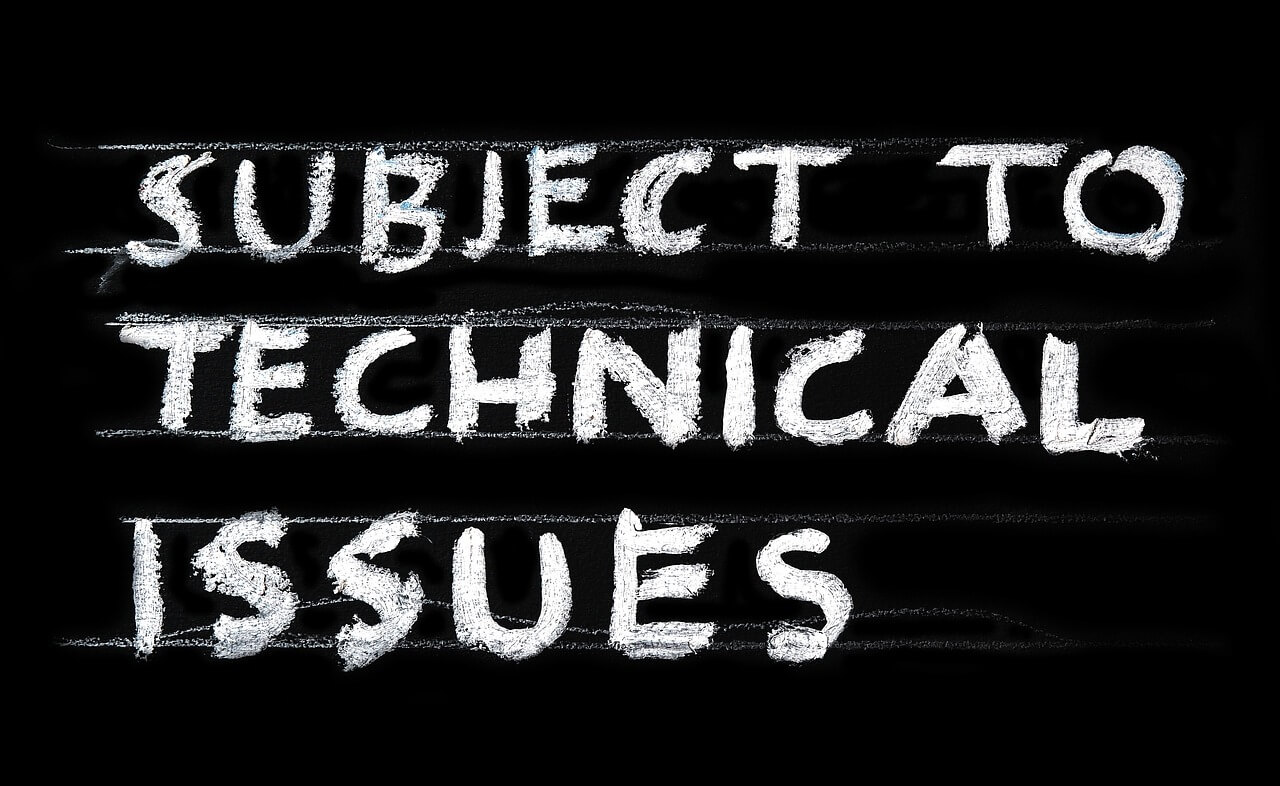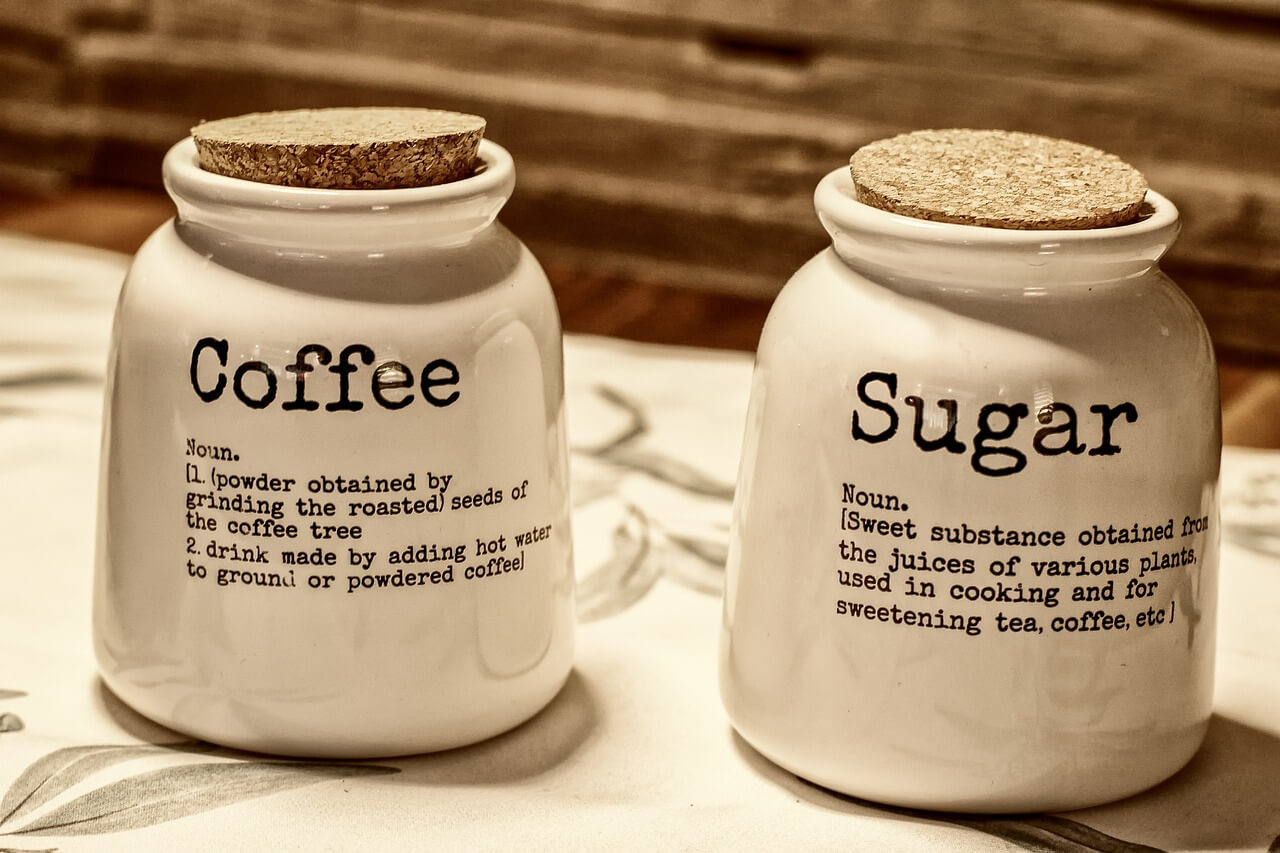What are the common web design mistakes to avoid? we have discussed all the web design mistakes one needs to avoid in this comprehensive guide.
Many businesses understand the importance of having a responsive website but often make small mistakes that hurt its performance. For small business owners and digital marketers, creating an impactful website is crucial since it’s usually the first impression potential customers have of your business.
With many competitors just a click away, your website must be flawless to ensure users enjoy interacting with your products. While mistakes are part of the web development process, specific common errors can be easily avoided with the proper knowledge.
READ ALSO: 10 Modern Web Design Trends to Watch in 2024
13 Web Design Mistakes To Avoid
1. Poor Responsiveness
Responsive web design adjusts to fit different devices, giving users a smooth experience. Without this, mobile users might see a messy layout, small text, and hard-to-use navigation. This can frustrate them and increase bounce rates. As of August 2023, 56.96% of global website traffic came from mobile devices, so your site must look good on all devices. Avoid this mistake by using a mobile-first design approach, flexible grids, and testing your site on various devices.
2. Lack of Accessibility
Not all visitors are physically or mentally fit. Ensuring accessibility means your site can be used by everyone, including people with disabilities, including those using assistive technologies. Ignoring this can exclude a significant audience and lead to legal issues. Improve accessibility by abiding to the Web Content Accessibility Guidelines (WCAG), adding alt text for images, providing video transcripts, and ensuring keyboard navigation.
3. Complex Design
A complicated design can overwhelm users, making it hard to find information or complete tasks. This reduces user experience and the time visitors spend on your site. Prioritize simplicity and clarity in your design. Use whitespace effectively, keep layouts clean, and focus on essentials to guide users to their goals.
4. Lack of Proper Information
Visitors come to your site for information. If they can’t find it, they’ll leave quickly, damaging your credibility and trust. Ensure critical information is easily accessible and clearly presented. Provide detailed descriptions of your products or services, include FAQ sections, and make contact information prominent.
5. Inconsistent Font Size and Style
Consistency in font size and style is crucial for readability and brand identity. Inconsistent fonts can confuse visitors and make your site look unprofessional. Establish a typographic hierarchy with a limited set of fonts and sizes that align with your brand and ensure readability across all devices. Use a font size not less than 16 pixels for body text and provide sufficient contrast between text and background.
6. Improper Color Combinations
Colors on a website influence mood and behavior and impact how long visitors stay. Poor color choices can cause visual discomfort or make content unreadable. Use a color palette that aligns with your brand and ensures enough contrast between text and background colors. Tools like color contrast checkers can help test your palette for accessibility and readability.
7. Too Prominent External Links
While external links can add value, making them too prominent can cause users to leave your site too soon. Ensure external links open in new tabs and don’t distract from your primary content. Use them sparingly and place them carefully.
8. Inadequate Security Measures
Cyberattacks are increasing, making security essential for protecting your site and user data. Security neglect can lead to data breaches and loss of trust. Implement security best practices like SSL encryption, regular software updates, and strong password policies. Educate your team on security awareness to prevent common vulnerabilities.
9. No Call to Action (CTA)
A CTA guides users to the next step and is vital for converting visitors into customers. Without a clear CTA, users may not know what to do next, leading to missed opportunities. Use action-oriented language for CTAs, make them visually distinct, and place them strategically throughout your site. Placing CTAs in the upper left corner of a webpage can increase visibility and engagement.
10. Complicated Navigation
Website navigation should be simple and intuitive. Complicated navigation confuses users and makes it hard to find information, leading to frustration. Ensure easy navigation by organizing content logically, using clear labels, and including a search function. Regularly test your site’s navigation to fix any issues and improve user experience.
11. Unoptimized & Large Images
Unoptimized images can make your website slow down, negatively impacting performance and user experience. Compress and resize all images to improve loading times without compromising quality. A slow website can result in a loss of customers and lower search engine rankings.
12. Not Having a 404 Page
A 404 page helps visitors who encounter broken links. Without one, users might get confused and leave your site. A well-designed 404 page can guide visitors back to the leading site and keep them engaged.
13. Not Having a Privacy Policy Page
A privacy policy page is essential for data protection and user privacy. Without it, visitors might distrust your site. Privacy laws like GDPR and CCPA require clear privacy policies. Not having one can result in legal penalties and fines.
READ ALSO: 4 Top Tools For Responsive Web Design Testing And Debugging
Frequently Asked Questions
How can a web designer avoid evil web designs?
Your title should be big enough to stand out. Use a web-friendly font for the body text to ensure it looks good on all devices. Keep the design of your website pages consistent. With consistency, your pages will seem connected.
What is terrible website design?
A cluttered layout, hidden navigation menu, poor color contrast, non-responsive design, and inconsistent fonts are signs of bad website design. The main problem with poorly designed sites is they don’t focus on the user.
What makes a website unsafe?
When you come across phishing, malware, unwanted software, or social engineering sites, you might see a red warning that says “Dangerous site.” If you see this warning, it’s best not to visit the site.
How to improve your website content?
Including relevant keywords, engaging copy, and effective CTAs will increase website visits, which will improve your search rankings. Google’s algorithms also prioritize page load speed and user experience, which are critical factors in the Core Web Vitals metrics.
What makes a design unsuccessful?
Many graphic design fails happen because of text issues. Whether it’s poor placement, bad typography choices, or a lack of aesthetic considerations, text can make or break a design. Here are a few funny examples of designs that failed to deliver the right message.
Conclusion
In 2024, avoiding common web design mistakes is crucial for creating a user-friendly and effective website. Prioritize responsive design, accessibility, simplicity, and consistency to ensure a positive user experience. Addressing issues like unoptimized images, poor navigation, and lack of security measures will help maintain user trust and engagement.
By focusing on these aspects, small business owners and digital marketers can build websites that stand out and succeed in a competitive online landscape.