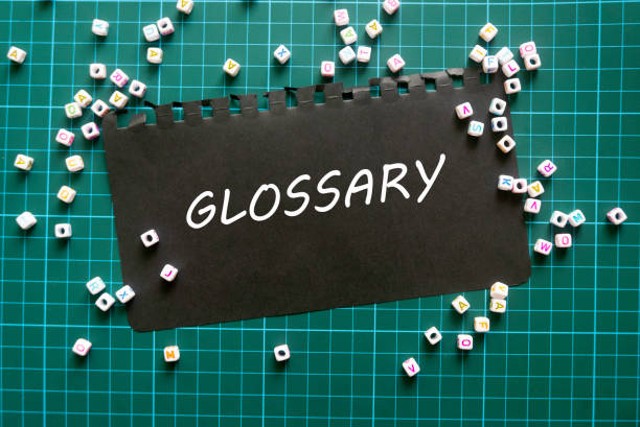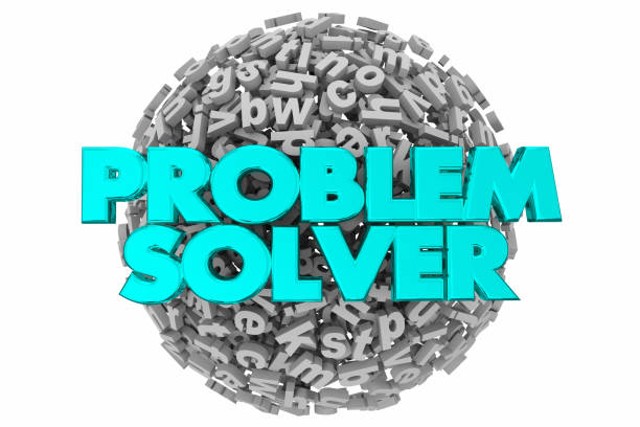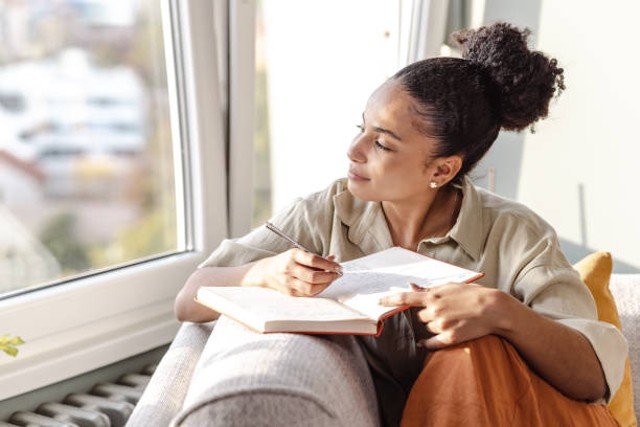Virtual onboarding for remote employees is crucial in today’s work environment. As companies adapt to remote work, ensuring new hires feel welcomed and prepared is essential for their success.
Virtual onboarding is the key to making your remote employees feel welcome, prepared, and productive from day one. It’s time to ditch the outdated paper handbooks and awkward video calls and create a seamless online experience that sets your team up for success.
This post will explore effective strategies for creating a smooth virtual onboarding process. From technology tools to engagement techniques, we’ll cover everything you need to know to make remote onboarding work effectively.
READ ALSO: 10 Ways to Make Virtual Meetings Fun and Interactive
Why Virtual Onboarding Matters
First things first: why should you care about virtual onboarding? Well, it’s simple. Happy employees stick around. And a good onboarding experience can make all the difference.
Think about it. Starting a new job is nerve-wracking enough. Now imagine doing it from your living room. Yep, it’s a whole new ballgame. That’s where virtual onboarding comes in.
A solid virtual onboarding process can:
– Make new hires feel welcome
– Help them understand their role better
– Connect them with their team
– Boost productivity from day one
– Increase employee retention
Sounds good, right? So, let’s look at how to make it happen.
READ ALSO: Virtual Networking Tips: How To Build an Influential Network
How to Plan Your Virtual Onboarding Process
Before you jump in, you need a plan. Virtual onboarding isn’t just about sending a bunch of emails. It’s a whole process. Here’s how to get started:
1. Set clear goals
What do you want your new hires to know by the end of their first week? Month? Make a list. Keep it realistic.
2. Create a timeline
Break down your onboarding process into manageable chunks. Day one, week one, month one. You get the idea.
3. Assign responsibilities
Who’s doing what? HR, managers, team members – everyone should know their role in the onboarding process.
4. Prepare your tools
What software will you use? Video calls, chat apps, project management tools. Make sure everything’s set up and ready to go.
5. Plan for engagement
Think about how you’ll keep new hires engaged throughout the process. Quizzes, virtual coffee breaks, team-building activities. Get creative!
Now that you’ve got a plan, let’s look at how to execute it.
READ ALSO: Top 7 Tools for Managing Remote Teams : Know All
How to Make a Great First Impression in Virtual Onboarding
First days are important, even in the virtual world. Here’s how to nail it:
1. Send a welcome email
Start things off on the right foot. Send a friendly email with all the info they need for their first day.
2. Schedule a video call
Face-to-face time matters, even if it’s virtual. Have a team meeting to welcome the new hire.
3. Give a virtual tour
Show them around your digital workspace. Where to find important docs, how to use your communication tools, etc.
4. Set up their accounts
Make sure they have access to all the software they need. Nothing kills momentum like waiting for login details.
5. Assign a buddy
Give them a go-to person for questions. It helps them feel supported from day one.
Remember, the goal is to make them feel welcome and prepared. A little effort goes a long way.
READ ALSO: The Professional Network You Need To Succeed Remotely
How to Get Them to Up Their Speed in The First Week
Okay, you’ve nailed day one. Now what? Here’s how to keep the momentum going:
1. Daily check-ins
A quick video calls each day helps new hires feel connected. It’s also a chance to answer any questions.
2. Introduce key team members
Set up short, one-on-one video calls with important colleagues. It helps build relationships early on.
3. Provide training materials
Share any important docs or videos they need to get started. But don’t overwhelm them. Pace it out.
4. Set clear expectations
What should they achieve in their first week? Be specific. It gives them direction and purpose.
5. Encourage questions
Make it clear that questions are welcome. Maybe set up a dedicated chat channel for new hire questions.
6. Plan some fun
All work and no play? No way! Schedule a virtual team lunch or game. It helps new hires feel part of the gang.
Remember, virtual onboarding is all about making new hires feel connected and supported. Keep that in mind and you’re on the right track.
READ ALSO: Workflow Automation Tools : The Best for Busy Remote Teams
How To Deepen Engagement In The First Month
Great job! You’ve got through the first week. But virtual onboarding doesn’t stop there. Here’s how to keep things going strong:
1. Regular one-on-ones
Schedule weekly check-ins with their manager. It’s a chance to give feedback and address any concerns.
2. Assign meaningful work
Nothing’s worse than feeling useless. Give them real tasks that contribute to the team’s goals.
3. Provide ongoing training
Keep the learning going. Webinars, online courses, whatever works for your team.
4. Encourage networking
Set up virtual coffee chats with people from different departments. It helps them understand the bigger picture.
5. Get feedback
Ask how they’re finding the onboarding process. What’s working? What could be better? Use their input to improve.
6. Celebrate small wins
Did they complete their first project? Give them a shout-out in the team chat. Recognition goes a long way.
Remember, the goal is to help them feel fully integrated into the team. It takes time, but it’s worth the effort!
Tools for Virtual Onboarding
Alright, let’s talk tech. The right tools can make virtual onboarding a breeze. Here are some must-haves:
1. Video conferencing software
Zoom, Google Meet, Microsoft Teams. Pick one and stick with it. Face-to-face time is crucial, even if it’s virtual.
2. Chat apps
Slack, Discord, or similar. Great for quick questions and casual conversation.
3. Project management tools
Trello, Asana, or something similar. Helps new hires see how work is organized and tracked.
4. Learning management systems
If you have a lot of training materials, an LMS can help organize them. Think Docebo or TalentLMS.
5. Digital employee handbooks
Tools like Notion or Confluence are great for creating interactive, easy-to-update handbooks.
6. Onboarding software
Platforms like BambooHR or Workday can automate parts of the onboarding process.
Remember, the goal isn’t to use every tool out there. Pick what works for your team and stick with it. Consistency is key in virtual onboarding.
READ ALSO: Onsite To Remote Work: Strategies for a Successful Transition
Challenges of Virtual Onboarding (and How to Overcome Them)
Virtual onboarding isn’t always smooth sailing. Here are some common challenges and how to tackle them:
1. Lack of face-to-face interaction
Solution: Use video calls whenever possible. Encourage cameras-on policies for team meetings.
2. Information overload
Solution: Space out information sharing. Use a mix of live sessions and self-paced learning.
3. Technical issues
Solution: Have a dedicated IT contact for new hires. Provide clear instructions for all tools.
4. Difficulty building relationships
Solution: Encourage informal chats. Set up virtual coffee breaks or team-building activities.
5. Feeling isolated
Solution: Assign an onboarding buddy. Schedule regular check-ins.
6. Unclear expectations
Solution: Provide clear, written goals and expectations. Review them regularly.
Remember, every challenge is an opportunity to improve your virtual onboarding process. Stay flexible and keep learning.
READ ALSO: The Costs and Benefits of the Hybrid Work Model
How To Make Virtual Onboarding Fun
Who says virtual onboarding has to be boring? Here are some ways to spice things up:
1. Virtual scavenger hunts
Create a list of info new hires need to find on your intranet or wiki. The first one to complete it wins a prize!
2. Team trivia
Host a weekly trivia game about company facts. It’s fun and educational.
3. Virtual office tours
Have team members give video tours of their home offices. It’s a great ice-breaker.
4. Welcome packages
Send physical welcome packages to new hires. Include company swag, snacks, or other goodies.
5. Personalized videos
Have team members record short welcome videos for new hires. It adds a personal touch.
6. Virtual lunch and learns
Host informal sessions where team members share their expertise. Great for learning and bonding.
Remember, the goal is to make new hires feel welcome and part of the team. A little fun goes a long way.
READ ALSO: Remote Work Glossary: 30+ Unique Terms and Phrases
Measuring the Success of Your Virtual Onboarding
How do you know if your virtual onboarding is working? Here are some ways to measure success:
1. Surveys
Ask new hires for feedback at different stages of the onboarding process.
2. Time to productivity
How long does it take for new hires to start contributing meaningfully? Track this over time.
3. Retention rates
Are new hires sticking around? Compare retention rates before and after implementing virtual onboarding.
4. Engagement levels
Use tools like pulse surveys to measure employee engagement over time.
5. Manager feedback
Ask managers how new hires are performing compared to previous onboarding methods.
6. Onboarding completion rates
If you’re using an LMS, track how many new hires complete all onboarding tasks.
Remember, improvement is a process. Use these metrics to continually refine your virtual onboarding.
READ ALSO: Legal Considerations for Remote Work: What You Must Know
Best Practices for Virtual Onboarding
Let’s wrap up with some best practices to keep in mind:
1. Start early
Begin the onboarding process before their first day. Send welcome emails, set up accounts, etc.
2. Be consistent
Have a standardized process, but allow for personalization based on role.
3. Use multiple formats
Mix live sessions, recorded videos, and written materials. Everyone learns differently.
4. Encourage social interaction
Create opportunities for new hires to connect with teammates informally.
5. Provide clear roadmaps
Give new hires a clear picture of what to expect in their first days, weeks, and months.
6. Gather and act on feedback
Continuously improve your process based on new hire input.
7. Extend beyond the first month
Onboarding isn’t a one-and-done deal. Plan for ongoing support and development.
Remember, great virtual onboarding is an investment in your team’s success. It’s worth doing right.
READ ALSO: How to Manage Remote Teams for Maximum Productivity
Conclusion
Virtual onboarding might seem challenging, but the right approach can be a game-changer for your remote team.
Remember, the key to successful virtual onboarding is making new hires feel welcome, connected, and prepared. It takes planning, the right tools, and a bit of creativity. But it pays off. Engaged employees who are ready to contribute from day one.
With these tips and tricks, you’re all set to create an awesome experience for your new remote employees.