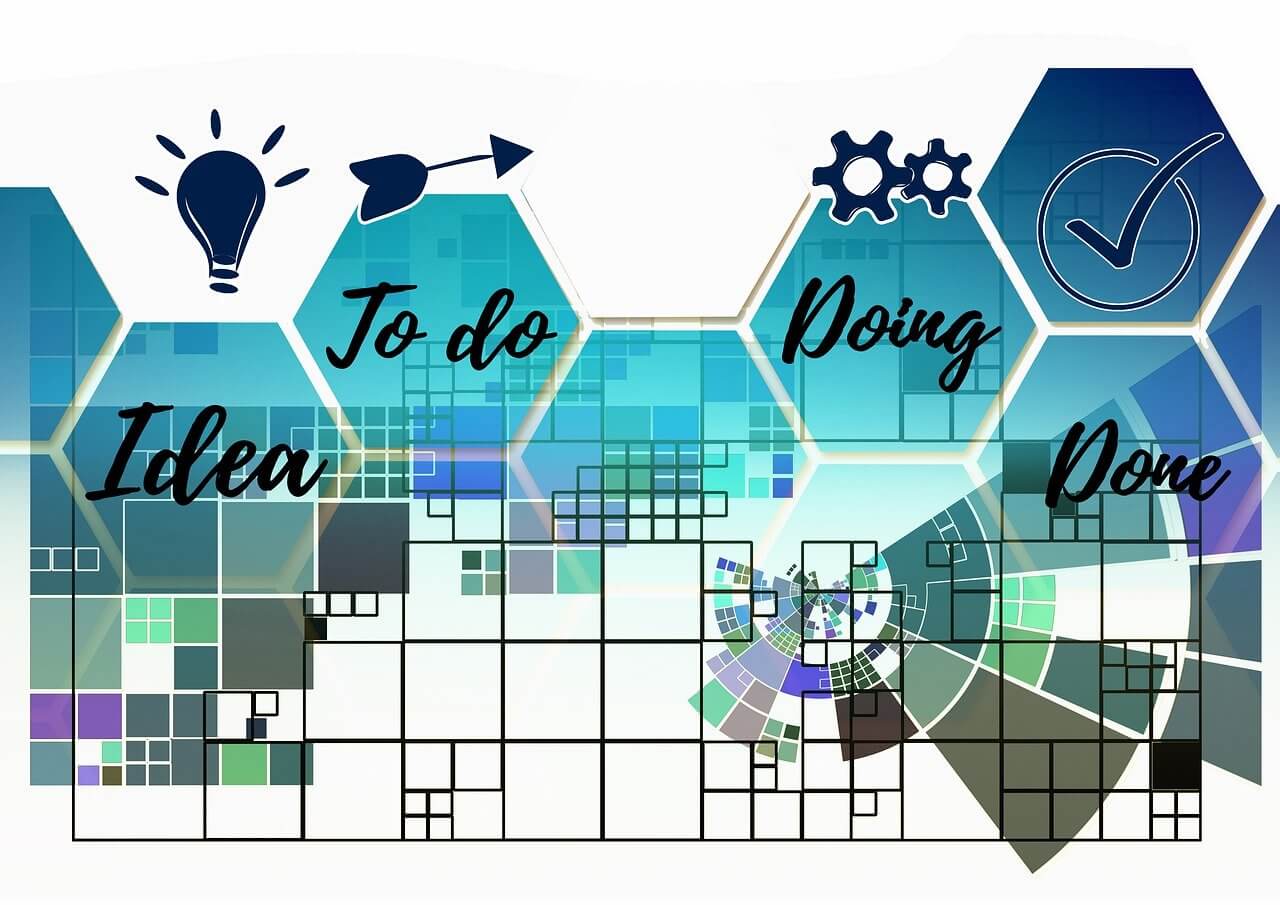Your laptop battery won’t last forever. Over time, it will start to degrade and lose its ability to hold a charge. This is completely normal. But how do you know your laptop battery needs replacing? What are the signs that show a laptop battery needs replacing?
This blog post will walk you through the signs that show your laptop battery needs replacing. Replacing your laptop battery before it gets damaged has many benefits, including optimal performance of your laptop and making it more reliable as your workplace.
READ ALSO: From Novice to Expert: How To Start A Career In Tech
7 signs that indicate your laptop battery needs to be replaced.
1. Your laptop won’t hold a charge for very long
This is probably the most obvious sign that your battery is on its way out. If your laptop used to be able to run for several hours on a single charge, but now only lasts 30-60 minutes, that’s a clear sign the battery is failing.
As laptop batteries age, their capacity to store a charge diminishes. So even when the battery is fully charged, it just can’t hold that charge for very long anymore.
2. Your battery is draining faster than normal
Maybe your laptop isn’t completely dying right away, but you’ve noticed it’s draining a lot faster than it used to. This is another sign that a laptop battery needs replacing.
Pay attention to how quickly your battery percentage is dropping, even when you’re not doing anything particularly demanding on your laptop. If it seems to be draining unnaturally fast, that’s a red flag.
3. Your battery is no longer holding a full charge
Another sign of a failing battery is if it’s no longer able to fully charge up to 100%. Maybe it only gets to 80% or 90% before it stops charging. This is a clear indication that the battery’s maximum capacity is diminishing.
Over time, laptop batteries simply can’t hold as much of a charge as they used to when they were brand new. So even if your battery is draining at a normal rate, if it won’t fully charge up anymore, that’s a problem.
4. Your laptop shuts off unexpectedly
Have you noticed your laptop randomly shutting off even when the battery indicator still shows you have a decent amount of charge left? This could be a sign of a faulty or failing battery.
As batteries degrade, they can become less reliable and unstable. Unexpected shutdowns like this are a common symptom of a dying battery that’s no longer able to provide a consistent flow of power to your laptop.
5. Your battery is getting hot
Laptop batteries that are on their way out often start getting uncomfortably hot, even when your computer isn’t doing anything particularly intensive.
This happens because the battery is having a harder time regulating its own temperature and may be overworking to try to hold a charge. An overheating battery is a clear sign it needs to be replaced soon.
6. Your battery is no longer recognized by your laptop
Sometimes a dying laptop battery will stop being recognized by your computer altogether. Your laptop may stop detecting the battery or show an error message saying it can’t find a battery.
This means the battery has likely reached the end of its lifespan and can no longer communicate properly with your laptop. It’s time for a replacement.
7. Your laptop is running slower or lagging
Believe it or not, a failing laptop battery can impact the overall performance of your computer. As the battery degrades, it may not be able to provide the steady, reliable flow of power that your laptop needs to run smoothly.
So, if you’ve noticed your laptop seeming sluggish, laggy, or just not running as fast as it used to, that could be another symptom of a battery that’s on its way out.
READ ALSO: 10 Steps on How to Start a Tech Company with No Money
Things to Know Before Replacing Your Laptop Battery
If you’re experiencing any of these signs, it’s probably time to replace your laptop battery. But before you do that, there are a few things you should check:
First, make sure the issue isn’t being caused by something else, like a problem with your laptop’s power management settings or an issue with the charging port. Troubleshoot those things first before automatically assuming it’s the battery.
You should also check if your laptop battery is still under warranty. Many laptop manufacturers offer a 1-2-year warranty on the battery, so you may be able to get a free replacement if the battery fails prematurely.
If the battery is out of warranty or the problem isn’t something else, then it’s time to start shopping for a replacement. Also, make sure you get the right battery for your specific laptop model. Using the wrong battery could potentially damage your computer.
The cost of a replacement laptop battery can vary quite a bit, anywhere from $30 to $150 or more depending on the make and model. But it’s generally a lot cheaper than having to replace your entire laptop if the battery completely dies.
The Type of Laptop Battery You Should Buy
When shopping for a replacement battery, look for one that has a high mAh (milliamp-hour) rating. The higher the mAh, the more capacity the battery has to hold a charge. Also, consider getting an extended-life battery if your laptop is a bit older.
Once you have the new battery, simply remove the old one and install the new one following the instructions from the manufacturer. Then charge it up fully and you should be good to go with a revived laptop.
Just keep in mind that even with a brand-new replacement battery, it’s not going to last forever. Laptop batteries have a finite lifespan and will continue to degrade over time. So, keep an eye out for these signs in the future so you can know where your laptop battery needs replacing.
Conclusion
If you recognize the signs – from slow charging to sudden shutdowns, it simply shows your laptop battery needs replacing. You can replace your battery before it’s too late. Don’t let a dying battery hold you back from productivity and portability.
A new battery is not just a replacement, it’s a renewal of your laptop’s performance, reliability, and overall lifespan. So why wait? Give your laptop the power it deserves and replace that battery today. With a fresh battery, you’ll be back to working, creating, and exploring without interruption.