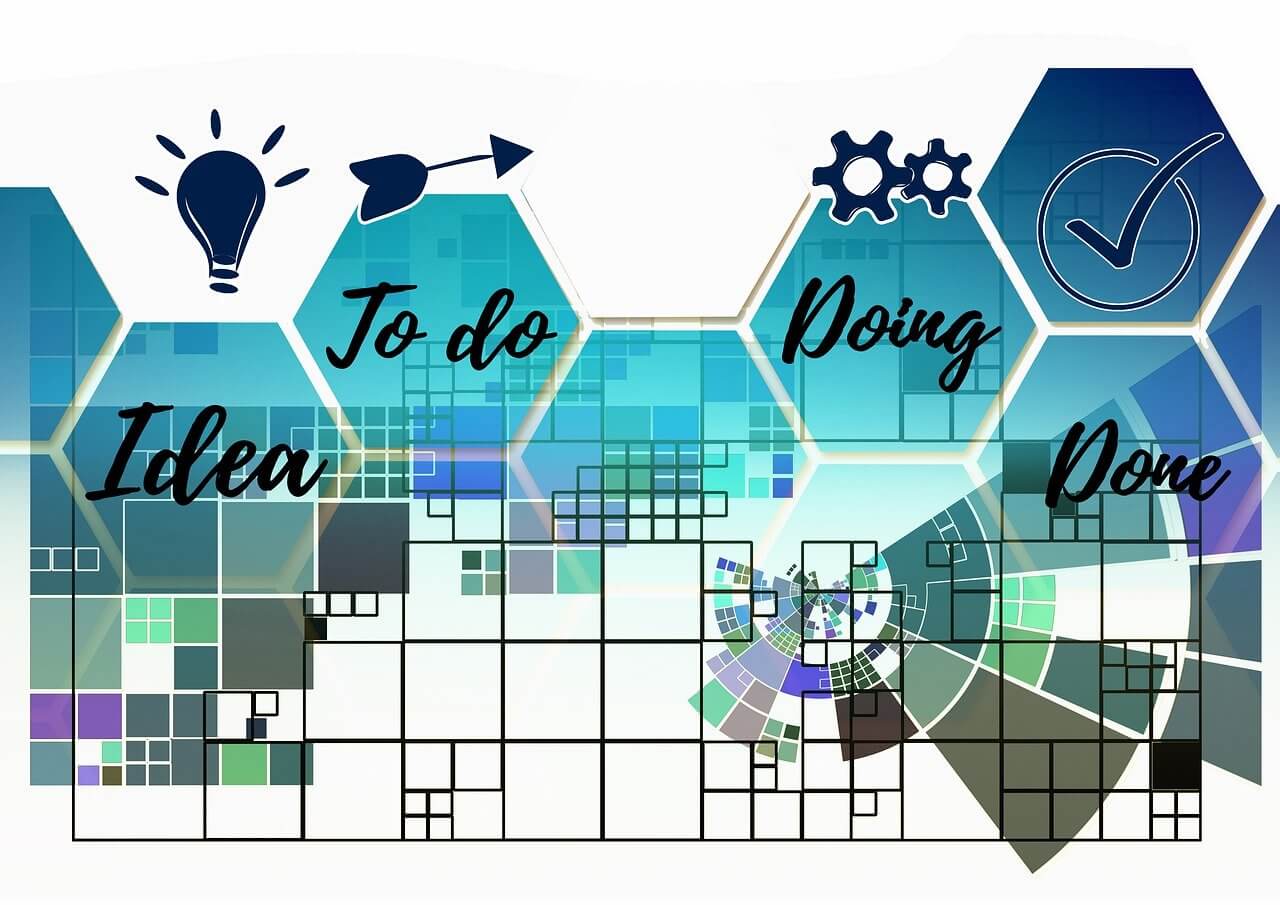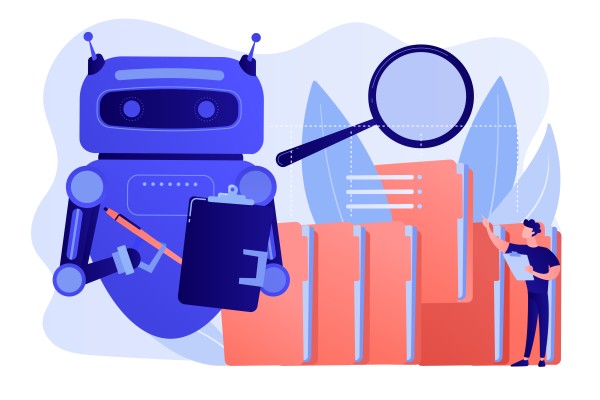Discover 12 essential benefits of automated workflow system that can save time, reduce errors, and boost your business efficiency.
Piling up papers on an office worker’s desk is a classic image of corporate life. As soon as one batch is dealt with, more papers arrive. It creates a never-ending loop of signatures, approvals, and reports. This cycle can trap employees in a routine that lowers productivity and morale.
Establishing a strong automated workflow system takes effort and requires a detailed plan of everyone’s tasks. However, once it is implemented, the benefits of Workflow Management and the right automation tools quickly become evident. This approach uses software to automate repetitive tasks, streamline operations, and minimize errors. Effective Workflow Management not only accelerates processes but also creates a clear structure for monitoring progress and accountability.
READ ALSO: How to Scale Your Business: Strategies for Growth
What is Workflow Management?
Workflow Management is the organization and supervision of the tasks and processes that make up a business’s operations. It includes planning, executing, and monitoring workflows to ensure they are completed efficiently. In IT, this often involves automating tasks in software development, system administration, network management, and data management, which significantly boosts speed, accuracy, and consistency.
Workflow Management Best Practices
Create Clear Workflow Documentation
Start by clearly documenting your workflows. This can be done using a simple diagram or more detailed software. The goal is to visualize the process so everyone understands each step and knows what to do if something goes wrong.
Plan for Potential Obstacles
When designing your workflows, think about possible problems that might arise. For each step, consider what could go wrong and how you would handle it. Planning for these scenarios helps reduce downtime and keeps your team prepared.
Focus on Key Steps
Not all steps in a workflow are equally important. Identify the most critical steps that are essential to starting and finishing processes. Prioritizing these steps helps you allocate resources effectively, especially when facing constraints.
Provide the Right Tools and Resources
Delays often happen because team members don’t have what they need to do their jobs. Make sure everyone has the necessary tools, information, and access to complete their tasks efficiently. Regular communication and support can prevent many workflow issues.
Use Automation Strategically
Look for tasks that can be automated to reduce errors and improve efficiency. Automation is especially helpful for repetitive tasks that don’t require human judgment.
Regularly Review and Improve Workflows
Regularly review your workflows to ensure they’re optimized for current needs. These audits can reveal hidden inefficiencies or bottlenecks. Aim to review your workflows at least twice a year or whenever significant changes occur in your organization.
READ ALSO: Legal Essentials for Small Business Owners: Know ALL
Benefits of an Automated Workflow System
Eliminate Redundant Processes
By examining the flow of information in your business, you can identify and remove redundant tasks. For example, instead of entering customer data multiple times across different departments, centralize it in one system to save time and reduce errors. Standardizing document generation with templates can also help employees work more efficiently.
Save Money
Automation can save your business money in several ways. First, it frees up your team to focus on tasks that generate revenue. Second, it reduces the need for expensive, outdated manual processes. Finally, by minimizing errors and improving compliance, your company spends less on fixing mistakes and handling regulatory issues.
Spot Opportunities for Automation
Mapping out your business processes helps identify tasks that can be automated. For example, automating parts of the employee onboarding process, such as setting up system access and assigning company assets, can save time and allow HR to focus on more valuable tasks.
Reduce Errors
Manual tasks are often prone to mistakes, whether due to hard-to-read handwriting, incorrect data entry, or miscalculations. Automating these tasks can significantly reduce errors, ensuring accuracy and consistency across your workflows.
Convert More Prospects into Customers
Using marketing automation, you can guide potential customers through the sales process with targeted messages that encourage them to make a purchase. Automation can also help maintain customer relationships by reminding them of things like upcoming restocking orders.
Measure and Improve Process Performance
Automated systems make it easier to track key performance indicators (KPIs) and monitor the progress of tasks. This data allows you to measure the effectiveness of your processes and make informed decisions to improve them.
Enhance Customer Relations
Automation can help keep customers informed at key points in a project, such as when an order is ready for pickup. By integrating your CRM with automated workflows, you can maintain a complete history of customer interactions, helping you to better strategize and build stronger relationships.
Streamline Approvals
Manual approval processes can be slow and prone to errors. Automating approvals speeds up workflows by automatically routing documents to the right people and sending reminders for sign-offs, reducing delays and improving efficiency.
Boost Employee Satisfaction
Automating repetitive tasks frees up employees to focus on more meaningful work, increasing job satisfaction. Involving employees in more engaging tasks also boosts their interest and engagement with their work.
Increase Transparency
Automation makes processes more transparent, allowing everyone involved to see how their work fits into the bigger picture. This transparency helps identify delays and provides valuable insights that can be used to improve processes.
Gain Actionable Insights
Automated workflow systems collect and analyze data, offering insights into the health of your processes. This information is presented in dashboards and reports, helping management make informed decisions on where improvements are needed.
Promote Accountability
With workflow automation, tasks are clearly assigned, and priorities are set, making it easier to hold team members accountable. This clarity fosters a culture of accountability and helps build a high-performing team.
Conclusion
Implementing an automated workflow system can transform your business operations by streamlining processes, reducing errors, and boosting efficiency. By eliminating redundant tasks, your team can focus on more strategic activities, ultimately saving time and money. Moreover, automation enhances transparency, accountability, and employee satisfaction, leading to a more productive and engaged workforce. As your business grows, regularly reviewing and optimizing your workflows will ensure you continue to reap the benefits of automation, driving long-term success and customer satisfaction.