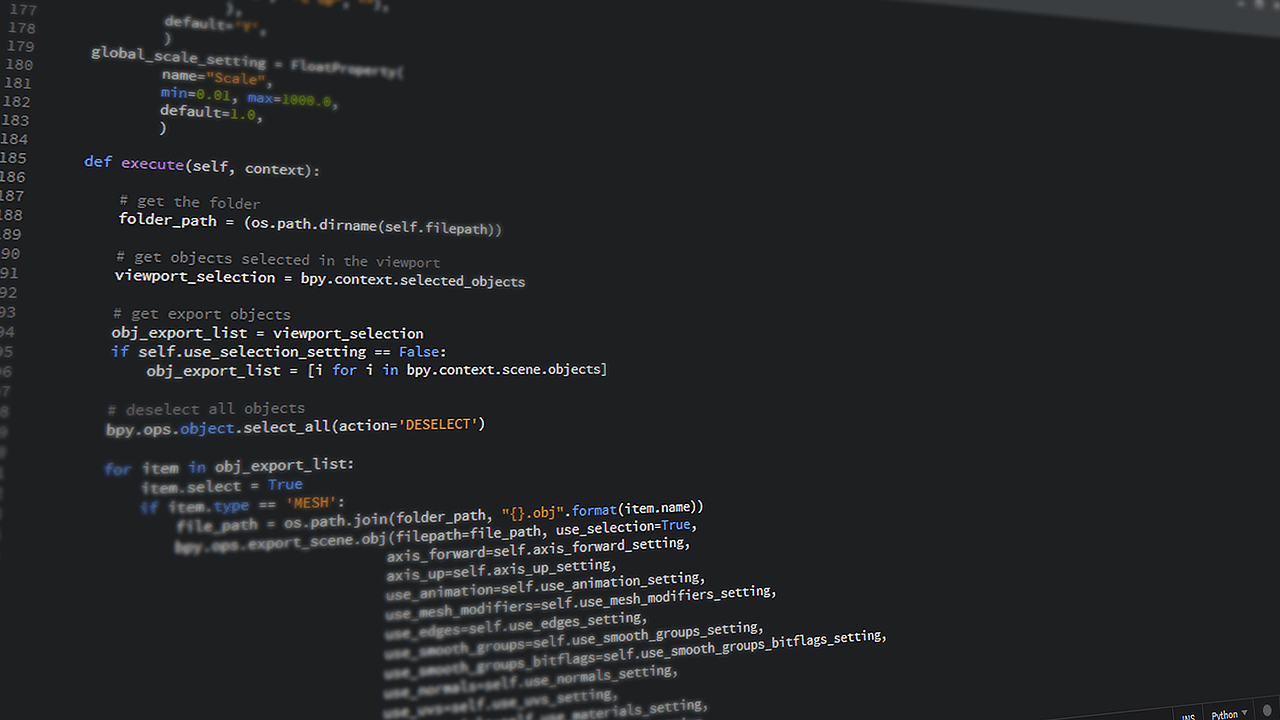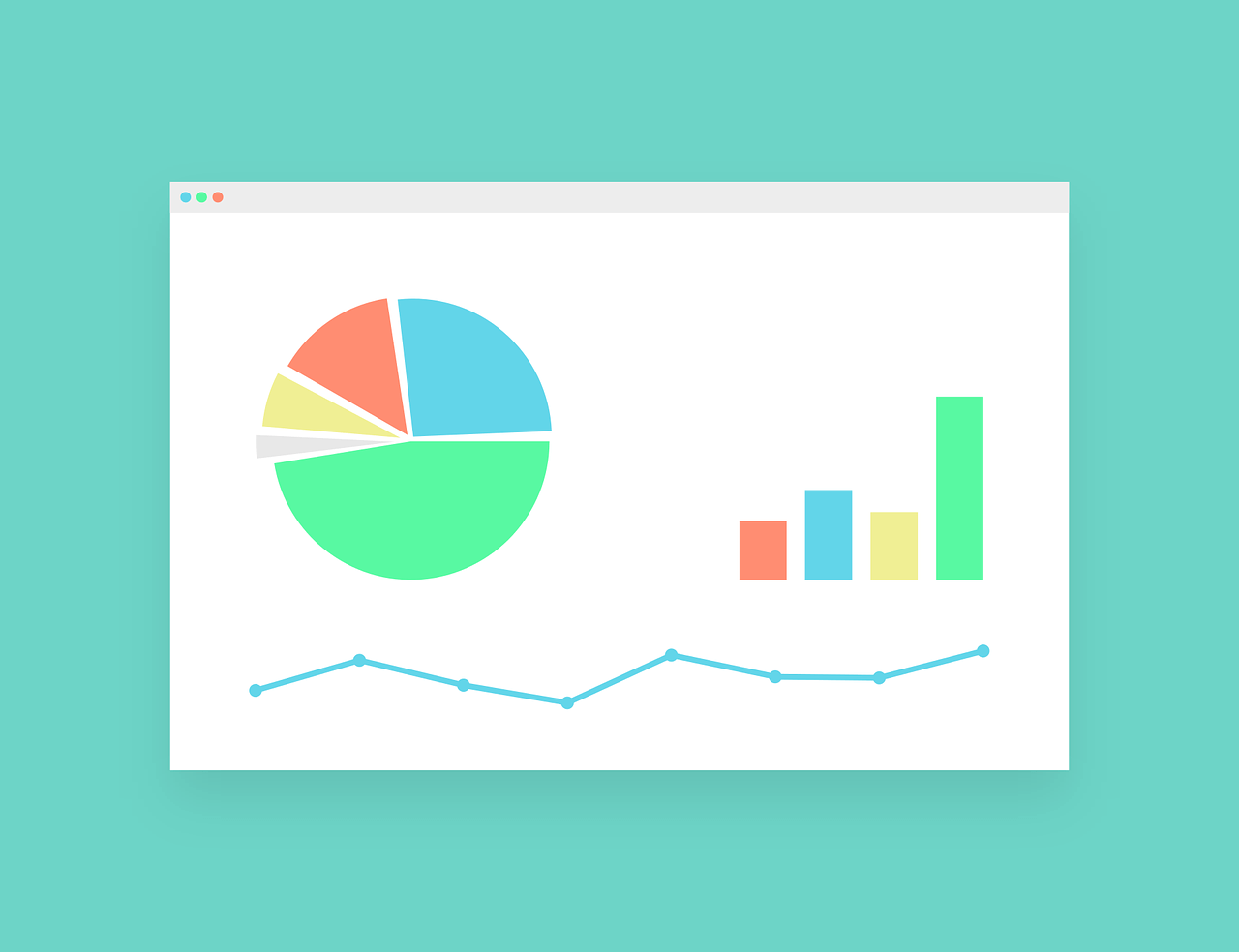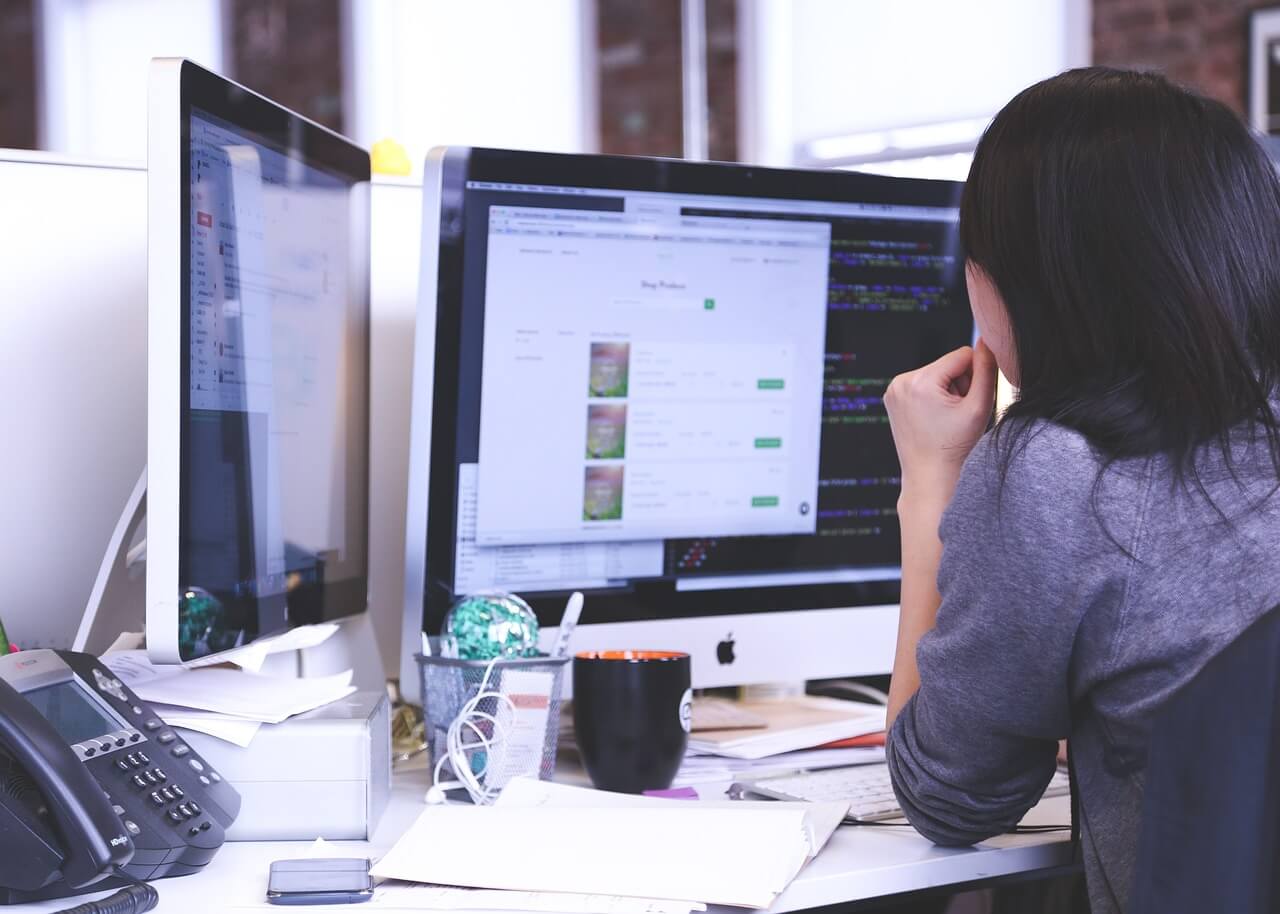Are you looking to become a web designer?
Do you want to learn web design?
If you answer yes, this is a complete guide to becoming a web designer.
Embarking on the web design journey can feel overwhelming due to its multifaceted nature. However, fear not! We’re here to streamline your path with a comprehensive guide to kickstart your journey to learn web design.
Web design presents an enticing career avenue for those with a knack for blending creativity with technical finesse. So, let’s dive in and explore the myriad possibilities this dynamic field offers!
Comprehensive Guide To Become a Web Designer
1. Mastering Web Design Theory
To become a web designer, you need to understand the fundamentals of web design theory. These fundamental principles encompass user experience, structural organization, and color theory.
People can pursue web design theory in various ways. This avenue involves enrolling in web design courses or coding boot camps.
Alternatively, many enlightening tutorials on web design theory are readily available on platforms like YouTube. Additionally, for those seeking a preliminary understanding before committing to more extensive courses, free offerings on platforms such as Coursera or DesignContest serve as valuable resources.
2. Mastering Essential Web Designer Skills
Web design is a blend of artistic flair and technical finesse. Hence, building skills across various domains, such as HTML/CSS coding, comprehension of visual design elements, familiarity with UX/UI principles, SEO fundamentals, and proficiency in design software like Adobe Photoshop/Illustrator is paramount.
There are two classes of skills to be conversant with as a web designer. These skills include Technical and Soft skills.
Technical Skills
- HTML: Providing instructions on content appearance within browsers, optimizing elements crucial for SEO.
- CSS: Empowering designers with control over visual appearance, enabling customization of fonts, colors, and backgrounds.
- JavaScript: Facilitating implementation of interactive features and enhancing user engagement.
- Responsive Design: Ensuring adaptability across diverse device types and screen sizes, catering to modern user preferences.
- Search Engine Optimization (SEO): Optimizing website structure, speed, and layout to enhance visibility on search engine results pages (S.E.R.P.s) and attract more visitors.
Soft Skills
In addition to technical proficiency, nurturing soft skills is imperative for a well-rounded web designer:
- Communication: Effective client communication fosters professionalism and solidifies reputation.
- Collaboration: Seamless collaboration with professionals like web developers and graphic designers aligns ideas and ensures optimal results.
- Time Management: Essential for meeting project deadlines and maintaining project workflow, particularly crucial for freelance designers.
- Attention to Quality: Meticulous attention to detail and continuous refinement ensure the creation of future-proof, high-quality designs.
3. Mastering Web Design Tools & Resources
As you venture further into the world of web design, equipping yourself with essential tools and resources is pivotal for success. From visual design software to prototyping tools, here’s a comprehensive guide to the tools you’ll need to streamline your design process and elevate your skills.
Essential Tools for Web Design:
Visual Design Software:
- Adobe Photoshop & Illustrator: Ideal for creating responsive images, customizing fonts, and designing vector graphics.
- InVision Studio: Known for its feature-rich interface and rapid prototyping capabilities, facilitating seamless design iterations.
- Sketch: A go-to U.I. design and prototyping tool, offering enhanced efficiency when working with vector drawings.
Prototyping Tools:
- Figma & Sketch: Popular choices for creating prototypes and wireframes, enabling designers to detect flaws and iterate designs efficiently.
Code Editors:
- Brackets & Visual Studio Code: Essential for front-end coding tasks, offering features like text completion and live preview for seamless code editing.
Content Management Systems (C.M.S.):
- WordPress & Drupal: Mastery of popular C.M.S. platforms enable efficient content management and customization, empowering designers to focus on front-end design aspects.
Recommended Resources:
Adobe Creative Suite:
- Photoshop, Illustrator, Animate & Dreamweaver: Industry-standard software for editing images, creating vector graphics, and coding websites with live preview capabilities.
Prototyping Tools:
- Mockplus: Enables rapid prototyping and validation of design assumptions, facilitating quick iterations and adjustments.
Browser Tools:
- Google Chrome’s Inspector Tool: Offers insights into website elements and code structure, aiding in understanding and learning web development principles.
Performance Analysis Tools:
- Google Pagespeed Insights & Pingdom: Essential for testing website performance and identifying loading issues, ensuring smooth user experiences across all devices.
4. Get a Web Designer Certification
Investing in professional certifications is a valuable step for web designers to broaden their skill sets and enhance their career prospects. Here’s how certifications can benefit you and some recommended options to consider:
Importance of Certifications:
- Skill Enhancement: Certifications provide specialized knowledge in specific areas of web design, allowing you to deepen your expertise.
- Credibility Boost: Holding certifications demonstrates your competence to potential clients or employers, increasing your credibility and market value.
- Career Advancement: With certifications, you can stand out in a competitive job market and potentially command higher rates as a freelancer.
Recommended Certifications:
- Adobe Certification: Become an Adobe certified designer to gain client trust and elevate your rates, showcasing proficiency in Adobe’s web development and graphic design software.
- Responsive Web Design Certification: Offered by freeCodeCamp, this certification covers essential programming languages for building interactive and responsive websites, enhancing your technical skills.
- Google UX Design Certificate: Enroll in this Coursera course to learn UX fundamentals, prototyping, and user testing, which are crucial for creating user-centric designs.
5. Create a Web design project
Now that you’ve immersed yourself in web design theory, coding languages, and essential tools, it’s time to apply your knowledge by creating your website from scratch. This serves as a practical platform for experimentation.
Creating Your Website:
Consider taking on small web design projects to improve your skills further and gain valuable experience. Here are some suggestions:
- SEO-friendly Site: Create a website optimized for search engines, implementing best practices in website optimization and UX design.
- To-do List App: Develop a to-do list application using HTML, CSS, and JavaScript to enhance interactivity.
- Recreate Google’s Homepage: Replicate the U.I. elements of Google’s homepage to sharpen your coding and UX design skills.
6. Create your Web Designer Portfolio
Your portfolio is your primary tool for showcasing your expertise and attracting potential clients or employers in the web design industry.
Tips for Portfolio Creation:
- Feature a Variety of Projects: Highlight various projects demonstrating your capabilities, including websites for businesses, organizations, or individuals.
- Start Small: Begin with simple projects such as designing portfolios for friends or creating a blog to gain practical experience.
- Volunteer Opportunities: Offer your services to local charities or small organizations to build your portfolio while contributing to meaningful causes.
Importance of Portfolio Development:
- Virtual Presence: Establishes your online presence, enabling clients to contact you for freelance opportunities and employers to evaluate your capabilities.
- Demonstrates Expertise: Showcases your proficiency in web design through tangible evidence of your work, setting you apart from the competition.
7. Land Your Dream Web Designer Job
Transitioning into a web design career requires strategic job search tactics and effective self-promotion. Here’s how to navigate the job market and stand out as a desirable candidate:
Explore Job Opportunities:
- Job Listings: Browse local newspapers and online platforms like Indeed, LinkedIn, and Glassdoor for web design job openings. Specialized job sites like Dribble Jobs offer tailored listings for design roles and provide a platform to showcase portfolios.
- Company Websites: Visit the careers pages of established companies and agencies to discover potential job opportunities within their organizations.
- Freelance Platforms: Consider offering your services on freelance websites to build your client base and gain valuable experience in web design.
Identify Suitable Roles:
- Entry-Level Positions: Fresh graduates from boot camps or educational programs can target entry-level roles such as Web Designer, Front-End Web Developer, or UX/UI Designer.
- Experienced Candidates: If you have prior experience in tech, even outside web design, you might qualify for higher-paying positions like Product Manager or Visual Designer. Explore opportunities beyond tech hubs like Silicon Valley, as cities like Boston and New York also need technical talent.
- Recruitment Assistance: Utilize career services provided by boot camps or consider contacting recruiters to help enhance your job search efforts.
Conclusion
In conclusion, embarking on the journey to become a web designer requires dedication, continuous learning, and strategic planning.
By mastering web design theory, essential skills, and tools and obtaining certifications, you can position yourself as a competent professional in this dynamic field. Creating a standout portfolio and effectively marketing yourself are crucial steps towards landing your dream web designer job or thriving as a freelance designer.
With perseverance and a proactive approach to learning and self-promotion, you can unlock numerous opportunities in the exciting world of web design.