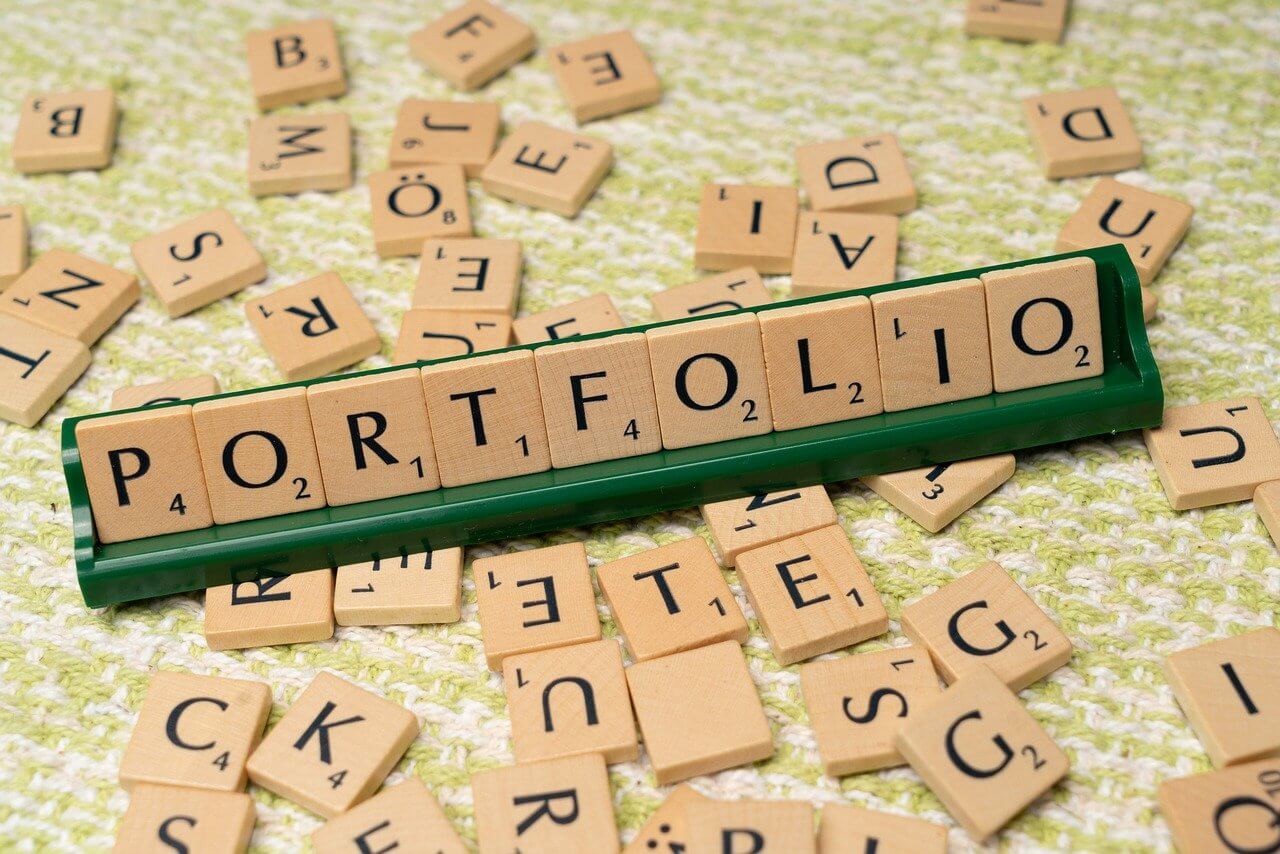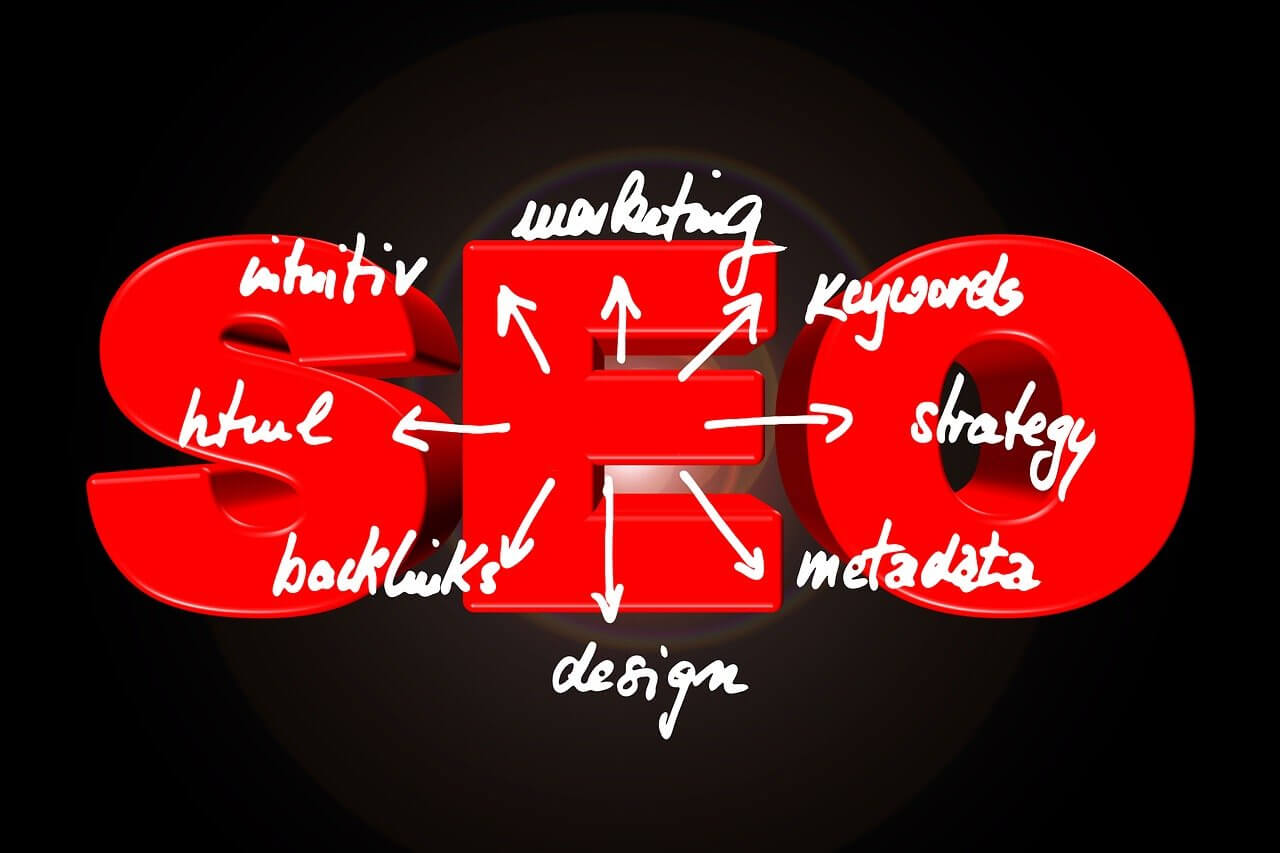Are you interested in learning web development with PHP and MySQL? Follow us through this guide as we explain everything you need to know about web development with PHP and MySQL.
PHP (Hypertext Preprocessor) is a tool that is used to develop interactive websites and apps. It’s really good at creating websites and apps that can be used for different purposes. This guide will help you understand how PHP works and how to use it to create websites that are user friendly.
PHP works together with MySQL to get a way to store and get information for your website. They team up to make sure your website works smoothly and can do all the things you want it to do.
PHP and MySQL are great tools in creating better websites that can do more than just sit there.
READ ALSO: Web Design with Python 2024: Complete Guide
Different Profession of PHP & MySQL
There are career opportunities you can pursue in this field: They are as follow:
1. Web Developer:
Web developers focus on creating web pages using HTML, CSS, and JavaScript. They can decide to focus on just front end development, back end development, or full stack development (both front and back end).
2. Full Stack Developer:
Full stack developers focus on both the front and back end of web applications. They need experience in both areas to succeed in this role.
3. Back End Developer:
Back end developers focus on the most technical part of a website and web applications. They make use of front end components together with the back end and handle tasks that users don’t see.
4. Software Engineer:
Software engineers make use of their programming skills to create different softwares. These are games and operating systems.
5. WordPress Developer:
Developers who are skilled in PHP and MySQL work as a WordPress developer. Developers in this area create full WordPress sites with less stress.
Full Guide to Web Development Using PHP And MySQL
Why Choose PHP
PHP is a strong tool for web development because it lets you do things on the internet without showing all the written code. Instead, it sends the final result to the user’s browser. This is why many developers love using PHP, it’s easy to work with and can connect to different databases.
You can use PHP to create websites and apps with different features and are easy to use. Plus, because it is open-source, there’s a huge community of developers who share tips and support each other.
Using PHP with Databases
Web development allows you to work with databases to store and access information. PHP together with MySQL form a larger database management system. This two offers a better solution for managing data efficiently.
When PHP and MySQL work together, developers can make websites more interactive by showing different information based on what users do. This teamwork is important for making websites handle lots of users without slowing down.
Different ways PHP and MySQL can be used together.
- Digital Ad Banners: PHP scripts can recover digital banners from a database by selecting the banners and tracking views and clicks.
- Internet Forums: PHP and MySQL are used to store and recover messages or information from users online.
- Website Designing: PHP scripts can change the design of entire websites via MySQL database instead of using the normal method.
In essence, PHP and MySQL allows developers to create interactive and efficient web experiences for users.
Setting Up Your MySQL Database for Your Website
Getting your MySQL database ready depends on where you’re hosting it. You’ll need a username and password to get in. The next step is to set up the database structure. MySQL lets you link tables together, which helps you organize and manage your data better.
If you’re not sure how to do this, you can get help from a PHP web development service that knows all about setting up MySQL databases. They’ll make sure everything’s set up right for your project so your website runs smoothly and users have a better experience.
You can do this via PHPMyAdmin or even with the PHP script below:
mysql_connect(localhost,$username,$password);
Here’s what the PHP Script Signify:
- localhost is the address of the server where your website is hosted.
- $username is your username for accessing the database.
- $password is your password for accessing the database.
Executing PHP Commands
Once you’ve set up and connected to your MySQL database, it’s time to start using PHP commands on the server.
To do this, you place PHP code into your HTML to create better content. PHP scripts run on the server side, which means they process before the webpage gets to your browser. This allow your website to load faster and more securely.
A good PHP web development company knows how to write PHP code that’s both efficient and safe, following the best practices. Writing code properly is important for making sure your website works well and stays stable.
There are two main ways to execute a PHP command:
1. Using the syntax:
mysql_query($query)
You can repeat this command by just changing the variable.
2. Identifying the command as a variable. The result of the operation will be stored in that variable.
Handling Data Input and Output
Web development allows developers to engage with users and manage data input. PHP makes handling these tasks easy by allowing developers to create forms, process user input, and store or recover data from databases.
A custom PHP application development company can create solutions that align with your project’s needs. This means they can customize how your website handles data input and output.
Using PHP to insert data is similar to using HTML forms. But with PHP, you don’t have to change the script every time you get new input data. Users can enter their own data directly on the webpage.
PHP offers two submission methods, GET and POST, to retrieve data submitted by forms. With the GET method, the data is visible in the page address, while it’s hidden with the POST method. For example, you can create a script that shows different web pages based on clicked links:
You can use MySQL commands like this to display the entered data using PHP:
$query=”SELECT * FROM contacts”;
$result=mysql_query($query);
READ ALSO: How to Create Website With Canva: Full Guide 2024
Conclusion:
Throughout this guide, we’ve explored how PHP and MySQL work together to create interactive websites and applications. Using MySQL and PHP allow developers to manage data and improve user experiences.
PHP offers a user-friendly platform with plenty of features, allowing developers to build customized websites that help to specify project requirements. Furthermore, PHP’s open-source community allows collaboration and knowledge sharing which bring improvement in web development practices.
Whether you’re just starting out or looking to improve your skills, learning PHP and MySQL makes you more exposed and experienced in web development.