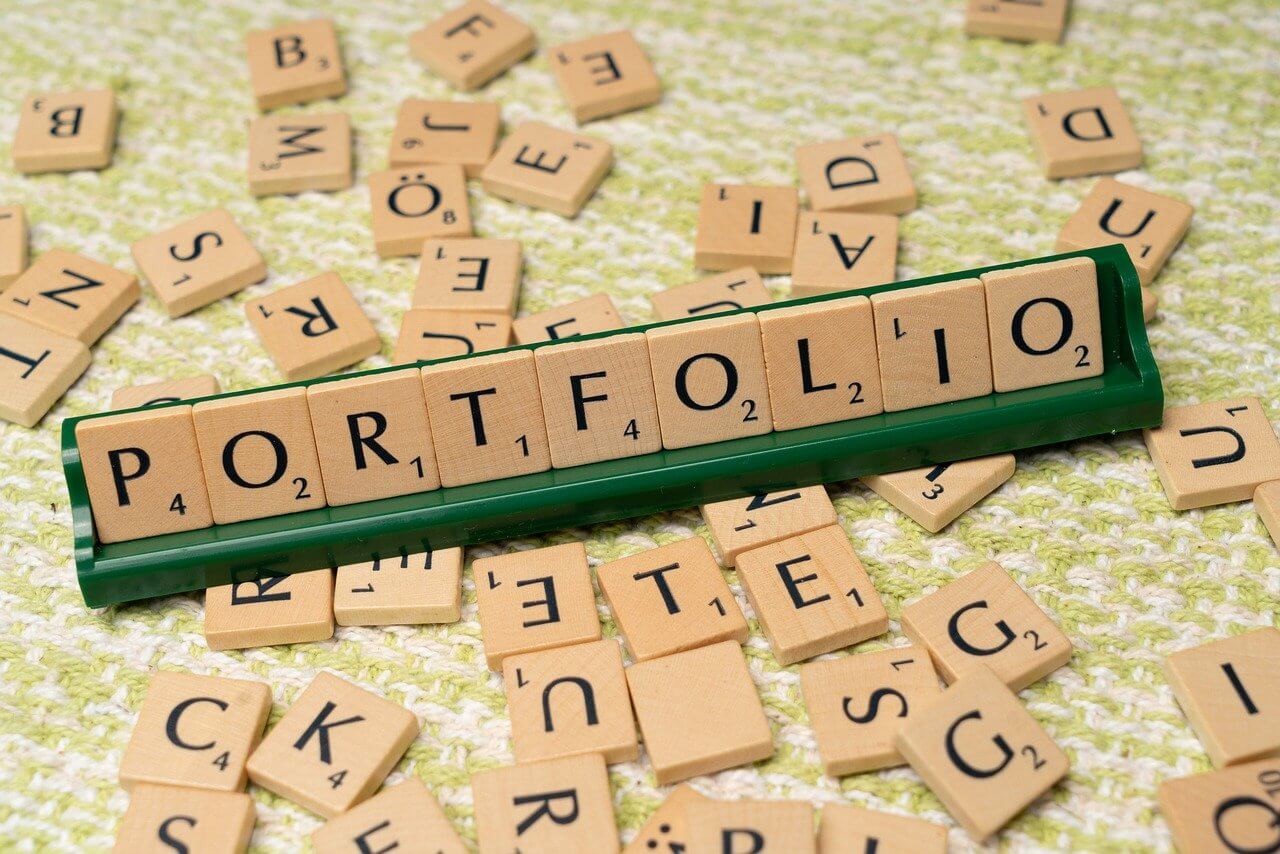Want to know about website accessibility? we have everything covered in this artice.
As technology progresses, our understanding of how people use websites grows. In today’s digital world, designers need to keep up with the latest website accessibility standards and best practices. By doing this, we can ensure that all users have a better online experience.
We encourage clients in education, government, and nonprofit sectors to follow these best practices so their websites are accessible to everyone, no matter their abilities. Nowadays, websites are crucial for providing information and services, making accessibility important for all businesses and organizations. Making sure your content is fully accessible helps both your users and your business.
Starting can be overwhelming with so much information available. Understanding the basics to improve your website’s accessibility score can be tough. We suggest including an accessibility statement on all websites we create, with a link to the official WCAG 2.2 standard and contact details for users needing assistance.
Finally, test your designs early and frequently with real users. Feedback from actual users is invaluable. It’s key to keep users in mind throughout the design process. Adding accessibility guidelines isn’t just a nice touch; it can greatly improve the user experience.
READ ALSO: How to Create a Web Design Portfolio That Stands Out 2024
What is Website Accessibility?
Website accessibility means making sure everyone, including people with disabilities, can use your site easily. This has become more important recently due to an increase in related lawsuits. If your business has a website, it’s crucial to ensure it meets accessibility standards.
People with disabilities, like hearing or visual impairments, neurodivergent traits, and motor disabilities, often face difficulties online. Web accessibility involves creating digital content that is easy for everyone to access, navigate, and understand. An accessible website allows all users, regardless of their limitations, to interact with your content smoothly.
Everyone deserves a pleasant online experience, no matter their abilities. Web accessibility aims to provide an inclusive and seamless user experience, helping all users navigate the web without any barriers.
Four Principles of Web Accessibility
Perceivable
Web content should be easily noticeable and understandable by everyone, including those using screen readers, text-to-speech tools, or braille due to vision impairments. The aim is to make your site easy for all users to comprehend and navigate.
Operable
A website should be simple to navigate and use, whether through clicks, touches, swipes, voice commands, or keyboard inputs. Users must be able to interact effortlessly with forms, links, menus, and buttons. Videos should play smoothly or be easily controlled, and audio should be clear. Every element should integrate well with assistive technologies to ensure a barrier-free experience.
Understandable
Content must be straightforward to grasp. Instructions should be clear, and alt text for images should be concise and descriptive. The content should be accessible to people with cognitive or learning disabilities, as well as hearing or visual impairments. A well-organized and intuitive website structure ensures that no one is left out, making it easy for all users to navigate and engage.
Robust
Your website should work well with various assistive technologies. Whether users are employing screen readers, voice commands, speech-to-text, or braille displays, your content should be easy to access and navigate. Ensure your site is adaptable to different technologies to provide a seamless experience for everyone.
7 Best Practices for Website Accessibility 2024
Ensuring Color Contrast for Accessibility
According to WCAG guidelines, to make text easy to read for everyone, we aim for a contrast ratio of at least 4.5:1 for regular text and 3:1 for large text. This involves using light colors on dark backgrounds and vice versa. Designers often help balance color choices to meet accessibility standards.
Low color contrast can make reading difficult for people with vision impairments or conditions like dyslexia. When choosing your website’s color palette, you should:
- Aim for a 4.5:1 contrast ratio for normal text and 3:1 for large text.
- Use tools like the WebAim Contrast Checker to ensure your colors meet accessibility standards.
- Avoid using grey scaling, even for visual effects.
Following these steps will help make your website more accessible and user-friendly for everyone.
Structuring Headings for Accessibility
Having the right heading structure is crucial for making websites accessible to users with disabilities. Proper headings help these users navigate through pages more easily and understand the content layout. Here’s what you should do:
- Use One H1 Per Page: This is usually reserved for the page title.
- Utilize H2-H6 Tags: Use these tags to break up the content and show the page’s hierarchy and structure.
- Avoid Using Headings for Visual Styling: Headings should be used for their intended purpose, not just to make text look different. Use proper markup for formatting instead.
By following these guidelines, you’ll ensure that your website is more user-friendly for everyone, including those who rely on screen readers.
Optimizing Keyboard Navigation
Keyboard navigation allows all users, especially those who can’t use a mouse, to browse website content using the “tab” key easily. It’s particularly important for individuals with motor disabilities who rely on keyboards. Here’s how to improve keyboard navigation on your website:
- Ensure Interactive Elements are Accessible: Make sure buttons, links, and other interactive parts can be reached and used with the keyboard.
- Introduce Keyboard Shortcuts: Add shortcuts for key functions like submitting forms, accessing search bars, and settings.
- Test with Keyboard Only: Check your website’s functionality using only a keyboard to identify and fix any navigation problems.
By following these steps, you’ll enhance your website’s accessibility and usability for everyone, regardless of their mouse usage ability.
Improving Alt Text for Accessibility
Alt text plays a vital role in making websites usable for visually impaired users. It explains images to them so they can understand what the images show. Here are some important tips for enhancing alt text:
- Use Clear Descriptions: Describe images accurately and in detail to provide context, which helps users with visual impairments or slow internet.
- Avoid Overusing Keywords: Make sure alt text is relevant to the image and its purpose without adding unnecessary keywords.
- Adjust Image Opacity: Increase the visibility of images overlaid with text to make them easier to read.
By following these suggestions, you’ll ensure that all users can effectively access and comprehend your website’s images.
Making Videos and Forms Accessible
Making your website accessible to everyone means ensuring that both videos and forms are easy to use. Here’s how:
Accessible Videos:
- Add captions to videos to help those who can’t hear.
- Consider providing written transcripts, especially for instructional videos.
- Ensure that any text accompanying the video accurately describes its content and is synchronized correctly.
- Make it simple for users to adjust audio settings within the video player.
User-Friendly Forms:
- Clearly label all form fields for easy understanding.
- Provide clear and easy-to-understand error messages.
By following these steps, you’ll create a website that’s welcoming and easy to use for people with various needs and preferences.
Improving Text Readability
Ensuring that users can adjust text size for better readability is crucial for web accessibility. Here’s how to do it effectively:
Adjusting Text Size:
- Use relative sizing units like rems and ems instead of pixels. This allows users to resize text without messing up the page layout.
- Make sure text remains properly sized regardless of screen resolution, especially for users with visual impairments.
Improving Text Legibility:
- Follow WCAG recommendations by using a font size of at least 16px and allowing text to be zoomed to 200%.
- Consider using dyslexia-friendly fonts like Lexend to reduce visual stress for readers.
- Avoid double spacing between words, as it can create distracting gaps, particularly for people with neurodivergent brains.
By following these guidelines, you’ll enhance the accessibility and readability of your website’s text for all users.
Implementing Skipping Navigation Links
Adding skip links to your website can greatly benefit users, particularly those who rely on screen readers. Here’s how to make skipping navigation links more accessible:
Adding Skip Links:
- Ensure skip links are available on all pages, allowing users to jump directly to the main content and improving navigation efficiency.
- Even if there are only a few navigation links, including skip links can still save users time and effort.
Crafting Descriptive Anchor Text:
- Use clear and concise anchor text to indicate where the link leads clearly.
- Avoid generic phrases like “click here” and instead use descriptive text that guides users, such as “explore our services” or “download the guide.”
- Make sure each anchor text is unique across your website to avoid confusion caused by duplicate links.
READ ALSO: How to Use Social Media to Drive Traffic to Your Website: Full Guide
Conclusion: Advancing Website Accessibility in 2024
Ensuring that websites are accessible to everyone is more important than ever in today’s fast-changing digital world. By using the best website accessibility methods, we can create online spaces that welcome all users, no matter their abilities.
There are many ways we can make our websites more accessible, from adjusting colors and text to organizing headings and improving keyboard navigation. It’s crucial to add clear descriptions for images, make videos and forms easy to use, and include skip links for smoother navigation.
By focusing on accessibility in how we design and build websites, we not only meet legal requirements but also show our dedication to inclusivity and user-friendly design. Let’s join hands to create a digital world where everyone can access information and services without any barriers.