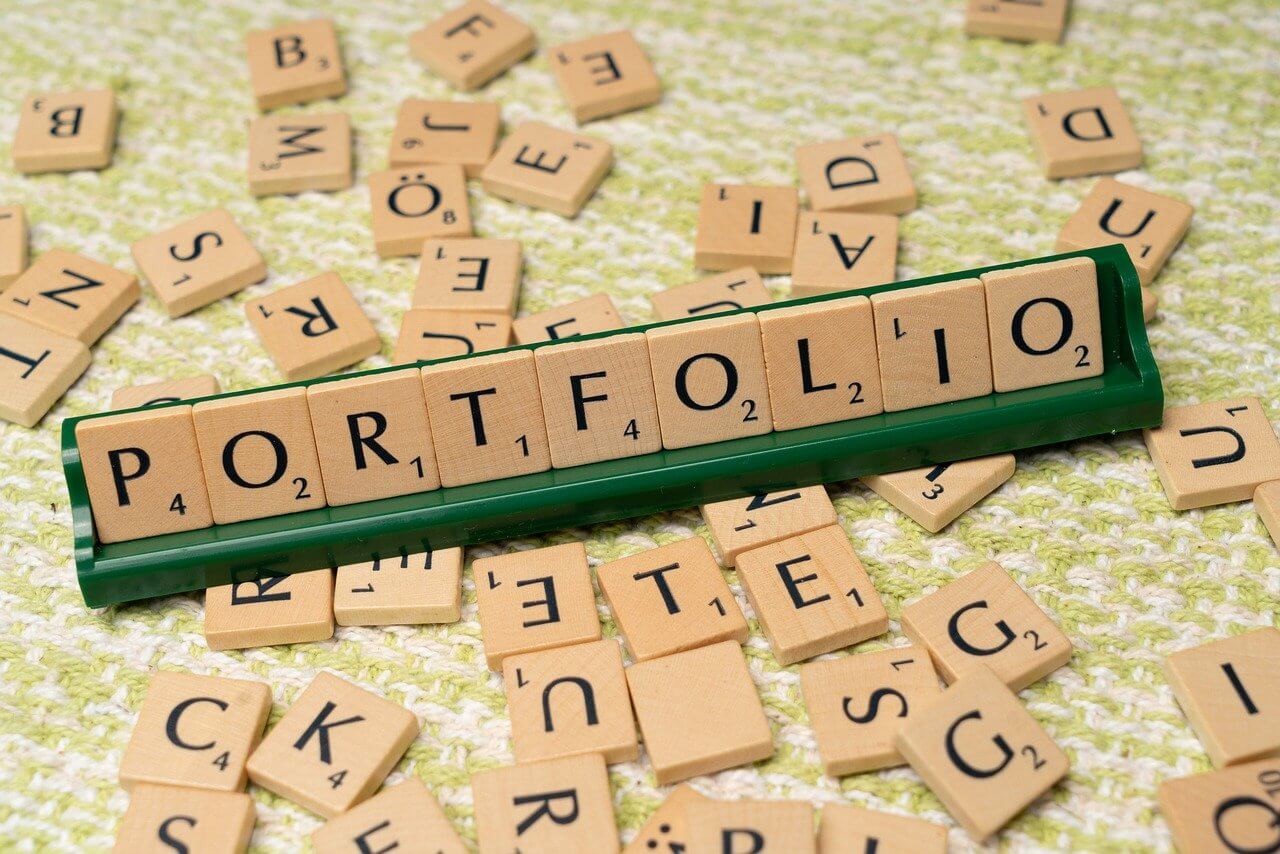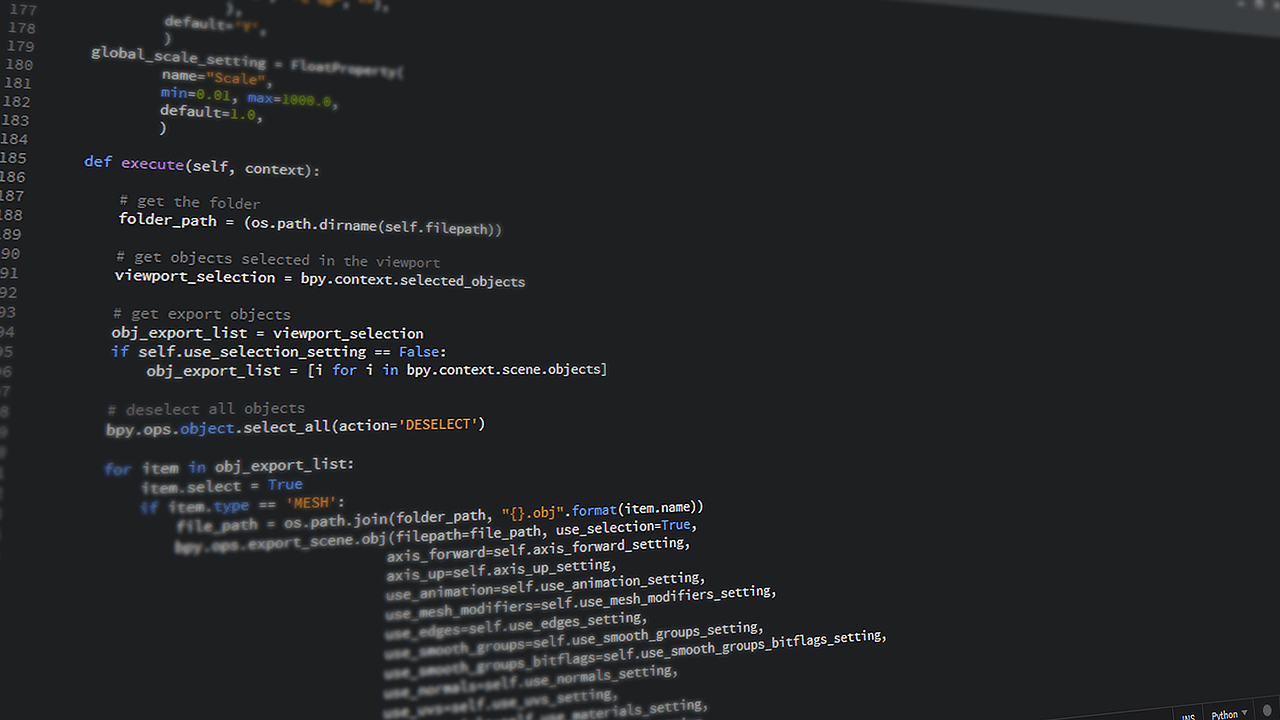Are you interested in learning the best web design and SEO practices? This article contains everything you need to know about web design and SEO.
SEO is essential to creating an established online presence for your business. Understanding web design for SEO is vital.
Incorporating SEO into web design involves improving search engine rankings as part of the design process, which increases traffic and enhances user experience, a critical factor for success. Design decisions directly influence factors like mobile responsiveness and site loading speed.
Google’s SEO starter guide emphasizes the importance of SEO knowledge during website launches or redesigns to ensure search engine-friendly results.
Though creating a positive impression and ensuring user-friendly experiences is crucial, optimizing for search engines like Google and Bing is essential to attract traffic. In the past, focusing solely on Google’s search rankings often sacrificed user experience. However, search engines now prioritize top-ranking results that provide the best user experience, signaling a move towards SEO that prioritizes human needs.
READ ALSO: Best Web Design A.I. Tools 2024: Approved
5 Best Web Design And SEO Practices 2024
Mobile-friendly Website
Having a mobile-friendly website is essential for catering to your users’ preferences.
Responsive design guarantees that your website adjusts smoothly to different screen sizes, enhancing user experience and preventing traffic loss.
Search engines like Google prioritize mobile-friendly websites, aligning with the fact that over 60% of searches originate from mobile devices.
Implementing mobile SEO best practices is crucial, considering Google’s mobile-first approach to crawling, indexing, and ranking pages. There are three main methods for designing a mobile-friendly site: dynamic serving, separate URLs, and responsive design, with the latter being recommended by Google for its simplicity and effectiveness.
Content formatting is crucial for ensuring mobile compatibility, readability, and ease of navigation on small screens. Short paragraphs, appropriate font sizes, ample white space, and avoiding intrusive pop-ups are critical considerations for mobile-friendly content.
Improving Page Speed and Performance
The speed at which your website loads is essential for making users happy and helping your site rank well on search engines. Pages that take a long time to load can make it more difficult for your website to be discovered on search engines.
In today’s mobile-centric era, page speed is even more critical. Users expect fast-loading pages, especially on mobile devices with limited connectivity. Prioritizing page speed optimization is fundamental to creating an SEO-friendly website that meets the demands of modern users.
To enhance your website’s performance:
Analyze Your Website: Use tools like Google PageSpeed Insights or GTmetrix to evaluate your website’s performance.
These tools provide insights into loading speed and offer optimization suggestions.
- Optimize Images and Scripts: Start by optimizing large images and eliminating unnecessary scripts to reduce file sizes and improve loading times.
- Implement Caching Techniques: Leverage caching techniques to store elements like images and CSS in users’ browsers, reducing load times for return visitors.
- Conduct Cross-Device Testing: Conduct thorough testing of your website’s performance across various devices and browsers. Optimizing for desktops, tablets, and mobile devices and ensuring compatibility with popular browsers like Chrome, Firefox, Safari, and Edge is essential.
- Seek Professional Assistance: Consult a web developer to address speed issues and improve your website’s performance. Investing in improving your site’s speed can significantly enhance its quality in the eyes of search engines like Google.
Enhancing Navigation and Site Structure
Effective navigation and a well-structured site are crucial in optimizing user experience and search engines. By incorporating links to relevant pages within your website, You help users navigate and show search engines that your site is valuable.
Clear categories and a simple URL structure facilitate search engine crawling. Internal links and XML sitemaps enhance site accessibility, benefiting users and search engines.
Implementing breadcrumb navigational tools aids users in understanding their location within your site and navigating back to previous pages, thereby enhancing the overall user experience.
Types of Internal Links:
Navigational Links: These are site-wide links found in headers, footers, and navigation bars, providing easy access to key pages.
Contextual Links: Placed within the main content, these links direct users to related pages using relevant anchor text.
Considerations for Internal Links:
Ensure every page has at least one incoming internal link to prevent orphan pages.
Use descriptive anchor text to guide users effectively.
Implement breadcrumb links to facilitate navigation and help users understand their location within the site.
Utilize topic clusters by interlinking pages with related content to encourage exploration and increase user engagement.
Optimizing URLs for Humans and Search Engines
The appearance of a website’s URL can significantly impact user experience. Long strings of numbers or dates in a URL can appear unprofessional. The overall user experience improves web page address readability.
In addition to readability, incorporating relevant keywords into your URL can positively impact your search engine ranking. Search engines utilize keywords in URLs as a ranking factor when matching search queries with relevant content. Therefore, ensuring that your website’s URLs are clear, concise, and keyword-rich is beneficial.
Clean and user-friendly URLs not only improve navigation for humans but also assist search engines in understanding the content of your pages. Implementing a sensible naming convention in your URL offers more information for users and search engines, enhancing your website’s content’s overall clarity and relevance.
Improving Indexability and Crawlability
For your website to be search engine-friendly, it must be easily discoverable and understandable to Google. This is where indexability and crawling come into play.
Crawlability refers to how efficiently a web crawler can navigate your website’s pages. Google has limitations on how many pages it can crawl, so ensuring proper internal linking and avoiding redirect loops is essential to ensure all content is noticed.
Indexability, however, refers to Google’s ability to comprehend and index your website’s content. To achieve this, your content must be text-based and well-written. While images, videos, and other media are valuable, they should also be appropriately named and organized for indexing.
Avoiding duplicate content and implementing canonical tags help address indexability issues and ensure that search engines prioritize the correct pages.
To enhance crawl ability and indexability, consider the following key steps:
- Leverage Internal Linking: Ensure that every page on your website has at least one incoming link from another page within your site. This helps crawlers navigate through your content efficiently.
- Use Noindex Tags: Direct Google to avoid appropriately indexing certain pages using robot meta tags. This prevents search engines from indexing content not intended for end users.
- Submit a Sitemap: Creating a sitemap listing all critical pages on your website and submitting it through Google Search Console ensures that crawlers can easily access and index your site’s pages.
READ ALSO: Web Design with Python 2024: Complete Guide
Conclusion:
Building a successful website involves blending efficient web design and SEO practices. Every aspect is crucial in attracting visitors and improving search engine rankings, from mobile-friendly design to optimizing page speed and enhancing navigation.
By prioritizing user experience and ensuring that your website is easily discoverable and
Understandable to search engines, you can create a solid online presence for your business. Always inspect and refresh your website to stay current with the constantly changing digital landscape.