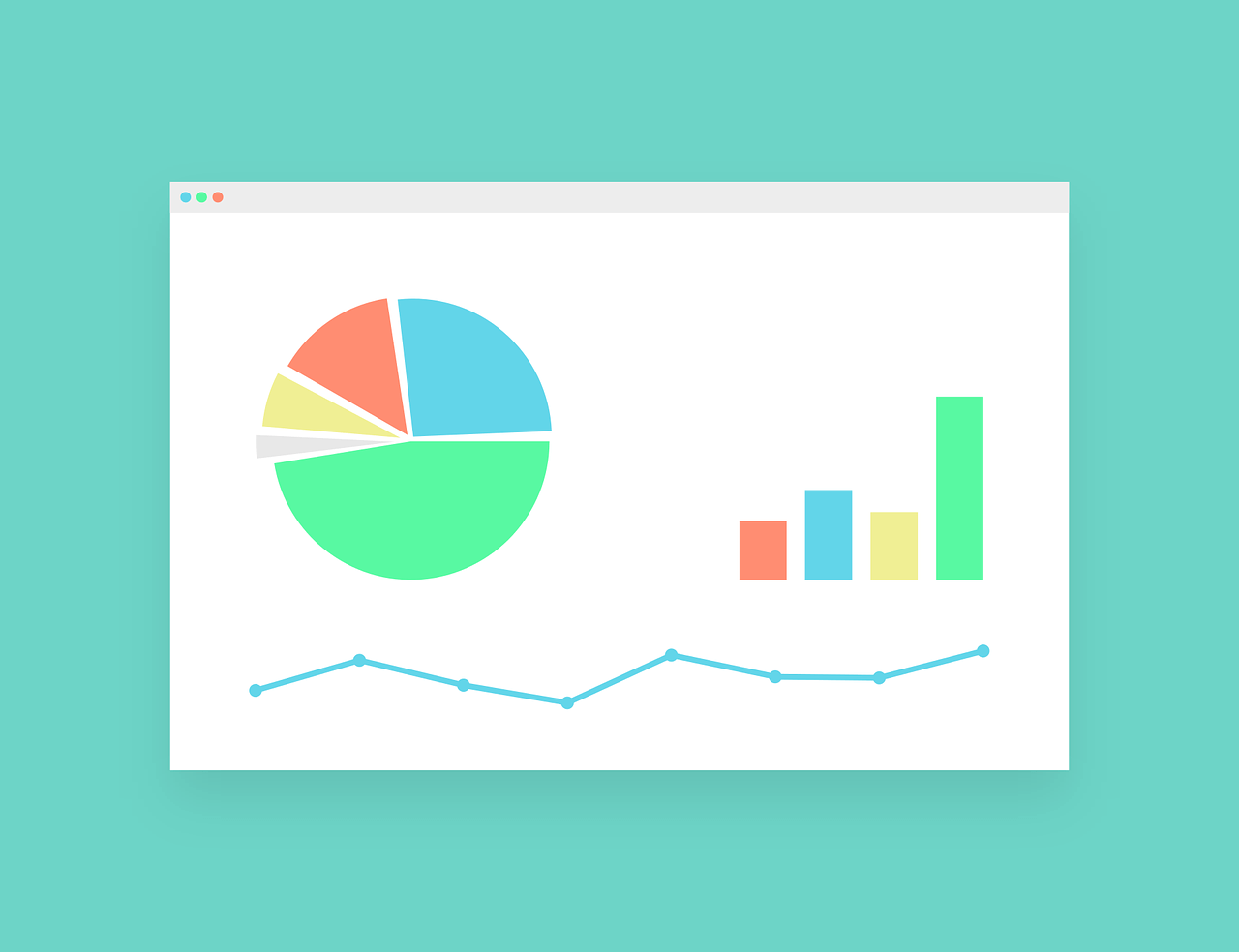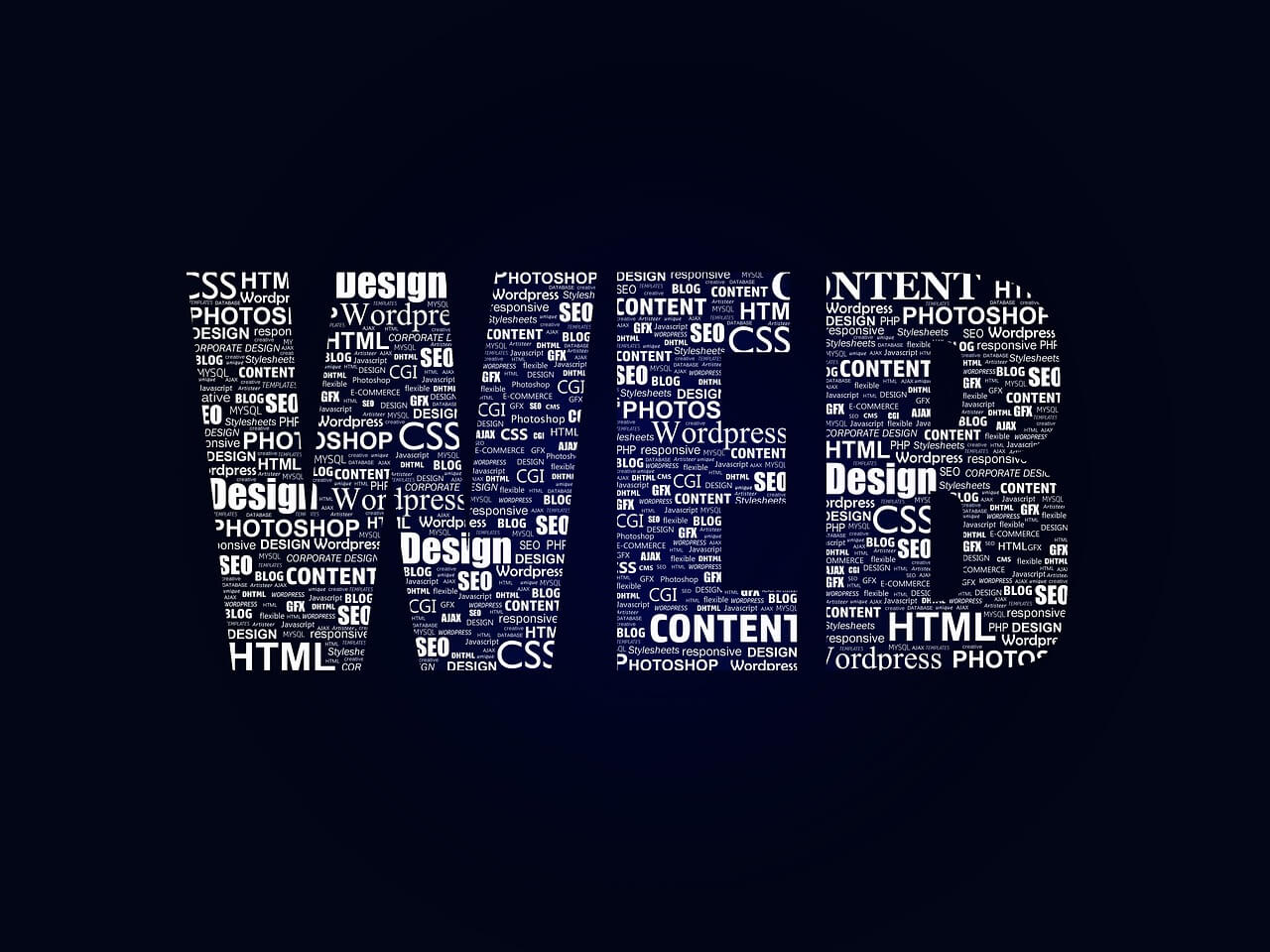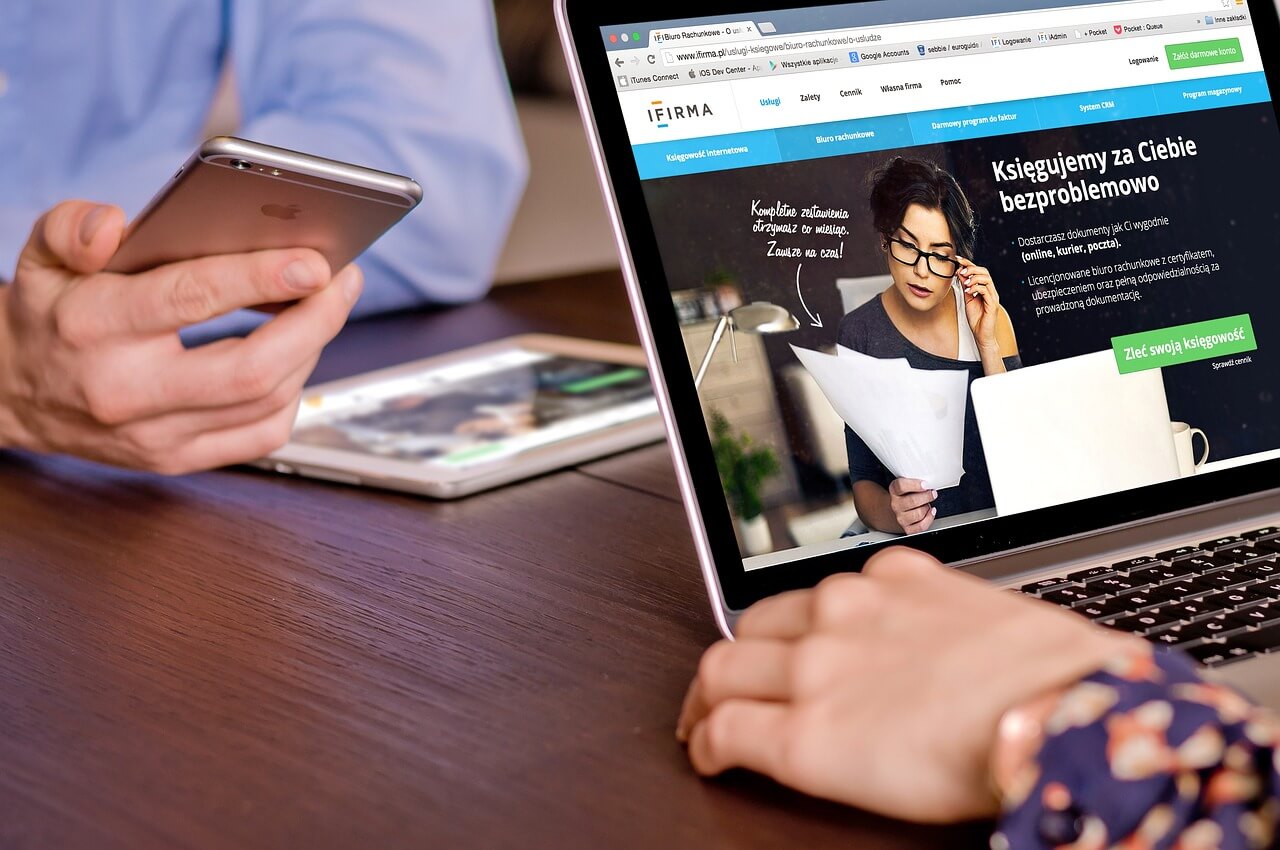Are you looking to use google analytics to improve your blog but don’t know how to go about it? We have everything you need to know covered in this article.
Google Analytics is a crucial tool for website owners. It provides valuable insights that can improve any content strategy. By examining the data it offers, you can determine which content is successful and what needs adjustments.
In today’s busy online world, where attention spans are brief, blogging is still a popular way to share information, ideas, and stories with a broad audience. Whether you blog professionally or as a hobby, you aim to engage readers and encourage them to return.
The key is using analytics to understand your audience and customize your content to meet their preferences. Effectively using this data can turn your blog into a platform that draws in readers and keeps them coming back.
READ ALSO: Best Practices for Website Accessibility
8 Ways to Use Google Analytics to Improve Your Blog
Set Clear Objectives and Metrics
First, clearly define what you aim to achieve with your blog and how you’ll measure success. Are you looking to increase traffic, boost engagement, drive conversions, or build brand awareness? Your goals involve attracting new leads, nurturing existing ones, or retaining loyal customers. To track your progress, identify key performance indicators (KPIs) like page views, bounce rates, email subscribers, or sales.
Gather and Analyze Data
Once you have set your objectives and metrics, gather and analyze data to understand your blog’s performance and identify areas for improvement. Tools like Google Analytics, WordPress, HubSpot, and SEMrush provide valuable insights into your audience’s behavior and your content’s effectiveness. For example, Google Analytics can show who visits your blog, where they come from, and what they do on your site. WordPress can reveal the most popular posts, while HubSpot can track how your blog influences lead generation and conversions.
Test and Optimize Blog Elements
Use the data you collect to test and optimize various elements of your blog. Tools like Google Optimize, Unbounce, and Crazy Egg can help you experiment with headlines, images, layouts, calls-to-action, and content formats. Also, try varying your blog frequency, length, topics, and distribution channels to see what best engages your audience.
Monitor and Evaluate Performance
Monitor and regularly evaluate your blog’s performance and strategy using tools such as Google Data Studio, Tableau, or Databox. Create dashboards and reports to visualize your data, track progress against goals, and uncover trends and insights. Use these reports to communicate your blog’s impact to stakeholders, demonstrating your value and expertise.
Continuously Learn and Improve
Learning and improving continuously is vital to using data and analytics effectively. Treat data as a dynamic resource that provides ongoing feedback and guidance. Stay curious and flexible, exploring new possibilities and making data-driven adjustments. Keep up with changes in audience preferences and industry trends to ensure your blog stays relevant and engaging.
Analyze Competitors
Use analytics tools to monitor your competitors’ blog performance, including content strategies, traffic sources, and engagement metrics. This can help you understand what works for their audience and refine your approach accordingly.
Conduct A/B Testing
Perform A/B testing on blog elements such as headlines, images, calls-to-action, and layouts. Analyze the results to see which variations generate the most engagement and conversions, and then optimize your content based on these insights.
Regularly Report Progress
Generate regular reports to track progress toward your blog goals. Share these insights with stakeholders to demonstrate the impact of your efforts and make informed, data-driven decisions moving forward.
The Importance of Google Analytics 4
Know Your Audience
Google Analytics 4 (GA4) offers detailed insights into your visitors, showing who they are, where they come from, and their actions on your website. This helps you better understand your audience and tailor your content and marketing efforts to their preferences.
Improve User Experience
GA4 allows you to analyze user behavior on your site, helping you pinpoint areas that need improvement. Use this data to make informed decisions that enhance the user experience, making your site more engaging and user-friendly.
Boost Search Engine Optimization
GA4 tracks your website’s performance on search engines, offering insights into your site’s ranking and identifying areas for improvement. This data can guide your SEO strategies to enhance your search engine visibility.
Monitor Conversions
GA4 enables you to track conversions on your website, assessing the effectiveness of your marketing campaigns. Understanding what drives conversions allows you to optimize your strategies to increase conversion rates.
Discover Top-Performing Content
GA4 helps you identify which pages on your website attract the most traffic and engagement. Focusing on creating more of this high-performing content can drive additional traffic and engagement.
Make Informed Decisions
Using data from GA4 to guide your decisions ensures you make more informed choices about improving your website. This data-driven approach helps you effectively achieve your business goals.
READ ALSO: How to Create a Web Design Portfolio That Stands Out 2024
A Step-by-Step Guide to Setting Up Blog Analytics
Setting up analytics for your blog is crucial for understanding your audience, their behavior, and how your content is performing. Analytics offer valuable insights into your blog’s effectiveness and areas for improvement. Here’s a simple guide to set up analytics for your blog:
1. Select an Analytics Tool
First, choose an analytics tool that fits your needs. Google Analytics is the most popular option, but you can consider alternatives like Adobe Analytics, Piwik, or Clicky.
2. Create an Account
Once you’ve chosen your analytics tool, create an account and add your blog or website as a property within the tool.
3. Install Tracking Code
After setting up your account, you’ll get a tracking code. Add this code to your blog or website to start tracking visitor behavior.
4. Define Goals
Setting goals helps track visitors’ actions on your blog, like signing up for a newsletter or making a purchase. Define and set these goals to measure your blog’s success.
5. Personalize Reports
Analytics tools offer various reports that you can customize to meet your needs. Spend time exploring and adjusting these reports to gather the most relevant information for your blog.
Conclusion
Setting up and utilizing Google Analytics 4 is essential for enhancing your blog’s performance. By understanding your audience through detailed insights, you can tailor your content and marketing efforts to meet their needs.
Regular data analysis helps improve user experience, optimize search engines, track conversions, and identify top-performing content. Continuously learning and adapting based on data-driven decisions ensures your blog remains relevant and engaging.
This step-by-step guide will help you effectively use analytics to achieve your blogging goals and drive sustained success.