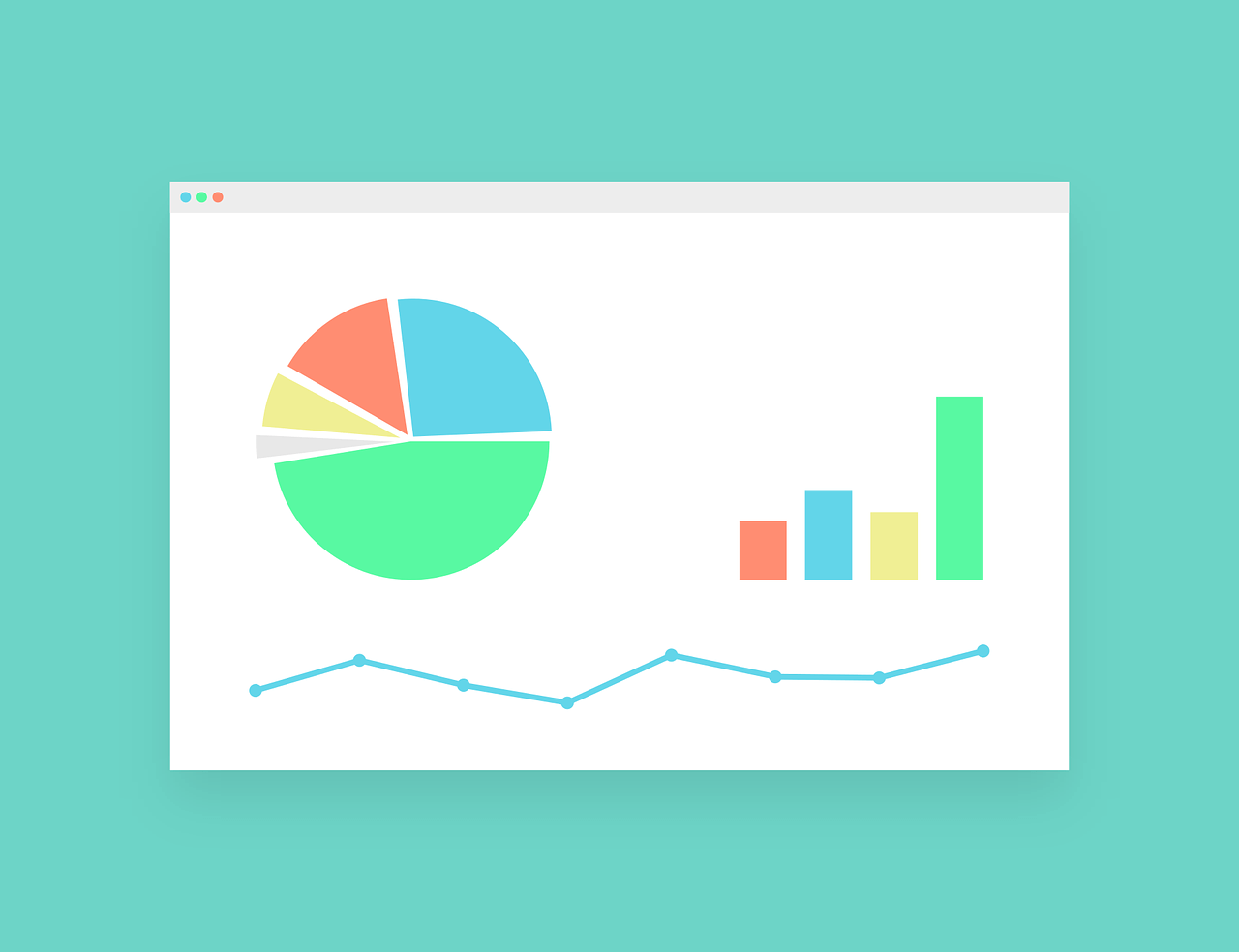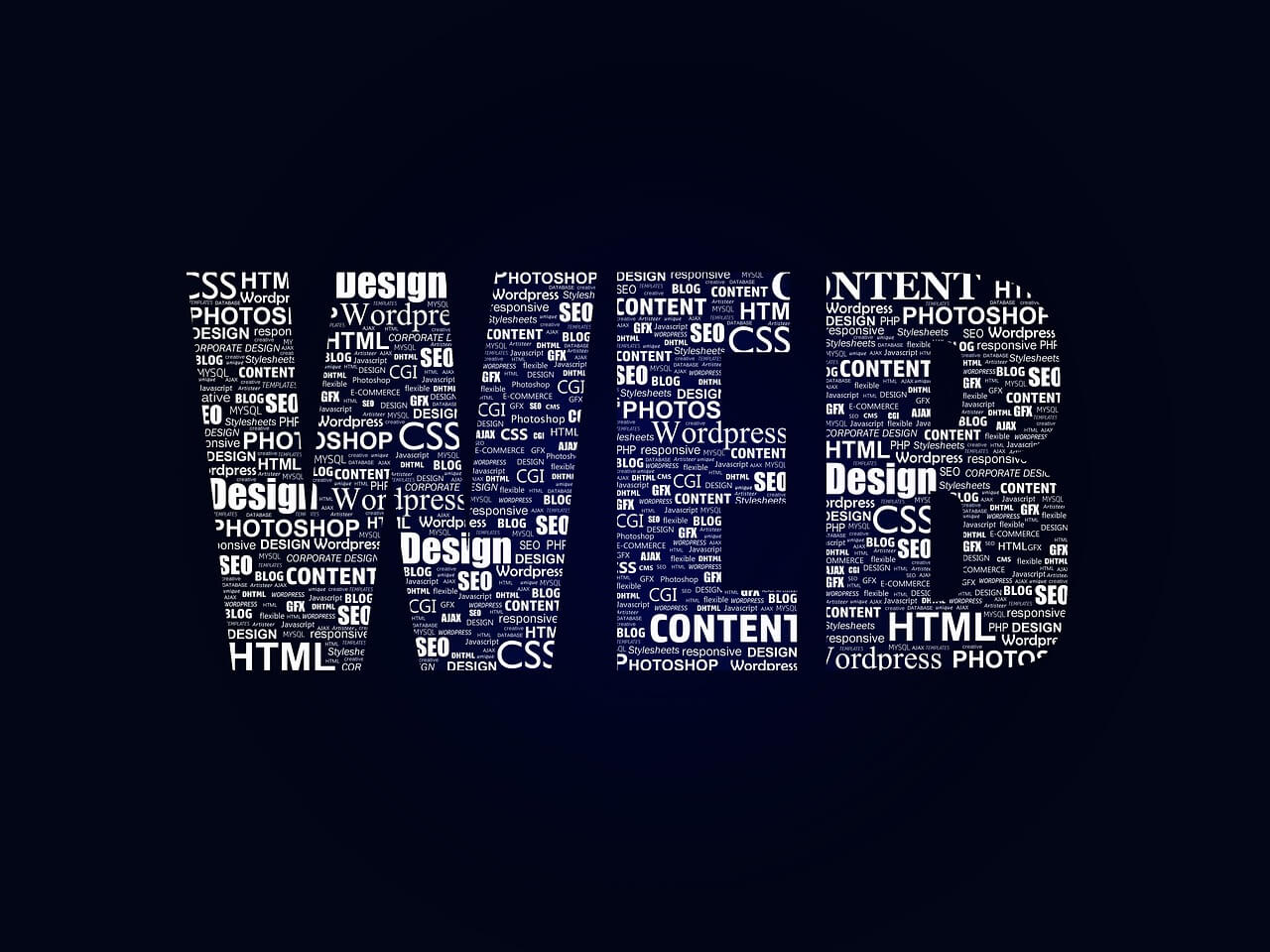Understanding how users engage your website is essential for its success, and heatmaps are a valuable tool for this. Heat maps visually show user behavior, highlighting what works well and what doesn’t on your site.
By studying heatmaps, you can see where users are most engaged and where they lose interest. This will help you make better decisions to improve the user experience. Heat maps let you visualize visitors’ paths through your content, making it easier to spot problems and enhance their experience. Although WordPress doesn’t come with heat map functionality by default, you can easily add it using plugins.
What Are HeatMaps?
Heatmaps are tools that show how people use your website. They work like a drone, spotting where visitors spend time, what areas they skip, and where they are most interested.
By using colors to show activity levels, heat maps help you quickly see which parts of your site are doing well and which need changes.
READ ALSO: Common Web Design Mistakes to Avoid in 2024
Types of HeatMaps
Heatmaps provide different insights into how visitors interact with your site:
- Click Maps: Show where users click, revealing their paths.
- Scroll Maps: Show how far the page users can scroll down, showing how much content they see.
- Move Maps: Track cursor movement, highlighting what catches users’ eyes.
Reasons for Using HeatMaps
You can use Heatmaps to improve your website by offering:
- Visual Data: Easy-to-understand visuals of user behavior.
- User Insights: Clear understanding of what visitors notice and ignore.
- Conversions: Identify areas to optimize for better sign-ups, purchases, or bookings.
How to Implement HeatMaps
Setting up heat maps is simple:
- Choose Your Tool: Options include Hotjar, Crazy Egg, or Mouseflow.
- Install the Tool: Add a small piece of code to your website, with instructions provided by the tool.
- Set Your Goals: Decide what you want to learn, like why users stop scrolling or don’t click certain buttons.
How To Analyze HeatMaps
After collecting data, analyze it to understand:
- Hotspots: High engagement areas to enhance for better conversions.
- Cold Zones: Low interaction areas to redesign or remove.
- Scroll Depth: Improve content above the fold if users aren’t scrolling far.
Applying Insights to Improve Your Website
Use your findings to make improvements:
- Revamp Content: Move important content to high-engagement areas and add more related content.
- Optimize Layout: If users aren’t scrolling, re-evaluate your layout by shortening pages or breaking up text with images and subheadings.
- Enhance Calls to Action: Place call-to-action buttons in active areas and make them more compelling with better design and wording.
READ ALSO: 10 Modern Web Design Trends to Watch in 2024
Pages to Use HeatMaps Tools On
Homepage
The homepage is often the first place visitors see and their first impression of your brand. It’s essential to optimize this page. Heatmaps can show the best spots for placing Calls to Action (CTAs). For example, areas with high attention are ideal for CTAs.
Heatmaps can also reveal confusing elements. If you have buttons like “Try For Free,” “Contact Us,” and “Sign Up for our Newsletter” close together, visitors might get confused. Simplifying the layout based on heatmap data can help focus on the most critical CTA.
Landing Pages for Specific Products or Campaigns
When launching a new product, you want to increase engagement and sales. Heat maps can identify problems like broken links or unclear wording that might stop conversions. Analyzing this data can help you improve the design and layout to keep visitors engaged and moving down the sales funnel.
Blog Pages
Blogs often bring the most organic traffic and add value for your customers. If heat maps show users aren’t reading the full content, you might need to adjust the length or design. Adding images or a table of contents can make navigation easier and keep readers interested.
Most Popular Landing Pages
Google Analytics can help identify your most visited landing pages, which need to provide the best user experience. Heatmaps can show how visitors interact with the content, helping you understand what works. This information can be used to improve other pages with lower engagement.
Newly Launched Pages
Heatmaps are helpful for testing new designs or layouts. They can show if visitors notice essential information and can be used in A/B testing to see which version of a page works better.
Pages with High Conversion Rates
For pages with high conversion rates, it’s helpful to use heat maps to maintain and replicate their success. Heat maps can identify any issues that might lower the conversion rate, ensuring these pages continue to perform well and support your business goals.
How to Use HeatMaps to Improve Your Website Content
Identify User Behavior
Heatmaps show how visitors interact with your website. Click heat maps highlight the most clicked links, buttons, images, or forms. Scroll heat maps indicate how far visitors scroll and where they stop. Hover heat maps track mouse movements and focus areas. Eye-tracking heat maps display where visitors look and how they scan your content.
Test Different Elements
Heatmaps can help you compare different types of your content to see which one works best. Test various headlines, images, colors, fonts, or calls to action to understand their impact on visitor behavior. Heat maps can also show the effects of changes on your website, helping you see if they improve or worsen results.
Optimize Your Layout
Use heatmaps to improve your website layout, making content easy to find, read, and use. Check the visibility and accessibility of navigation menus, sidebars, footers, and other elements. Ensure your content is well-organized and consistent across pages. Heat maps also reveal if your content follows common scanning patterns like the F-pattern or Z-pattern.
Increase Conversions
Heatmaps can help you boost conversions, such as sign-ups, purchases, downloads, or shares. Ensure your conversion elements (headlines, subheadings, bullet points, testimonials, buttons) are attractive and persuasive. Place these elements in the correct position, size, and contrast. Align your conversion elements with visitors’ goals, needs, and expectations.
Conclusion
Using heatmaps to improve your website design and user experience is crucial. By analyzing user behavior through click, scroll, hover, and eye-tracking heat maps, you can pinpoint areas of high engagement and areas needing improvement. This data approach will allow you to optimize your layout, test different elements, and increase conversions effectively.
Whether you’re enhancing your homepage, refining landing pages, or fine-tuning blog content, heat maps provide invaluable insights to ensure your website performs at its best.