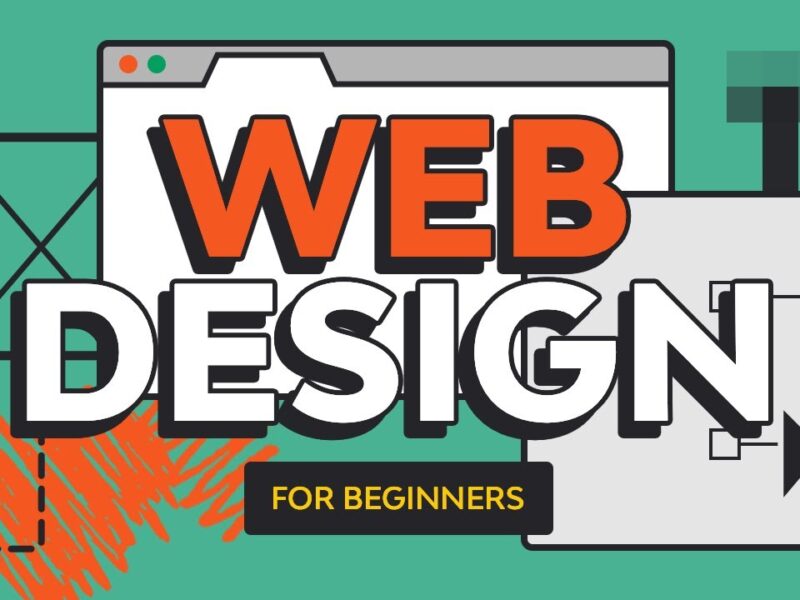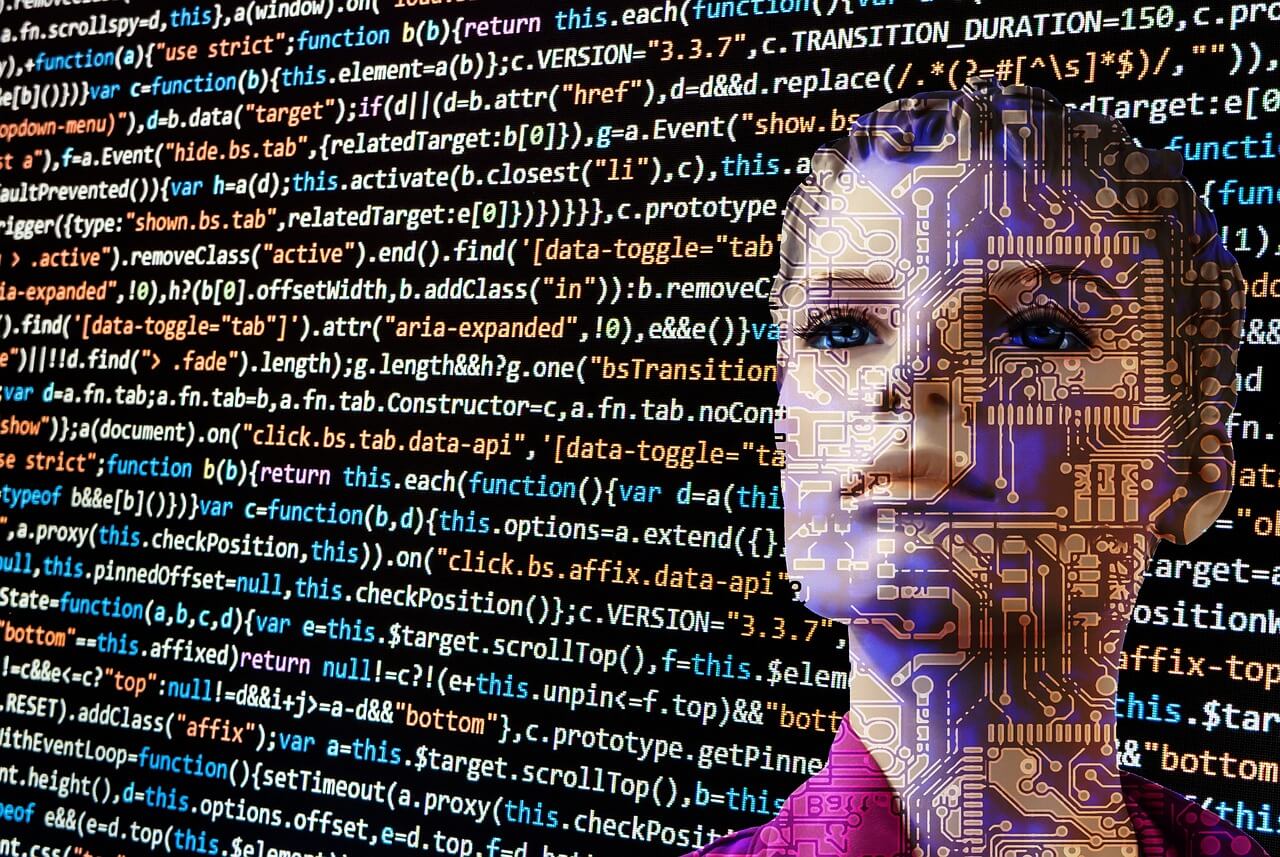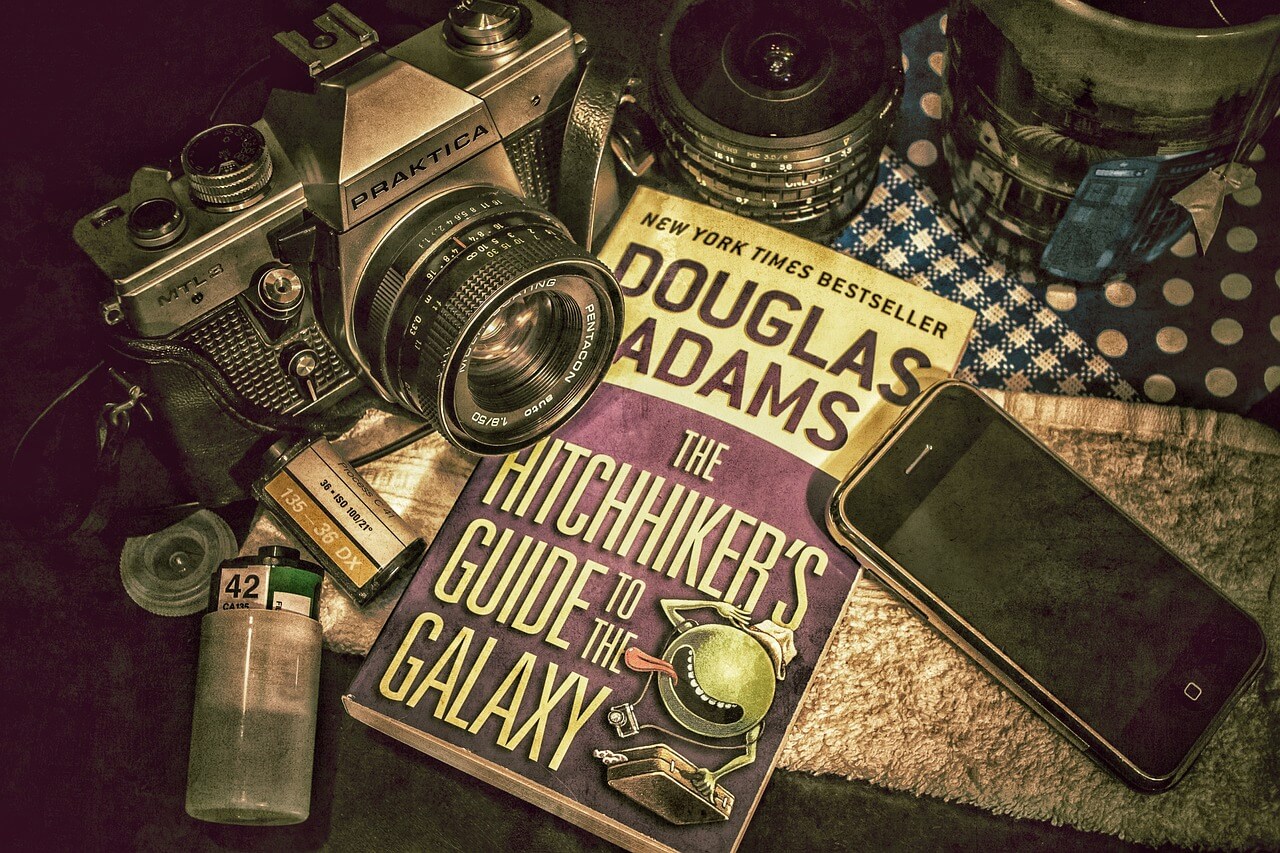Learn Web Design in 9 Steps
If you’re wondering how to learn web design in 9 steps, you’re in the right place. Web design can feel like a maze, but when broken down into clear, actionable steps, anyone can learn it.
Let’s dive into an easy-to-follow plan that will take you from a complete beginner to someone who can create stunning websites.
Each of these steps builds on the last, so if you stick with the process, you’ll see results.
The Basics of Web Design
Before diving into the technical side, the first step in learning web design is understanding its fundamentals.
At its core, web design combines aesthetics and functionality. It’s about how a website looks and how users interact with it.
If you’ve ever visited a website that felt clunky or hard to navigate, you’ve experienced poor web design. To avoid this, you need to grasp concepts like color theory, typography and layout. These are the building blocks that make websites user-friendly.
For example, let’s say you’re designing a blog about food. You want the colors to evoke hunger (think reds and yellows) while the layout should lead readers smoothly from one recipe to the next without confusion.
How to learn web design involves not only learning to code but also mastering the art of UI/UX design – this is how you create websites that people love to use.
Learn HTML – The Language of the Web
HTML (HyperText Markup Language) is the skeleton of every website.
If you’re learning how to learn web design in 9 steps, mastering HTML is an absolute must. It tells the browser how to display the content on your site.
Imagine you’re building a house. HTML is the foundation and structure—the walls, roof and floors. Without it, nothing holds together.
Start with simple tutorials and practice writing basic code. Get used to creating headings, paragraphs, links and images. Even a simple webpage with just text and images is a huge win when you’re starting out!
A real-life example? Think about Google’s homepage. It’s mostly white space with a simple search box. But if you peek at the code behind it, you’ll see HTML working hard to keep everything aligned perfectly.
Master CSS to Style Your Website
Once you’ve got a handle on HTML, the next step in how to learn web design is learning CSS (Cascading Style Sheets).
If HTML is the skeleton, CSS is the skin and clothes. It styles your website, controlling how everything looks.
You can change fonts, adjust colors or even add a bit of flair with animations. This is where your design skills will shine and it allows you to express creativity.
A friend of mine learned CSS while building her portfolio. She wanted a minimalist look, so she used a clean white background, bold black text and a pop of color with blue buttons. All that styling came from her understanding of CSS.
Learn Responsive Design
With more people browsing on mobile than ever, how to learn web design in today’s world requires mastering responsive design.
This means ensuring your website looks great on every screen size—from a desktop computer to a tiny phone screen.
A few years ago, I helped a small business redesign their site, but it looked terrible on phones. They lost potential customers simply because their website wasn’t responsive. You don’t want to make the same mistake.
Start by learning media queries in CSS. These allow you to adjust the layout depending on the screen size.
Get Familiar with JavaScript for Interactivity
To truly grasp how to learn web design, you need to dive into JavaScript (JS).
JS is what makes your website interactive. Want a button that reveals more information when clicked? That’s JavaScript at work.
Let’s say you’ve built a clothing store website. You could use JavaScript to create a shopping cart that updates in real-time as customers add or remove items.
Start small with simple interactive elements like form validation or pop-up messages. Gradually, as your skills grow, you can tackle more advanced projects like sliders or dynamic galleries.
Choose a Design Tool
Now that you have a firm grasp of HTML, CSS and JavaScript, the next step in learning web design is choosing a tool to help design your sites.
While coding from scratch is essential, many web designers rely on tools to speed up the process. Here are a few options:
- Figma: Ideal for creating wireframes and prototypes. It’s a cloud-based tool, which means you can work from anywhere.
- Adobe XD: Known for its powerful design capabilities and integration with Adobe products.
- Sketch: Popular among Mac users for its simplicity and focus on UI design.
When I was starting out, I used Figma to prototype my designs before coding them. It was a game-changer because it allowed me to see the website’s flow before committing to the code.
Build Your First Website
It’s time to put all your learning into practice. If you want to know how to learn web design, this is the step where everything comes together.
Choose a simple project. Maybe you can create a portfolio for yourself or a landing page for a local business.
The first website I built was for a friend’s dog-walking business. It was basic, but it worked! The site was functional, responsive and most importantly, helped her get clients.
Remember: don’t aim for perfection. The goal is to finish something. The more websites you build, the better you’ll get.
Learn About SEO Basics
Great web design isn’t just about how a site looks; it’s also about how it performs.
When considering how to learn web design, understanding SEO (Search Engine Optimization) is essential. SEO ensures your website is easily found on search engines like Google.
For example, if you design a blog, you’ll want it to show up when people search for topics you write about. This means optimizing your site’s load time, using clean code and ensuring mobile compatibility.
Learn to use tools like Google Analytics and SEMrush to monitor your site’s performance and make improvements.
Keep Practicing and Stay Updated
The final step in learning how to learn web design in 9 steps is simple: never stop learning.
Web design trends change rapidly. What’s in style today might be outdated in a year. Staying on top of new trends, tools and technologies is critical.
A great way to keep improving is to take on real-world projects, whether it’s redesigning a website for a friend or contributing to an open-source project.
Stay active in the design community by following blogs, joining design forums or attending web design webinars.
FAQs
Q: How long does it take to learn web design?
It depends on your dedication. On average, with consistent practice, you could get comfortable with web design in 6 months to a year.
Q: Do I need to know how to code to learn web design?
Yes, understanding the basics of HTML, CSS and JavaScript is crucial, even if you use design tools like Figma or Adobe XD.
Q: Can I learn web design on my own?
Absolutely! Many web designers are self-taught. With the abundance of resources online, you can learn at your own pace.
Q: Is web design a good career choice?
Yes! Web design is in high demand, with many opportunities for freelancers or full-time roles in various industries.