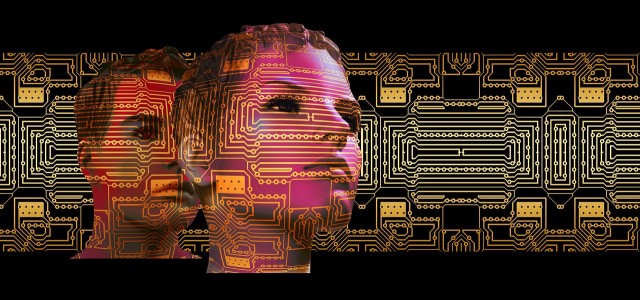Project management is one of the most valuable things to implore in a business. ince businesses handle various operations such as data analytics, data sharing, and record management, they need management tools to carry out these tasks smoothly and cost-effectively.
Developers have created several project management tools over the years, including Asana, Wrike, Adobe Workfront, and Jira, which have proven effective in managing tasks within companies.
In this article, we would be discussing an explicit guide of using project management tools to streamline workflow and ways it can bring success in business.
What Are Project Management Tools?
Project management tools help professionals perform major functions such as planning, evaluating, recognizing, organizing, and efficiently managing strenuous tasks or projects.
Project management is a hard and time-consuming process that requires appropriate tools to carry out the tasks. Manually handling a project consumes time, leading many professionals to step out of their comfort zones to hire more individuals and reduce time wastage. However, with project management tools, teams can complete projects with minimal stress and reduced manpower.
READ ALSO:
- How to Manage Remote Teams for Maximum Productivity
- How to Become the Best Digital Project Manager
- Cyber Security and Why It’s Important in Your Business
- The Security Risk of Remote Work: Is Your Company at Risk?
Types of Project Management Tools, Features and Uses
1. Asana
Asana stands out as a popular tool for managing projects efficiently. It boasts a user-friendly interface capability for organizing tasks and planning projects.
Key Features of Asana
- Setting Successful Objectives: Asana helps project management teams monitor their progress towards specific goals, providing strategic insights that can lead to faster completion times.
- Workflow Design: Designing and overseeing a workflow within a team can be challenging. Asana offers guidance on how to establish and monitor workflow among team members.
- Gantt Charts: Asana provides a range of tools, including Gantt charts, which enable project managers to guide team efforts, monitor deadlines for task completion, and view available resources.
- Pricing: Asana offers a free plan for basic task management, along with paid plans for more advanced features. The cost of these plans varies based on the complexity of the tasks to be managed. A premium plan costs $13.49 per month per user, while a business plan costs $30.49 monthly.
2. Wrike
In project management tools, Wrike is making a significant impact and excelling in handling tasks for major companies. It’s not just suitable for project managers; it’s also a great fit for marketing staff.
Wrike stands out as one of the most popular tools globally for task management. Its easy-to-use interface and extensive integration capabilities enable users to manage a wide range of tasks effectively.
With over 400 app integrations, Wrike has established a strong partnership with other platforms like Google Drive and Slack.
Key Features of Wrike
- Gantt Chart: Wrike offers a customizable chart that allows project managers and other professionals to monitor task progress as they complete them. This tool also helps users avoid delays, ensures timely task completion, and provides an overview of the required workload.
- Kanban Board Dashboard: A Kanban board helps users manage tasks more efficiently over a shorter time frame. It provides transparency for team members working on tasks, enabling them to perform their work more effectively.
- Project Analytics: Not monitoring task progress can lead to missed deadlines, which can be detrimental to a business. Wrike’s analytics feature allows tracking tasks as they progress, helping to meet deadlines.
- Pricing: Wrike offers a free plan, but there is a fee for the paid plans, which are priced based on the user’s workload. The team plan costs $9.80 per month per user, the business plan costs $24.80 per month per user, and enterprise and Pinnacle plans have custom pricing.
3. Adobe Workfront
Adobe Workfront stands out as an exceptional tool for project management, enabling the creation of strategies, planning, and the swift completion of projects. It is widely acknowledged by numerous large corporations. Adobe Workfront facilitates efficient teamwork and connects various software applications to monitor task progress.
Key features of Adobe Workfront
- Task automation: This tool can integrate with other applications like Microsoft Outlook, Salesforce, Google Drive, and Google Team, among others, through a low-code integration called Fusion. This integration supports the execution of business tasks for maximum efficiency.
- Proofing: Workfront offers a platform for team collaboration on tasks and verification of project approvals. This feature allows for the addition of comments and modifications to project plans.
- Enterprise security: Workfront’s enterprise security features protect sensitive data while businesses manage projects on the platform. The platform implements security measures such as Single Sign-On (SSO), encryption, Service Level Agreements (SLA), access control, data storage, and isolation to ensure comprehensive project protection.
- Scenario planning: This capability identifies potential issues with project plans and suggests ways to enhance subpar tasks.
- Pricing: Unlike other project management tools, Adobe Workfront determines its pricing through quotes, which cover both its primary and final plans.
4. Jira
Jira is a project management platform featuring an adaptable user interface that makes it effortless and quick for users to manage their tasks. It is also linked with various platforms for convenient and smooth project management.
Key Features of Jira
- Create projects: Jira features a clear dashboard designed specifically for project planning and scheduling due dates for each project.
- Monitor projects: Jira allows continuous monitoring and evaluation of projects, including task analysis to improve their efficiency.
- Establish objectives: Jira’s tools have positively impacted teams, enabling project managers to track the completion of tasks on schedule.
- Pricing: Jira offers a free basic plan and provides paid options like the standard plan for $7.75 per month, the advanced plan for $15.25 per month, and a customized Jira Enterprise plan for businesses.
What To Look For When Choosing A Project Management Tools
- Costs: Not all project management tools are free; some come with a fee that varies based on the project’s complexity. Although cost should be a consideration in any project, a paid subscription often enhances the ability to see tasks.
- Ease of Use: An interface that is easy to navigate is essential for professionals to manage projects efficiently. Many tools offer customizable dashboards that can integrate with other software, which can streamline task completion.
- Data Protection: This feature is crucial when choosing a project management tool. Ensuring data protection during project execution is vital. It guarantees the safety and security of the company’s files and documents.
- File Transfer: For managing projects, it’s important to get a tool where file storage and transfer is a known feature. The ability to manage projects with other software is crucial for project managers
Importance of project management tools
Project management software has played a significant role in the business world. Among its benefits include:
- Facilitating the transfer of files post-editing.
- Combining various software to guarantee accurate editing and secure storage.
- Monitoring progress toward project objectives.
- Meeting deadlines to minimize delays.
- Maintaining the confidentiality of files.
- Efficiently creating new projects.
Conclusion
Different sectors of business categorize and utilize these tools. Businesses rely on project management tools to efficiently execute specific tasks and ensure quick project completion They help reduce the stress of working on a project and missing deadlines.