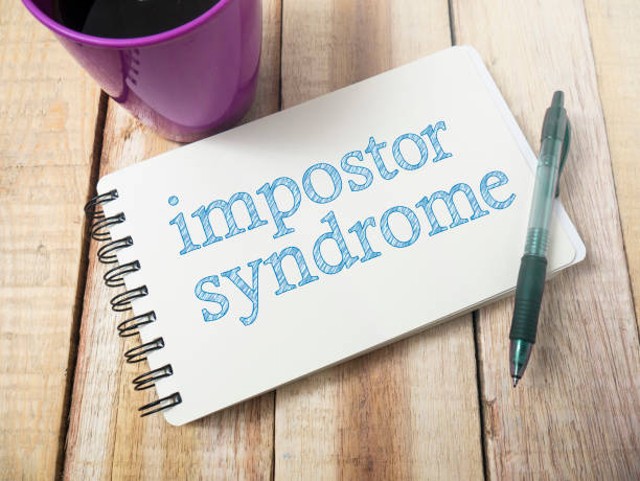Here are top tools and tips for managing remote teams effectively in 2024. Learn how to use it to boost your team’s productivity and cohesion.
As we transition into the post-pandemic period, many companies are permitting their staff to work from home. In fact, 47% of employers plan to continue offering remote work options. Companies are considering hybrid team structures for those unable to have a fully remote workforce. If you are a typical business owner, you may have contemplated expanding your business by hiring remote employees.
While many skilled individuals could be great additions to your team but are not physically close to your office, managing a remote team can present challenges. While there are various tools and platforms available to facilitate remote team management, selecting the most suitable ones can be a daunting task.
READ ALSO: How to Use LinkedIn for Business Growth
7 Categories of Tools Managing Remote Teams
These tools are user-friendly and designed to make your remote team management more efficient and effective, ensuring you can lead your team from anywhere with ease.
Communication Tools
Effective Communication comes to successfully leading a distributed workforce, seamless communication is crucial. Regardless of geographical location, it’s essential to establish a reliable and efficient means of connecting with team members. Fortunately, there are numerous collaboration platforms available, and Google Hangouts, which facilitate effortless communication and teamwork.
Project Management Tools
Effective remote team management relies heavily on efficient project management. To stay organized, it’s crucial to monitor and delegate various tasks among team members. Fortunately, many tools are available to streamline this process, with popular options including Asana, Trello, and Basecamp, which can help you stay on top of assignments and deadlines.
Time Tracking Tools
In order to effectively oversee your remote team, it is essential to monitor the time they dedicate to each task. This helps ensure productivity and timely completion of work. Various time tracking tools are available, with popular options being RescueTime, Toggl, and Harvest.
File Sharing Platforms
Effective Remote Team Management: Seamless File Sharing – To successfully collaborate with a distributed team, it’s essential to have a reliable way to share files and documents. Fortunately, there are many online platforms that facilitate easy file sharing, with top options including Google Drive, Dropbox, and OneDrive.
E-Signature Solutions for Remote Teams
As a manager of a distributed workforce, you’ll inevitably encounter situations where electronic signatures are required for documents. Fortunately, several reliable options are available, with top contenders including DocuSign and Adobe Sign, which offer secure and efficient e-signature capabilities.
Learning Tools
Encourage your remote employees to expand their knowledge by providing access to various educational platforms such Skillshare, and Ly Offering these resources can empower your team to enhance their skills, stay current with industry trends, and improve their abilities.
Employee Engagement Tools
Several applications are available to support engagement, such as 15Five and Officevibe. These tools enable you to monitor your staff’s well-being and morale status. While productivity is crucial, employee satisfaction also plays a significant role. Happy employees tend to be more productive.
Tips to Managing Remote Teams
1. Establish Clear Expectations
To guarantee a smooth and efficient remote work environment, it’s crucial to define and communicate the team’s working hours and preferred communication channels upfront. This will help team members understand when and how to connect with supervisors and colleagues, fostering a sense of clarity and organization.
2. Have a Daily Check-in
Make sure to have a daily check-in to go over project updates, provide feedback, and address any requirements. This practice will help ensure everyone is informed and connected, providing support to remote team members as they work from home
3. Set aside Time for One-on-One Conversations
Allocate time for valuable individual discussions. It is important to have private meetings with each team member occasionally, ideally on a weekly basis. This helps ensure they are not facing any challenges or are unaware of any crucial project updates.
This goes beyond a simple check-in and provides a chance for valuable discussions about topics beyond the usual routine. It allows for delving into their professional aspirations, obstacles, inquiries, and fostering a connection with them. This is particularly crucial for remote workers facing isolation issues.
Many remote companies establish remote mentoring initiatives to provide development opportunities for all remote employees. If you believe a remote mentoring program would benefit your organization, take a look at our Remote Mentoring Handbook for guidance on excelling as a mentor in a remote setting.
4. Encourage Social Interactions
It is important to promote social connections among remote team members by organizing virtual events-building activities on a regular basis. These activities can facilitate team bonding, collaboration, and a sense of unity among team members working from different locations.
5. Give Remote Team Members Autonomy
Grant your remote team the flexibility to manage their work style and pace. Assign tasks and track progress, but refrain from excessive check-ins. As long as deadlines are being met, give them the space to work independently and avoid frequent interruptions.
READ ALSO: The Future of Digital Marketing: Trends to Watch
Best 7 Tools For Managing Remote Teams
Slack
Slack is a collaborative platform designed to streamline communication and organization among teams. It enables users to create distinct channels for various projects, topics, and teams, keeping relevant discussions and files neatly organized. Beyond group conversations, Slack also facilitates private one-on-one chats. The platform offers variety of features, including text messaging, voice notes, voice and video calls, polls, and virtual meetings.
Asana
For instance, you can use Asana to create a project for a new marketing campaign, assign tasks to team members, set deadlines, and track progress. This can help keep everyone on the same page and ensure the campaign is executed smoothly. Asana also helps in keeping all relevant files, instructions, and information in one place for convenient management. If you are interested in creating an agency dashboard, Asana could be a useful option to consider. Additionally, explore alternative tools similar to Asana.
Microsoft Teams
Microsoft Teams is a software designed for group communication that enhances collaboration within a team within a company. It offers different features such as messaging, video calling, file sharing, screen sharing, and a virtual whiteboard to facilitate idea sharing. Additionally, Teams seamlessly integrates with Microsoft Office suite, enabling smooth collaboration and easy monitoring of team progress.
G-Suite
G-Suite is a comprehensive collection of cloud-based applications designed to facilitate remote collaboration and project management. This suite offers a range of tools for creating, storing, and editing documents and spreadsheets online, as well as shared calendars that enable teams to stay organized and on top of upcoming events and deadlines. Additionally, G-Suite provides seamless communication features, including instant messaging, video conferencing, and note-sharing capabilities, making it easy to connect with team members and stay informed.
GoToMeeting
GoToMeeting is a versatile video conferencing platform that enables seamless online collaboration. With this tool, you can conduct regular team meetings, facilitate training sessions, and engage in collaborative brainstorming sessions. Its user-friendly interface streamlines teamwork, allowing multiple participants, annotate key points, and engage in interactive discussions on a virtual whiteboard.
Survey Anyplace
Survey Anyplace is a versatile platform for crafting tailored assessments, including quizzes, interactive polls, and in-depth surveys. Its collaborative features enable team members to co-create and refine surveys remotely, while also facilitating the sharing of results, responses, and insights with the entire team. Additionally, internal evaluations, such as employee self-evaluations and job satisfaction surveys, allowing for the delivery of personalized feedback.
Chanty
lines team collaboration and communication. It enables users to broadcast messages to the entire team or engage in one-on-one conversations with colleagues on the move. The tool supports a range of communication formats, and audio calls. Furthermore, Chanty allows users to create and delegate tasks to team members,, and images organized in one place for effortless access.
Conclusion:
Managing remote teams can be demanding, but with the right tools and strategies, it becomes much easier. Communication tools like Slack, project management platforms such as Asana, and engagement tools like Survey Anyplace can design your workflow and enhance team collaboration.
Remember to establish clear expectations, maintain regular check-ins, and foster social interactions to keep your remote team engaged and productive. By leveraging these resources and techniques, you can successfully lead your remote team to achieve great results.