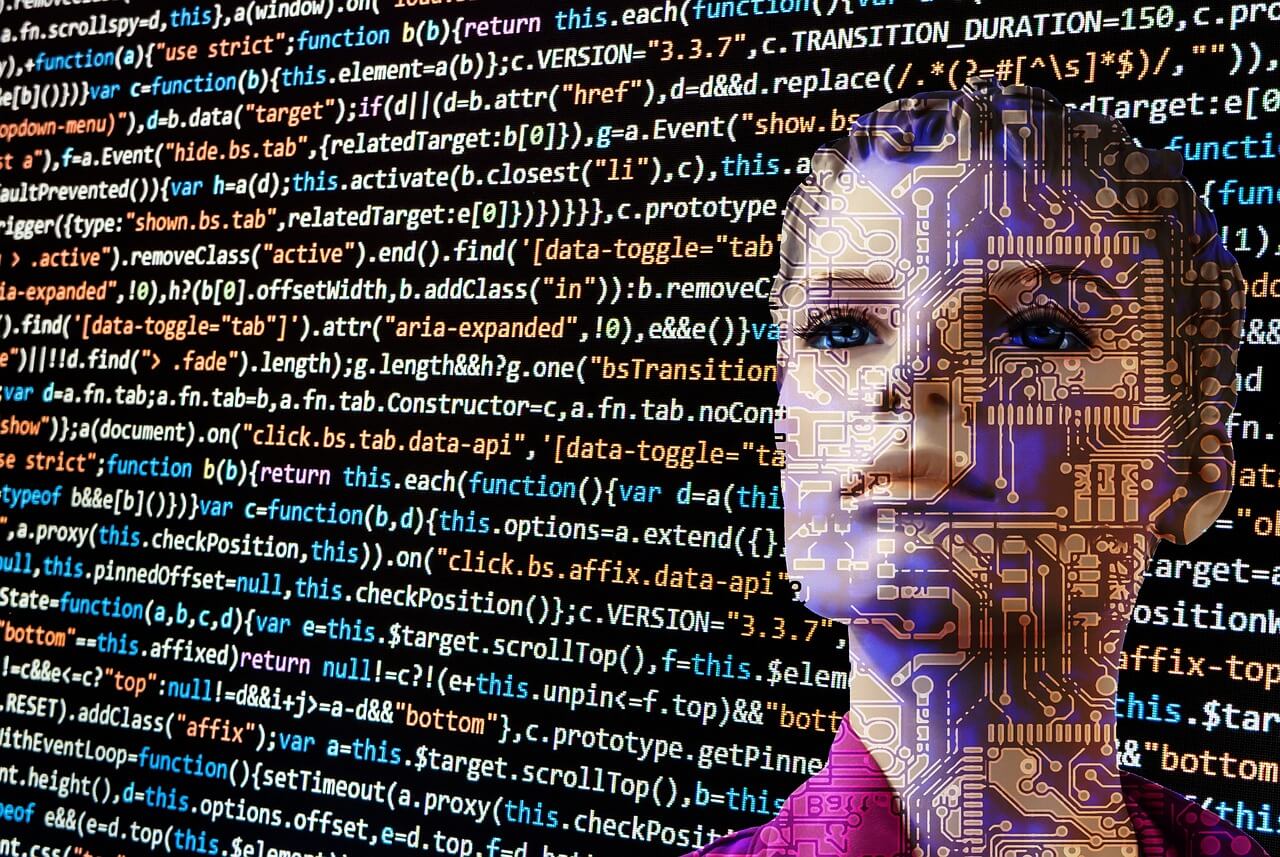Looking to know the top wordpress plugins for web designers? look no more as we have everything covered in this article.
WordPress is a flexible platform that allows you to create any kind of website. Sometimes, you might need extra tools to improve your site’s design and features. This is where WordPress plugins are useful.
Plugins are add-ons that give your WordPress site new features and options. As a professional, you want your WordPress sites to look top-notch. The right plugin can turn a decent website into a great one. With over 54,000 plugins available, it can be hard to find the best ones.
READ ALSO: How to Leverage Influencer Marketing: Essential Guide
Top 10 WordPress Plugins for Web Designers 2024
1. Elementor Website Builder
Elementor is a widely used WordPress page builder known for its responsive, real-time live editor. It allows you to create beautiful page layouts by dragging and dropping elements such as text, images, buttons, and videos. With hundreds of pre-made templates and blocks, you can speed up your design process significantly.
Features:
- Compatible with any WordPress theme and plugin
- Supports WooCommerce and other popular plugins
- Advanced design options such as animations and gradients
- Custom headers, footers, and popups
- Theme builder for designing your entire site
- Pro version with more features and integrations
2. Beaver Builder
Beaver Builder is a user-friendly page builder with a drag-and-drop interface, which makes it easy for both beginners and experts. It offers over 50 pre-made templates and supports any WordPress theme and plugin, ensuring no compatibility issues.
Features:
- Responsive and mobile-friendly
- Supports WordPress widgets and shortcodes
- Save and reuse layouts and modules
- Customizable headers, footers, and other site parts
- Pro version with additional templates and features
3. Divi Builder
Divi Builder is a premium page builder included with the popular Divi theme. It features a visual editor for real-time changes and a back-end editor for more control. With over 40 content modules, you can easily add sliders, galleries, testimonials, and more.
Features:
- Responsive and retina-ready
- Supports custom CSS and JavaScript
- Global elements that update site-wide
- Split testing tool for optimizing conversions
- More than 800 pre-made layouts and 100+ complete website packs
4. Visual Composer Website Builder
Visual Composer offers a drag-and-drop interface for quickly creating stunning websites. It includes an extensive library of templates and elements, with design options for adjusting colors, fonts, backgrounds, and more.
Features:
- Compatible with any WordPress theme and plugin
- Responsive and SEO-friendly
- Supports WordPress widgets and shortcodes
- Custom headers, footers, sidebars, and menus
- Pro version with more templates and features
5. WPBakery Page Builder
WPBakery Page Builder is a premium plugin with both front-end and back-end editors. It allows the designer to create custom layouts with over 50 content elements, such as tabs, charts, and maps.
Features:
- Compatible with any WordPress theme and plugin
- Responsive and mobile-ready
- Supports WordPress widgets and shortcodes
- Save and reuse layouts and elements
- Over 250 pre-made templates and 150+ addons
6. SiteOrigin Page Builder
SiteOrigin Page Builder is a free, straightforward page builder that uses widgets as building blocks. It offers a live editor for previewing changes and supports custom CSS and HTML.
Features:
- Compatible with any WordPress theme and plugin
- Supports WordPress widgets and shortcodes
- Custom CSS and HTML support
- History browser for undoing and redoing actions
- Pro version with additional widgets and features
7. Thrive Architect
Thrive Architect is geared towards business and conversion-focused websites, with a drag-and-drop interface for creating landing pages, sales pages, and more. It includes built-in conversion elements like buttons and opt-in forms.
Features:
- Responsive and mobile-friendly
- Supports WooCommerce and other popular plugins
- Custom headers, footers, and popups
- Theme builder for site-wide design
- Suite of plugins for enhanced performance and functionality
8. Spectra – WordPress Gutenberg Blocks
Spectra enhances the Gutenberg editor with additional blocks, allowing you to create fast-loading websites without coding. It includes a variety of unique blocks and design options.
Features:
- Seamless integration with the Gutenberg editor
- Over 100 pre-built websites or page templates
- Over 30 customizable blocks
- Just-in-time assets loading for faster performance
- Advanced options like animations and transitions
- Dynamic content extension for displaying data
- Integration with post meta, term meta, and author meta
9. CSS Hero
CSS Hero lets you customize your WordPress theme without writing code. Its live editor allows you to tweak colors, fonts, backgrounds, and more, with ready-made presets for quick changes.
Features:
- Compatible with any WordPress theme and plugin
- Responsive and retina-ready
- Supports custom CSS and web fonts
- Export and import customizations
- Pro version with additional features and integrations
10. YellowPencil
YellowPencil is a visual CSS style editor for customizing website design in real-time. It includes advanced tools like animations and transitions, and a revision system for saving changes.
Features:
- Compatible with any WordPress theme and plugin
- Responsive and mobile-friendly
- Supports custom CSS and web fonts
- Custom media queries and breakpoints
- Pro version with more features and options
These plugins offer many features to enhance your WordPress site’s design and functionality, making it easier to create a professional and attractive website.
READ ALSO: How to Create Engaging and Interactive Webinars: Full Guide
7 Things to Consider Before Choosing a WordPress Design Plugin
Before adding a design plugin to your WordPress site, keep these points in mind:
- Number of Installs: A plugin with many installs is likely trusted by many users.
- Reviews: Read user reviews on WordPress.org or the plugin’s official site.
- Support and Reputation: Ensure the plugin offers good support, security, and is developed by a reputable team.
- Recent Updates: Avoid plugins that haven’t been updated in over six months, as this may show a lack of ongoing support.
- Community Feedback: Join Facebook groups for designers and ask for their advice and experiences.
- Feature Set: Choose plugins that offer multiple features to minimize the need for several different plugins.
- Price: Don’t let cost deter you. An expensive plugin might save you a lot of time and effort, making it a good investment.
Conclusion
Selecting the right WordPress design plugin is crucial for creating an attractive and functional website. By considering factors such as the number of installs, user reviews, support, update frequency, community feedback, feature set, and price, you can make an informed decision that best suits your needs.
The recommended plugins in this guide offer a range of features to enhance your site and make it easier to achieve a professional and polished look.