Video editing with Capcut is in high demand on social media today. Hence, content creators need to learn to edit videos using video editing apps, but this post will focus on CapCut.
In this blog post, we will explore CapCut as a video editing app and how you can create amazing videos using it. It covers everything you need to know about CapCut, from creating new projects to basic and advanced editing features.
Furthermore, CapCut is a video editing app created by the same company that created TikTok. It is free to use, and you can achieve a perfect video using it.
What is CapCut?
CapCut is an application or platform for video editing. It is available on iOS and Android devices. It is a great tool for video editing.
One good thing about CapCut is that it is very simple and easy to use. You can use premade templates to upload your video clips to be compiled into a video montage. In addition, you can use the premade templates to create your own templates and edit your social media videos or create new videos.
READ ALSO: How to Start a Profitable YouTube Channel
How to create videos using CapCut on a Phone
1. Download the app
The first step is to download and install CapCut from the Play Store. Then, you launch the application by clicking on it to get started.
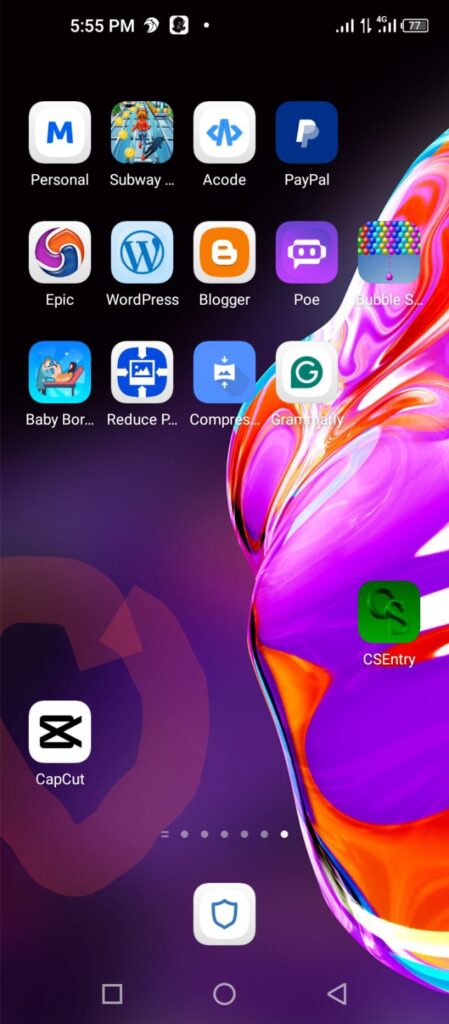
2. Create a new project
To create a new project, tap the plus button to write the new project. When you tap on it, videos will be displayed on your phone. Carefully select the particular video you want to edit.
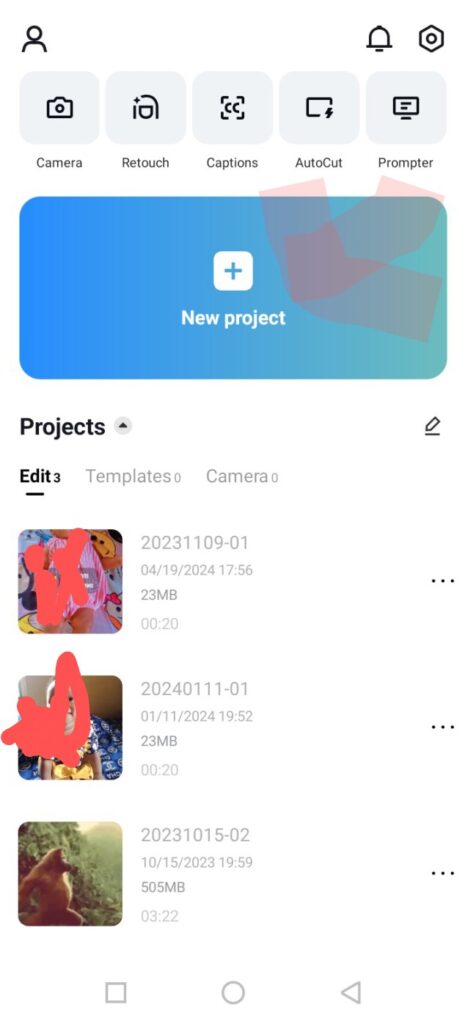
3. Edit the video using CapCut
Once you select the video to edit, you will see all the icons on the app. If you want a video without sounds, click the mute button. To insert text, click on the text icon. To introduce music on the video, click on the music icon, and you can use the music from your gallery or download it online. Finally, to make a voice note, click on Record.
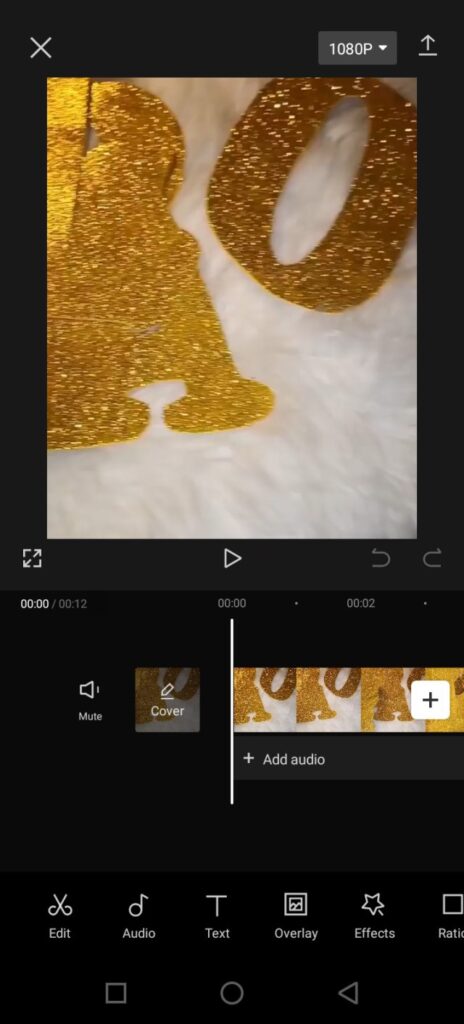
4. Creation of overlay using CapCut
The overlay is a picture or a few seconds of video displayed on top of the main video to attract more views. To create an overlay, click on overlay, and you can select the image or video you want to use as an overlay.
Furthermore, to edit the video more, tap on the video and use the features you want from the editing buttons. Then, after editing, click the play button to view the result.
Why you should use CapCut
CapCut is an app that lets users edit videos and use other people’s video templates. It’s easy to use, even if you know little about video editing. Unlike other platforms, CapCut stands out because of its simplicity.
You can collaborate easily with your team without having to exchange files. Your work is automatically saved in CapCut’s secure cloud drive, saving space on your computer. In addition, CapCut works well on all platforms and can handle large video files. Finally, you won’t need to upgrade your software constantly. Enjoy an ad-free video editing experience with CapCut.
Benefits of video editing
Capcut video editing app helps people and businesses make high-quality videos. It allows them to communicate their message effectively, engage their audience, and improve their brand image. Here are the Benefits of video editing.
1. Professional Presentation
Video editing improves the look and quality of your films, giving them a polished, business-like appearance. However, to improve your films’ visual appeal and engagement, I advise you to incorporate graphics, effects, and transitions.
2. Storytelling and Communication
You can convey your point clearly and present captivating videos with video editing. However, you can arrange video segments, add voiceovers or subtitles, and employ visual hints to improve the story and draw viewers in.
3. Branding and Marketing
It can produce advertisements, marketing content, and promotional videos with video editing. You can customize the images, include branding components and logos, and produce a unified style that complements your company’s identity.
4. Content creation
Video editing is important for creating content on platforms like YouTube, Vimeo, and social media. It helps you cut, trim, and organize your footage, add music, and include other elements to make your content interesting and shareable.
READ ALSO: How to Become A Social Media Manager
5. Educational and training materials
It is also useful for creating educational and training materials. Furthermore, you can add visuals that explain things, put captions or annotations, and edit the videos to improve their learning effectiveness.
6. Special Effects and Visual Enhancements
Additionally, video editing software has special effects and visual improvements that can make your videos look better. You can use filters, adjust colors, add visual effects, or make animations to give your videos a unique style.
7. Time and Cost Efficiency
By editing videos, you can save time and money. You can remove unnecessary parts, change the order of clips, and make the editing process more efficient. This means you don’t have to reshoot everything or spend much money on post-production.
READ ALSO: 11 Step-by-Step Guide On How to Be A UX Designer
Conclusion
To wrap up, Capcut video editing is a helpful tool for making engaging films that appear polished. Capcut’s extensive feature set and intuitive interface make it simple for users to edit and improve their videos with music, special effects, and other visual upgrades.
Capcut gives you the tools you need to create engaging films that effectively communicate your message, captivate your audience, and improve the perception of your brand. Whether you’re a content creator, educator, or business owner, try Capcut now to unleash your editing talent with videos.
Frequently Asked Questions on CapCut (FAQ)
1. Is it possible to add my own media files to CapCut?
You can import audio, video, and picture files from your device’s gallery or other storage locations into CapCut.
2. What editing tools is CapCut equipped with?
Yes, CapCut offers several editing functions, including splitting and trimming clips, making transitions, altering audio, applying filters and effects, and adding text and overlays.
3. How can I add text or captions to my videos in CapCut?
Yes, You can add titles, captions, and subtitles to your videos using the text tools that CapCut provides. The text’s font, size, color, and positioning are all customizable.
4. Can I use CapCut to add audio or music to my videos?
You may add background music or other audio effects to your videos using CapCut by importing audio files or selecting music from their royalty-free collection.
5. In CapCut, how can I export and save my altered videos?
CapCut offers export options to save your altered videos in different formats and resolutions. The videos can also be immediately shared on social media sites or saved to your device’s gallery.
6. Does CapCut allow for multi-track editing or teamwork?
No, multi-track editing and collaborative editing are not currently available in CapCut. It is mainly intended for personal video editing
7. How can I become an effective CapCut user?
CapCut has an easy-to-use interface, and you can learn and become proficient with the app’s many features and methods by following the tutorials and guidelines available online.
8. Can I use CapCut on my laptop?
You can download and install the CapCut program on laptops and desktops or use the CapCut website for your video editing.







