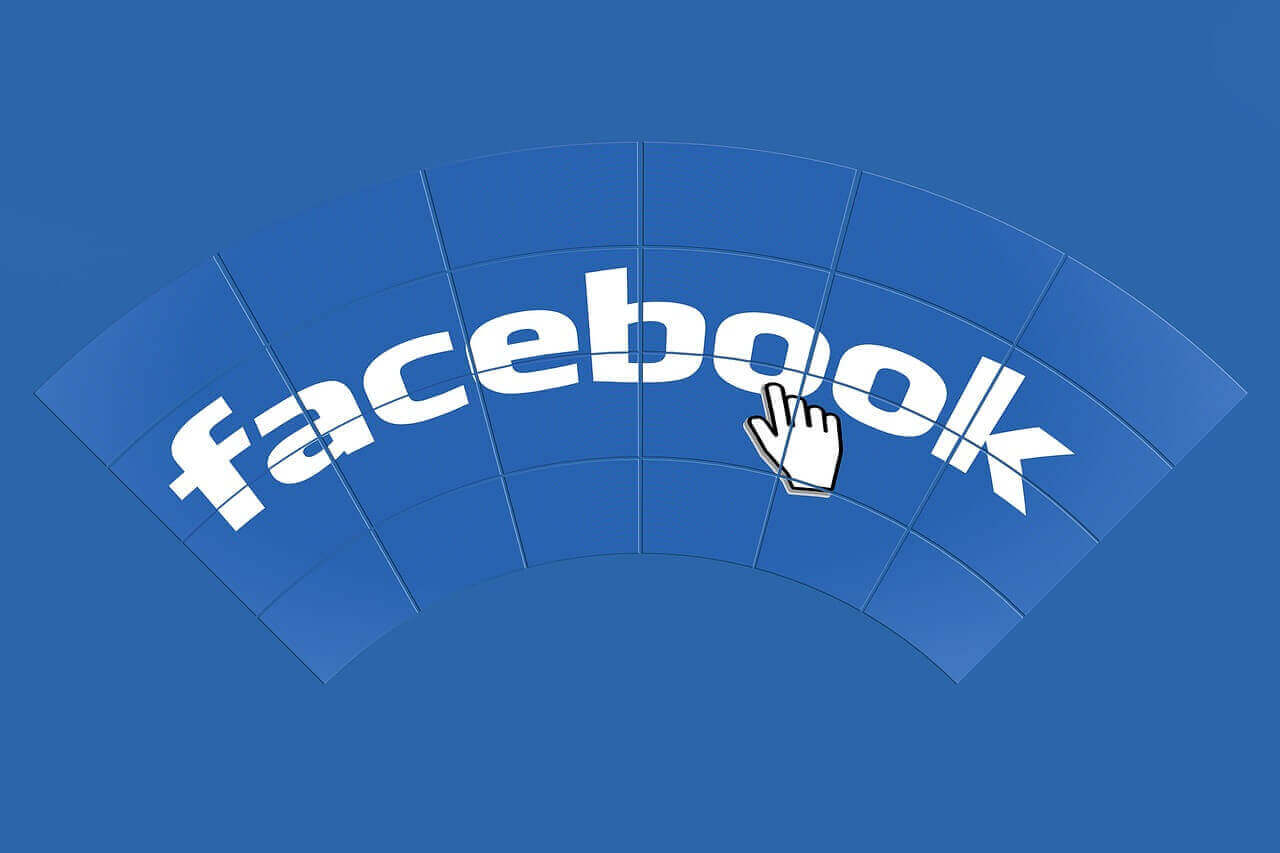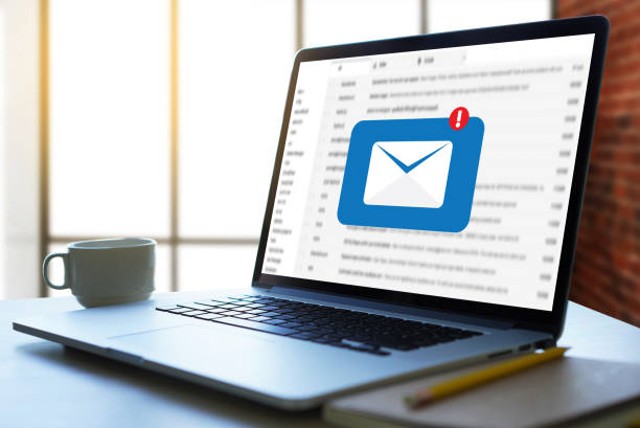In recent years, video content has emerged as a key component of social media marketing due to its storytelling, entertainment, and educational qualities. Videos must be interesting and succinct in order to hold viewers’ attention on social media, where attention spans are infamously short. In addition to keeping viewers’ interest, brief, precise videos are simple to upload to a variety of platforms. Continue reading to learn the value of video trimming for your social media strategy and to acquire knowledge about practical video trimming methods.
What is Video Trimming?
Video trimming is a critical step in the editing process that involves removing unnecessary frames or portions of a video clip to produce a shorter version that only includes the most important information. Shorter, more interesting videos draw in more viewers and capture their attention more effectively, therefore this tactic is crucial for social media marketing.
Smooth storytelling is made possible by trimming, which also makes it possible to create smaller videos that are more readily shared on various platforms and provide viewers with a seamless experience.
Benefits of V.T for Social Media Marketing
People’s attention spans are short in the fast-paced digital environment of today. Video trimming is crucial for social media marketers to provide attention-grabbing, succinct content that draws viewers in. In the face of fierce social media competition, this tactic can potentially revolutionize the way marketing objectives are met. You’ll discover how video cutting improves your social media marketing efforts in this section.
- Enhanced storytelling: Removing unnecessary video content with trimming creates a story that is more concise and captivating, increasing the impact of your message.
- Increased Engagement: Short, focused videos have a greater impact on drawing in and holding the attention of viewers, which translates into higher engagement rates.
- Higher Conversion Rates: Videos that are concise, easy to follow, and have a clear call to action tend to encourage audience involvement and conversions more than longer ones.
- Platform Optimization: The maximum duration of a video on various social media platforms varies. Your videos’ impact and reach can be increased by trimming them to meet these requirements.
- Enhanced Upload and Viewing Experience: Marketers and their audiences will have a better overall social media experience when using trimmed videos since they are easier to stream and post.
- Versatility: Because they are easily adaptable to a variety of campaigns and platforms, trimmed videos are more flexible.
Video Trimming Techniques
Understanding the multiple benefits of concise and impactful video content for your social media campaigns, and mastering best practices for creating engaging and polished videos is essential. This section will explore key video-trimming techniques to enhance your social marketing efforts.
Define Your Core Message:
Before trimming, define the primary goal of your video to guide the editing process. Retain only the most crucial parts that effectively convey your central message.
Start with a Strong Hook:
Begin your video with a compelling hook to immediately capture your audience’s attention. Trim away any slow or unnecessary introductions, ensuring the first few seconds are engaging and impactful.
Keep Video Content Concise:
Strive to make your video content brief while effectively delivering your message. Capture attention within the first few seconds and maintain a brisk, engaging pace throughout.
Ensure Top-Notch Visual and Audio Quality:
Make sure your trimmed video looks and sounds great. High-quality visuals and clear audio give your content a professional edge and keep your audience hooked.
Ensure Smooth Transitions:
To create an effective trimmed video, maintain a logical flow from start to finish. Avoid abrupt cuts by making sure transitions are smooth and natural, providing a seamless viewing experience for your audience.
Feature Strong Calls to Action:
Ensure your call to action (CTA) is prominent and placed at the most impactful moment in your video. This helps prompt your audience to take action at the right time, boosting engagement and conversions.
Top 3 Recommended Tools and Software To Use
Effective video trimming requires the right tools and software to produce professional-quality content. This section highlights the best options available to ensure your videos are polished and engaging for your social media campaigns. The recommended software is user-friendly, suitable for all skill levels, supports various video formats, and offers essential features such as trimming, cropping, splitting, merging clips, audio mixing, and file conversion. Additionally, these tools are compatible with multiple devices.
READ ALSO: Video Editing With CapCut: The How, Benefits & Why CapCut?
1. Descript
A feature-rich audio and video editing tool that works with Mac, Windows, and online apps, Descript makes video trimming simple. This enables you to produce excellent content fast. Once a video in an MP4, GIF, or MOV file is recorded or opened, Descript’s AI-powered editor creates a transcript that is in sync with your timeline. After that, you can crop your video by dragging and dropping segments of the transcript or by modifying the endpoints of the film directly on the timeline.
Pros:
• User-friendly design for easy navigation
• Text-Based Editing
• Quick, smooth trimming
• Advanced AI features included
• Direct publishing to YouTube and other platforms
Cons:
• No Android or iOS apps
• Few watermark-free export options
2. DaVinci Resolve
DaVinci Resolve delivers advanced trimming tools for precise editing. Its automatic trim tool smartly selects functions based on mouse position, simplifying the editing workflow. The audio trimming feature allows for precise adjustments using a graphical A/B trimmer, while the viewer trimming tool provides a graphical interface for fine-tuning edit points. These capabilities guarantee professional-grade edits. Additionally, the software supports Windows, Mac, and Linux platforms.
Pros:
• Good user-friendly interface
• Free version available for commercial use
• Export your videos without watermarks
• Extensive collection of pre-made effects and transitions
• Three video trimming options
• Supports a wide range of file formats
Cons:
• It is difficult for beginners
• No mobile application
• Also requires significant learning time
• System resources are highly demanded
• Advanced features limited to the paid version
3. Avidemux
Avidemux is perfect for quickly and easily cutting clips from any video file without using a full-featured editing program.
This free tool simplifies trimming, cutting, filtering, and encoding on most major operating systems, including Windows, Mac, and Linux. Just upload your video, select the portion to trim, and save the result. Avidemux supports multiple file types like MP4 and AVI with various codecs.
Pros:
• Clean and user-friendly interface
• Many export options
• Compatible with major operating systems
Cons:
• Simple video trimming and editing
• Lacks multi-track timeline
• No centralized media file import
• Absence of creative effects
Guide on How to Trim Videos:
Trimming videos is a key video editing skill that involves removing unwanted parts to make your final product concise, engaging, and professional.
Here’s a concise guide on how to trim videos:
Choose Editing Software: Select a program that fits your skill level, from basic options like iMovie to advanced ones like Adobe Premiere Pro.
Import Video: Load your video into the software using the import feature.
Identify Sections to Trim: Watch the video to find the parts at the beginning, middle, or end that you want to remove.
Use the Trim Tool: Utilize the trim tool to cut out the unwanted sections.
Adjust Start and End Points: For trimming the beginning or end, adjust the start and end points. For the middle, split the clip and delete the unwanted segment.
Review and Adjust: Play back the video to ensure it flows well and make any necessary adjustments.
Save/Export: Once satisfied, save or export the edited video in your desired format and quality.
Conclusion
Video trimming plays a crucial role in social media marketing, enabling the creation of engaging and succinct content that captures the audience’s attention. By mastering trimming techniques and utilizing tools such as Descript, DaVinci Resolve, and Avidemux, you can significantly enhance the impact of your videos. These tools accommodate various needs and skill levels, delivering professional-quality results. Integrating video trimming into your strategy will increase engagement, improve conversion rates, and make your content more distinctive.