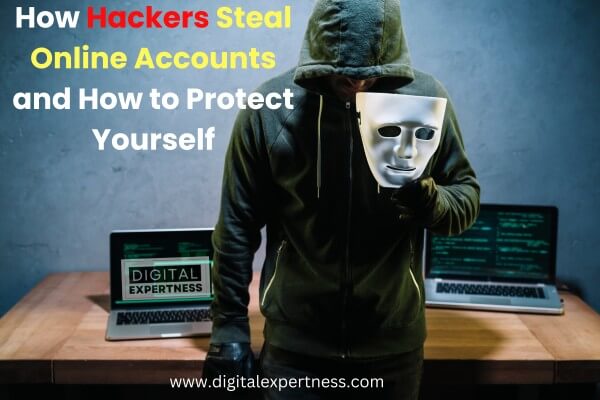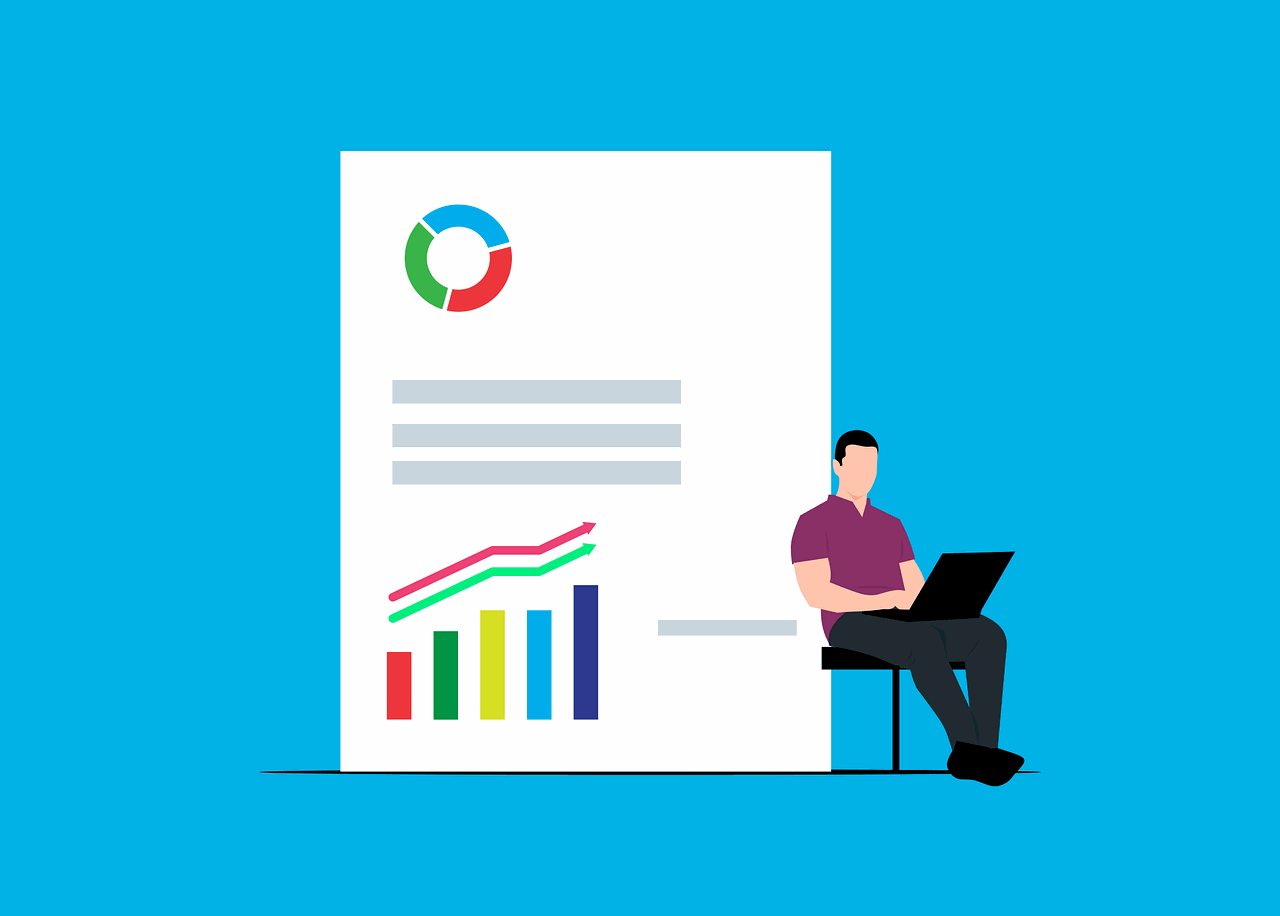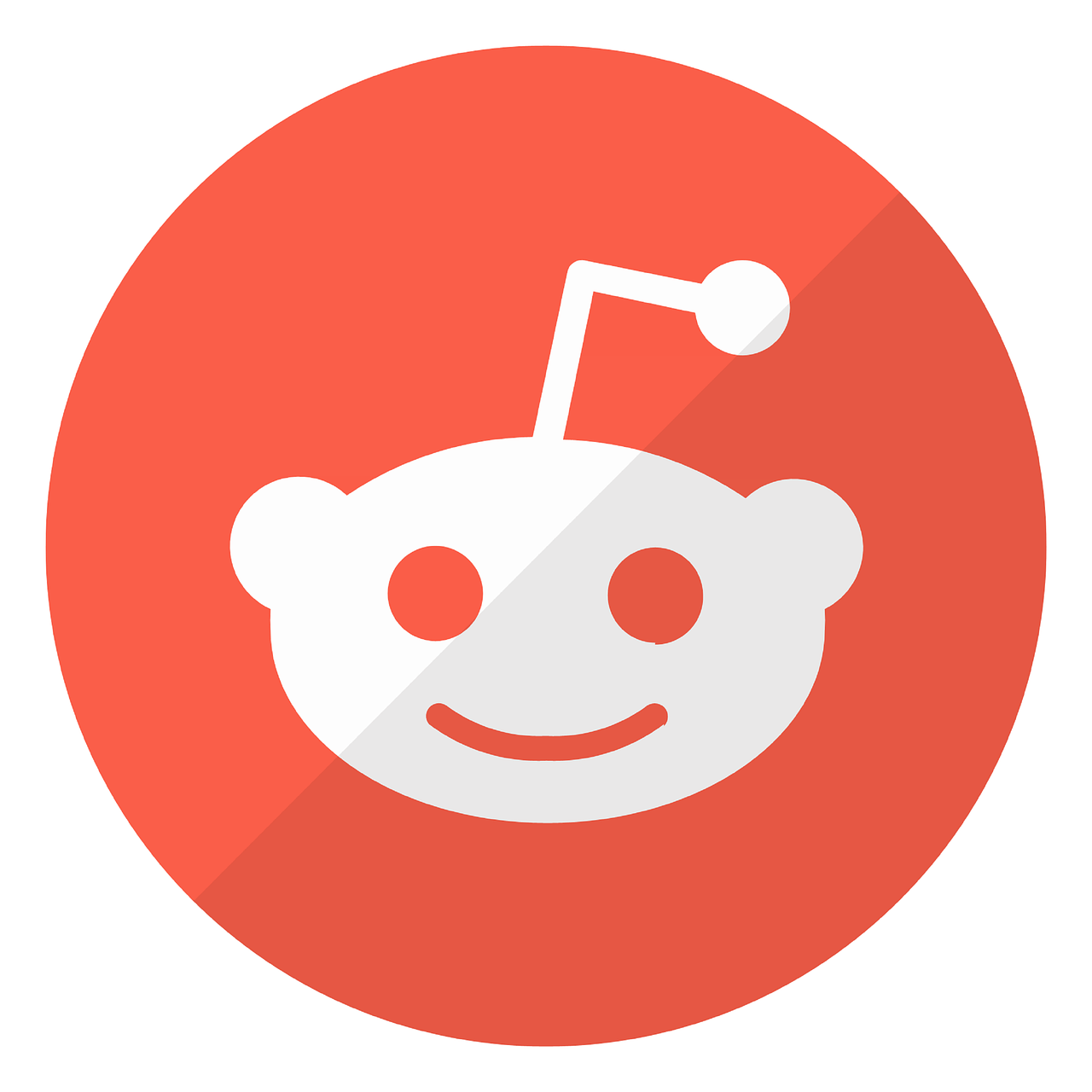What is Session Hijacking?
In our increasingly digital world, cybersecurity threats are constantly evolving, and one attack that’s gaining attention is session hijacking. But what exactly is session hijacking, and why is it so dangerous? In simple terms, session hijacking is when a hacker takes over an active online session—like when you’re logged into Facebook, Netflix, or your bank—without needing your password. Instead, they steal a “session cookie,” which allows them to impersonate you online. This article will discuss what a “session cookie” is.
This article will discuss how session hijacking works, the risks involved, and the steps you can take to secure your online accounts. Let’s start by exploring how online sessions work and how hackers exploit them in a hijacking attack.
How Online Sessions Work
When you log into a website or online service, such as your social media account or bank, the website initiates an online “session” that keeps you logged in as you navigate its web pages. This session is maintained using a small file, a session cookie, stored in your browser. This cookie holds information that identifies your session to the website, allowing it to recognize you without asking for your password again as you move between pages.
What Are Session Cookies?
A session cookie is a “key” that keeps your session active. It contains data that lets the website confirm your true identity. Think of it like a stamp you receive upon entering an event; as long as you have it, security knows you belong there. However, if someone else manages to copy your stamp, they can pretend to be you. We hope that you understand it better now.
How Does Session Hijacking Work?
Step 1: Stealing the Session Cookie
Session hijacking happens when a hacker gains access to your session cookie, allowing them to impersonate you without logging in themselves. Here’s how they do it:
1. Intercepting Network Traffic: If you’re using public Wi-Fi, such as at a coffee shop or airport, bank premises, and other public places, hackers can “listen in” on the network and capture your data, including session cookies. This is called a “man-in-the-middle” attack, where the hacker intercepts communications between you and the website.
2. Malicious Links or Code: Hackers often trick users into clicking on a link or visiting a webpage that runs harmful code on their devices. This code can then access the session cookies stored in their browser and send them back to the hacker.
3. Using Malware: In some cases, hackers use malware to scan your device and extract active session cookies from your browser.
Step 2: Using the Session Cookie to Impersonate the User
Once a hacker has your session cookie, they can use it to act like you. This means they can view personal information, make purchases, or even change security settings without needing your login credentials. Because they’re using an active session, security systems may not immediately detect the intrusion.
READ ALSO: Cybersecurity tips and tricks: How to stay safe online
Why Session Hijacking is Dangerous
Bypassing Two-Factor Authentication
A key reason session hijacking is so dangerous is that it can bypass security measures like two-factor authentication (2FA). Normally, 2FA adds an extra layer of protection by requiring you to verify your identity through a second method (like a text message code). However, since the hacker uses an active session, they don’t need to go through 2FA. This effectively bypasses some of the most secure login protocols.
Access to Sensitive Information
Once hackers have hijacked your session, they can access sensitive information stored in your accounts. This includes personal data, payment details, and other private information. In some cases, they may also gain access to connected accounts, extending the damage beyond just one service.
Types of Session Hijacking Attacks
1. Man-in-the-Middle Attacks (MITM): In MITM attacks, hackers position themselves between you and the website, intercepting data as it’s sent and received. Public Wi-Fi networks are particularly vulnerable to MITM attacks.
2. Cross-Site Scripting (XSS): This attack tricks a website into running malicious code that collects session data. It often involves injecting scripts into web pages, making it possible to capture your session data if you visit a compromised site.
3. Session Fixation: In this attack, hackers trick you into using a session ID they’ve created. Once you log in with this session ID, they can use it to gain access to your account.
How to Protect Yourself from Session Hijacking
1. Use Secure Connections
Secure connections are among the best ways to protect yourself from session hijacking. Avoid logging into sensitive accounts on public Wi-Fi networks, and always check for “https” in the website’s URL, which indicates a secure connection.
Use a VPN
If you must use public Wi-Fi, consider using a Virtual Private Network (VPN). A VPN encrypts your internet traffic, making it much harder for hackers to intercept your session cookies.
2. Keep Your Browser and Software Updated
Security updates for browsers and operating systems often address vulnerabilities that hackers can exploit. Updating everything reduces the risk of session hijacking by fixing these security gaps.
3. Enable Two-Factor Authentication (2FA) When Possible
While 2FA doesn’t directly prevent session hijacking, it adds a security layer. With 2FA, if a hacker tries to log in with your credentials, they’d still need a secondary verification step.
4. Clear Cookies and Log Out After Each Session
Logging out ends the session and clears the session cookie, making it useless to hackers who try to hijack your session. Regularly clearing cookies and logging out after using sensitive sites can protect you from session hijacking.
5. Avoid Clicking on Suspicious Links
Be cautious of suspicious or unfamiliar links in emails, messages, or websites. Hackers often use these to trick users into running malicious code that can capture session data.
Signs Your Session May Have Been Hijacked
Knowing the warning signs of session hijacking can help you take action quickly if it happens:
– Unusual Login Locations: If you receive notifications of login attempts from unknown locations, it may be a sign that someone has hijacked your session.
– Changes in Account Settings: Sudden changes to your account, like a password reset or email change, could indicate unauthorized access.
– Strange Activity on Accounts: Look out for unauthorized transactions, messages, or posts on social media.
If you notice these signs, immediately log out from all devices and change your password. Then, notify the website’s support team to secure your account further.
Conclusion
Session hijacking is a sophisticated attack method, but effective ways to reduce risk exist. Using secure connections, updating your software, and being vigilant with suspicious links can make it much harder for hackers to compromise your accounts. Online safety is an ongoing process, and understanding threats like session hijacking helps you stay one step ahead.
With session hijacking becoming more common, a proactive approach to cybersecurity can help you avoid becoming a victim of this dangerous attack. Stay safe, stay informed, and protect your online presence.
Did you find this article helpful, and did you learn anything useful? We would be glad if you could share your thoughts in the comment section and kindly share this article with your friends and loved ones.